About the cn2dn linking device – Rockwell Automation 1788-CN2DN ControlNet-to-DeviceNet Linking Device Installation Instructions User Manual
Page 7
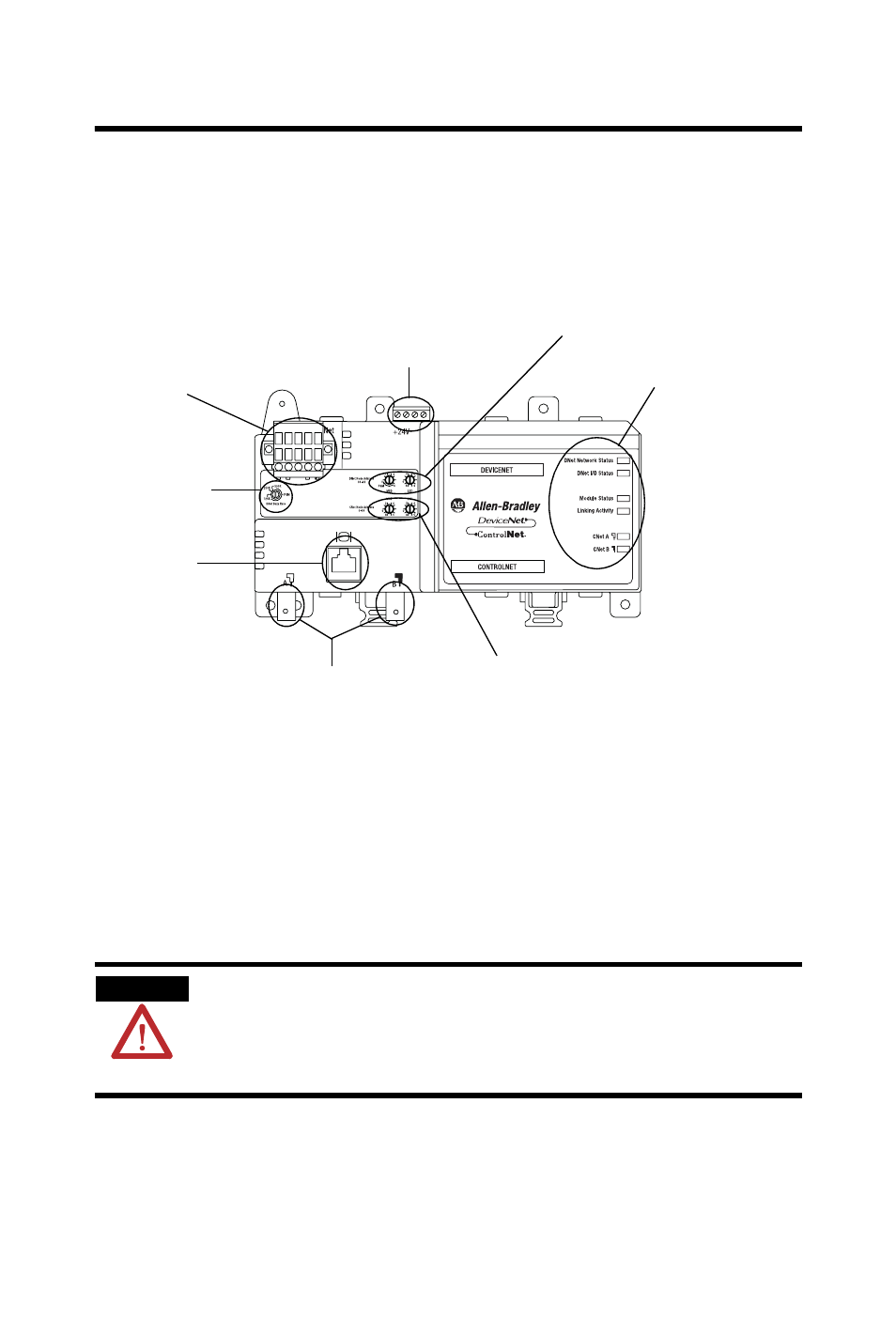
ControlNet-to-DeviceNet Linking Device 7
Publication
1788-IN052D-EN-P - February 2007
About the CN2DN Linking Device
Use following graphic to identify the components of your
ControlNet-to-DeviceNet linking device.
CN2DN Linking Device Components
The DeviceNet connection port is located on the top left corner of the
device. See the section titled Connect the CN2DN Device to a
DeviceNet Network for more information.
Rotary switches to set the ControlNet node address, DeviceNet node
address, and the DeviceNet communication rate are located just
below the power and DeviceNet ports. See the section titled Uninstall
the CN2DN Linking Device for more information.
Located below the rotary switches, the ControlNet network access
port allows for easy access of the ControlNet network using a laptop
and 1784-PCC card. Use 1786-CP connection cable to access the
ControlNet network using the NAP port.
ATTENTION
The Network Access Port (NAP) is intended for local temporary
programming use only. It is not for permanent connection.
Use only specified NAP cable to the network.
DeviceNet Port and
Connector
Network
Access Port
ControlNet Connection Ports
Power Port and
Connector
ControlNet Node Address
Switches
DeviceNet Baud
Rate Switch
LED Indicators
DeviceNet Node Address
Switches
