Troubleshoot the devicenet network – Rockwell Automation 1788-CN2DN ControlNet-to-DeviceNet Linking Device Installation Instructions User Manual
Page 29
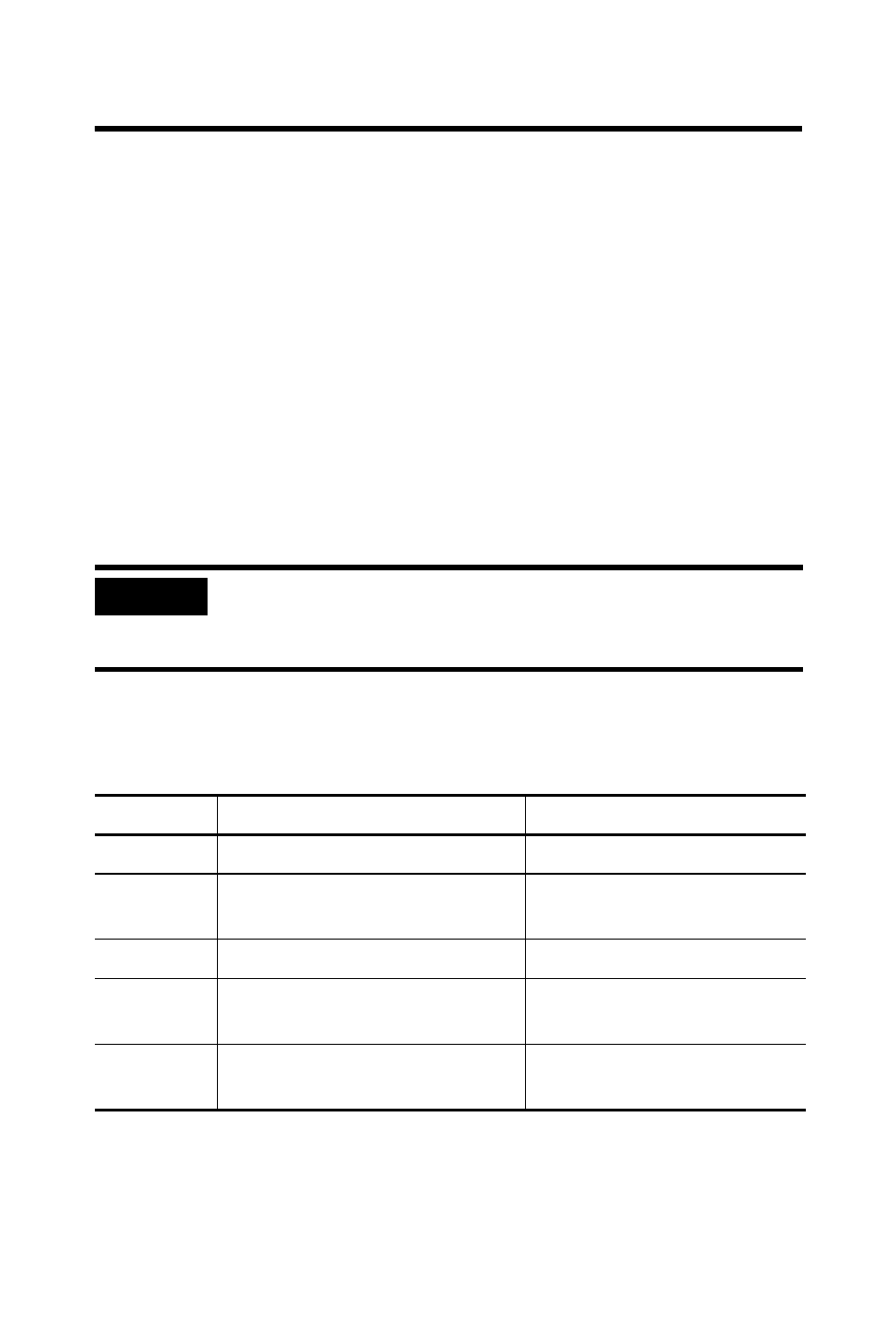
ControlNet-to-DeviceNet Linking Device 29
Publication
1788-IN052D-EN-P - February 2007
Troubleshoot the DeviceNet Network
If DeviceNet network communications fail, you need to complete one
or both of these tasks to troubleshoot the DeviceNet network.
• View and interpret DeviceNet network status codes.
• View and interpret the controller status tags using RSLogix5000
software.
View and Interpret DeviceNet Status Codes on the DeviceNet Scanner
In order to view the DeviceNet status code, locate the scanner on the
DeviceNet network. The status code is viewed on the character
display on the front of the scanner module, for example a 1756-DNB,
DeviceNet bridge module.
Use the DeviceNet Status Codes table to interpret your status code.
IMPORTANT
The DeviceNet status codes display only on the DeviceNet scanner
module. Status codes do not display on the 1788-CN2DN linking
device.
DeviceNet Status Codes
Status Code Description of Status
Recommended Action
0-63
Scanner’s DeviceNet node address.
None.
65
The AutoScan option is on and the
device is in idle mode.
None.
67
Scanner is Secondary scanner.
None.
68
Primary scanner has detected no
Secondary scanner.
Configure another scanner to be
the Secondary scanner.
69
Primary and Secondary configurations
are mismatched.
Check configuration of the
Secondary scanner.
