Oc_configuredii -5 – Rockwell Automation 1747-PCINT API Software for 1746 I/O User Manual
Page 59
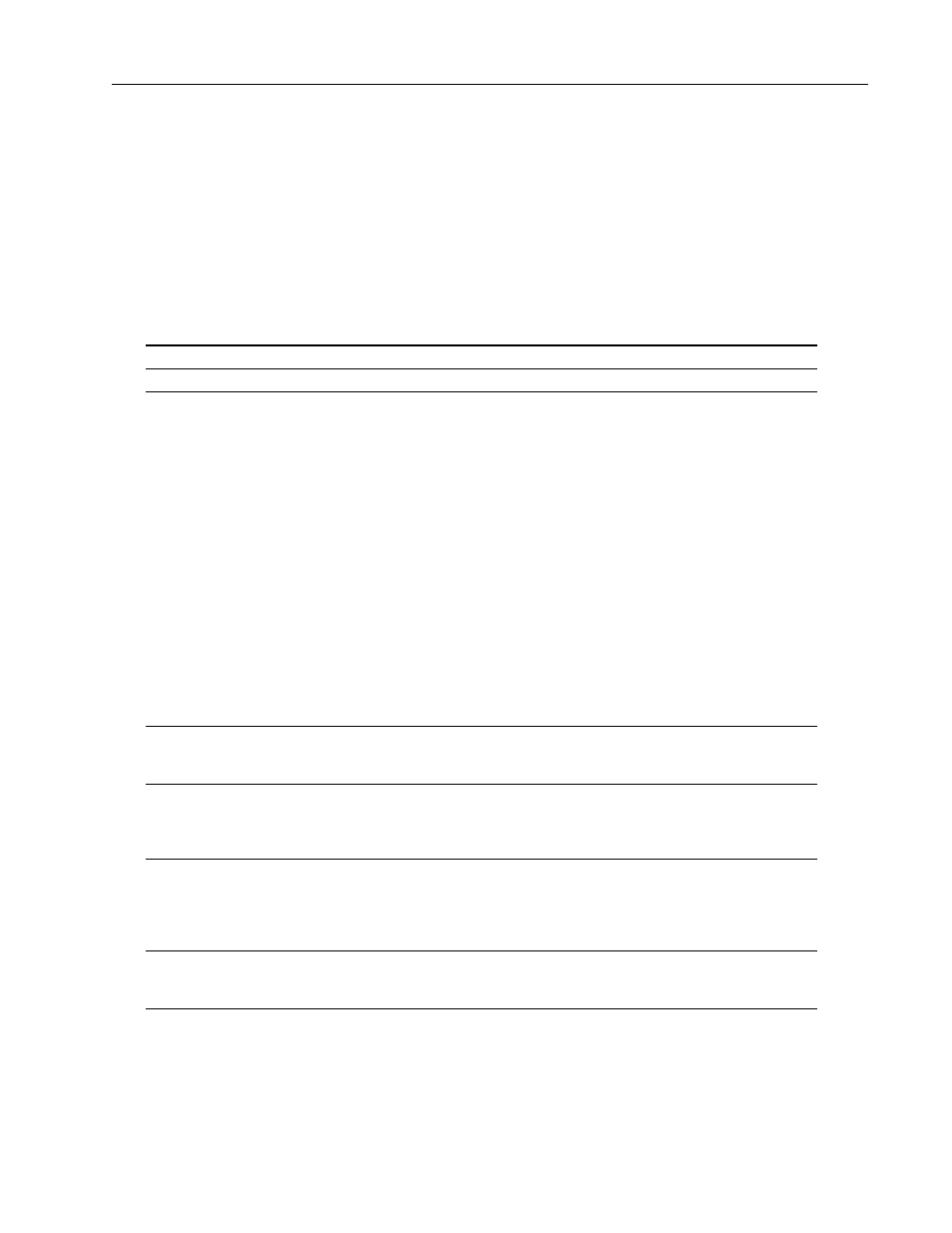
OC_ConfigureDII
Library of Routines
6–5
Publication 1747-6.5.3 June 1998
OC_ConfigureDII
OC_ConfigureDII allows an application to receive a message from the scanner when
an input bit pattern of a discrete I/O module matches a compare value.
Syntax:
int
OC_ConfigureDII(HANDLE handle, DII_CFG *diicfg);
Parameters:
Description:
The application configures the compare value using this function and when the comparison completes, the
scanner generates a message to the application. The application must then call OC_PollScanner to retrieve
the message.
The
DII_CFG
structure is defined as:
typedef struct {
BYTE
SlotNum;
/* slot number 1-30*/
BYTE
IOIncludeMask;/* bits allowed mask */
BYTE
IOEdgeType;/* bit pattern to compare */
WORD
PresetCount;/* number of matches */
} DII_CFG;
The scanner recognizes a match when every bit in the
IOIncludeMask
has finished transitioning. After a
message is generated, another message will be generated as soon as the next specified number of
matches occurs.
To disable DII’s, set
IOIncludeMask
to 0 with a valid
SlotNum
. DII’s are disabled by default on reset.
Parameter:
Description:
handle
Must be a valid handle returned from OC_OpenScanner
diicfg
Points to the DII configuration
This value:
Means:
Slotnum
Must contain the slot number of a Class 0 Discrete Input module. An I/O error report
is generated if the scanner determines the slot does not contain a valid discrete input
module.
IOIncludeMask
Should contain the bits in the discrete input module to include in the comparison.
Only bits 0 - 7 of word 0 of the module can be configured for DII’s.
IOIncludeMask
is a bit-mapped mask. Any bit set to 1 in this mask includes the corresponding bit of
the discrete input module in the comparison. Any bit set to 0 is ignored.
IOEdgeType
Defines the bit pattern to compare. Only bits that correspond to bits set to 1 in
IOIncludeMask
are used. Only bits 0 - 7 are valid.
IOEdgeType
is a bit-mapped
value. If a bit is set to 1, the comparison for the bit matches when its corresponding
discrete input bit changes from 0 to 1. If a bit is set to 0, the comparison for the bit
matches when its corresponding discrete input bit changes from 1 to 0.
PresetCount
When
PresetCount
is 0 or 1, the scanner generates a message each time the
comparison matches. When it is between 2 and 65535, the message is generated
when the number of comparison matches meets
PresetCount
.
