Rockwell Automation 1492 1771-to-1756 I/O Swing-arm Conversion System User Manual
Page 4
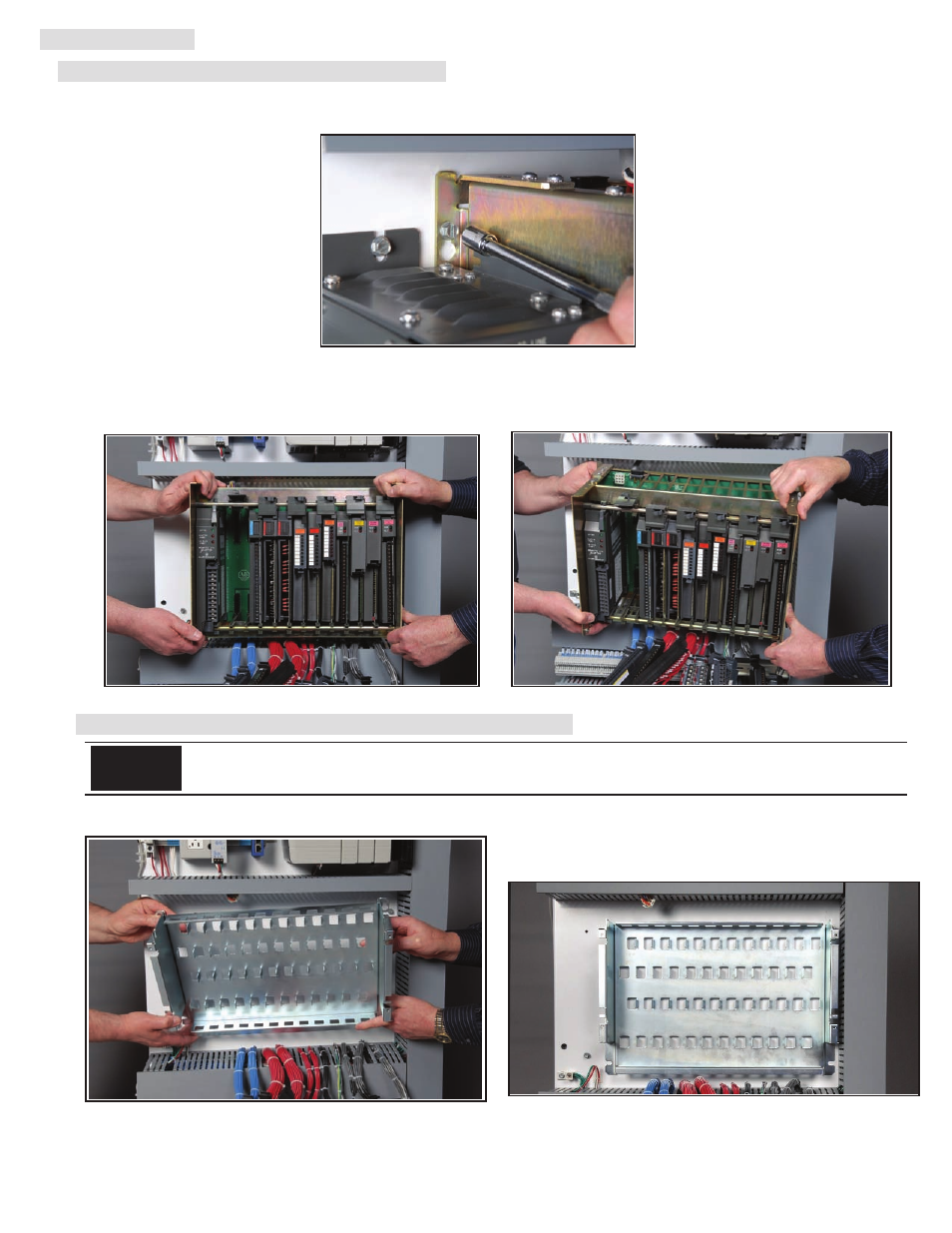
(4)
b) Refer to Figures 2b and 2c. Remove the 1771 I/O Chassis from the control cabinet.
NOTE: In this example the conversion modules were left in the 1771 chassis.
2) Remove the 1771 I/O Chassis from the Control Cabinet
a) Refer to Figures 2a. Loosen (do not remove) the hardware which attach the 1771 I/O Chassis to the control cabinet enough to remove
the chassis. This mounting hardware will be used to mount the conversion system base plate in Section 3.
3) Install the 1492 I/O Conversion System Base-plate in the Control Panel
a) Refer to Figure 3a. Place the 1492 conversion base-plate into the control cabinet at the location previously used by the 1771 I/O chassis. The
conversion base-plate panel mounting bolt hole locations match those of the 1771 I/O chassis.
b) Refer to Figure 3b. Securely fasten the base-plate to the control panel so as not to exceed the torque value of the mounting hardware. NOTE: The
hardware you select will depend on what was used to mount the 1771 I/O chassis.
II. Conversion Steps
Figure 2b
Figure 2c
Figure 3a
Figure 3
b
Figure 2a
Before installing the conversion system base-plate into the control panel ensure you follow the system grounding guidelines found in
Rockwell Automation Publication 1770-4.x Industrial Automation wiring and Grounding Guidelines. Follow PLC chassis mounting
information.
NOTICE
10000060110 (Version 00)
