Parts, Required tools, Duration – Rockwell Automation 1502 Electrically-Held to Mechanically Latched Contactor - Retrofit Instructions User Manual
Page 6: Procedure
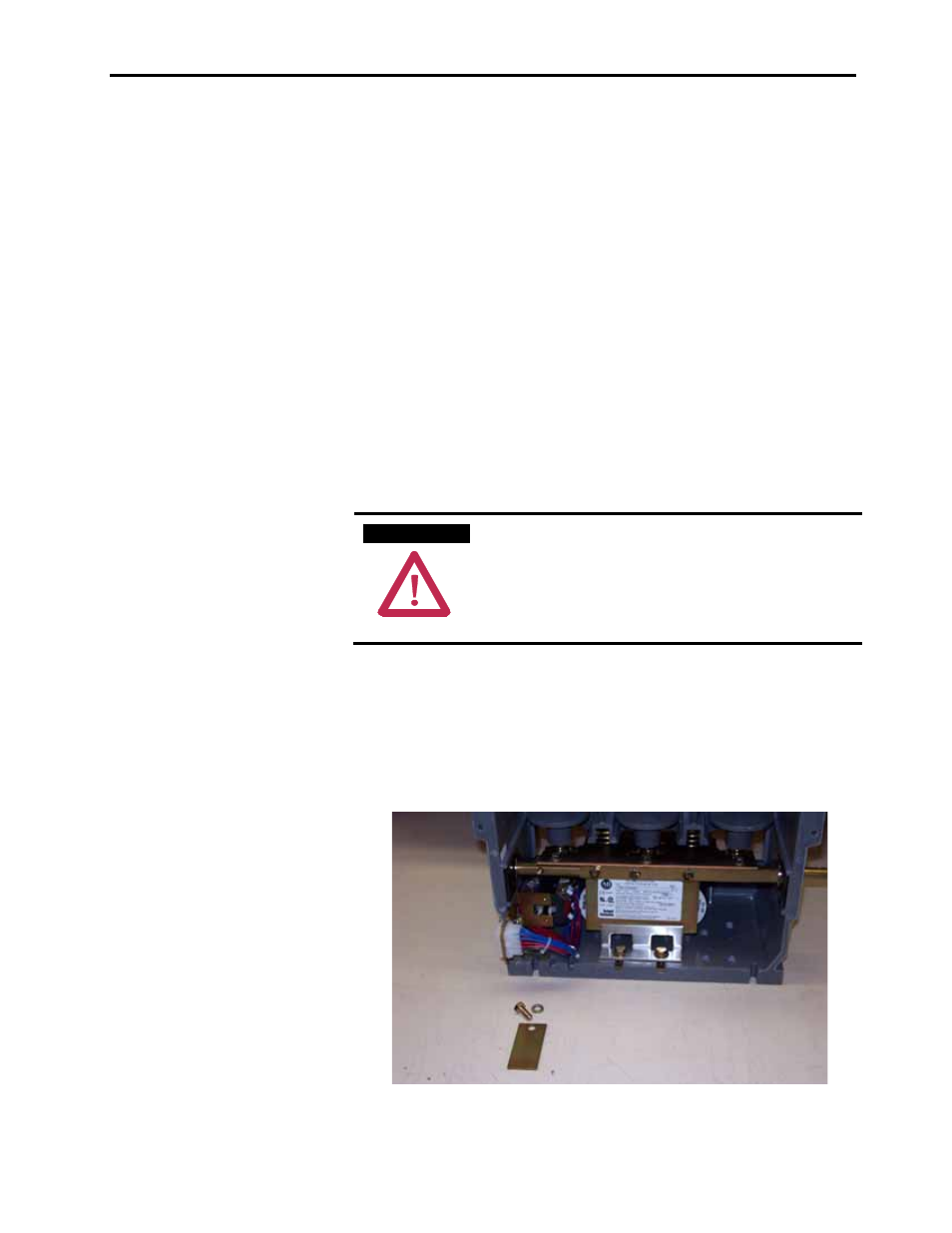
2
Electrically Held to Mechanical Latch Contactor • Retrofit Instructions
1502-IN001
%-EN-P – -XQH
Parts
Before beginning the retrofit, ensure that the Kit includes the parts
listed below:
1 – 400 Amp Mechanical Latch Mechanism
1 – Auxiliary Contact and Plug Assembly
1 – Mechanical Latch Umbilical Cord
Required Tools
•
½” Wrench
• Two 7/16” Wrenches
• Phillips Screwdriver
• 2” C-Clamp (or clamping fixture part no. 80154-149-51)
• Feeler gauges
• Side Cutting Pliers
• Wire Ties
Duration
It typically takes less than 20 minutes to complete this procedure.
Procedure
A T T E N T I O N
A T T E N T I O N
Before performing any maintenance on the contactor,
refer to the User Manual of the starter configuration
in which the contactor is installed for all service
instructions and procedures. Failure to do so may
result in injury to personnel or damage to the
controller or contactor.
It is assumed that this procedure will be performed on a workbench.
Remove the Contactor Electrically Held Auxiliary Contact Assembly
1. Using a ½” wrench, remove the auxiliary contact actuator plate
from the main shaft assembly.
Figure 3 – Removing the Auxiliary Contact Actuator Plate
