Blanking teach-in, Single scan filter, Testing the msr42 – Rockwell Automation 440R MSR42 Control Module User Manual User Manual
Page 11: Original instructions
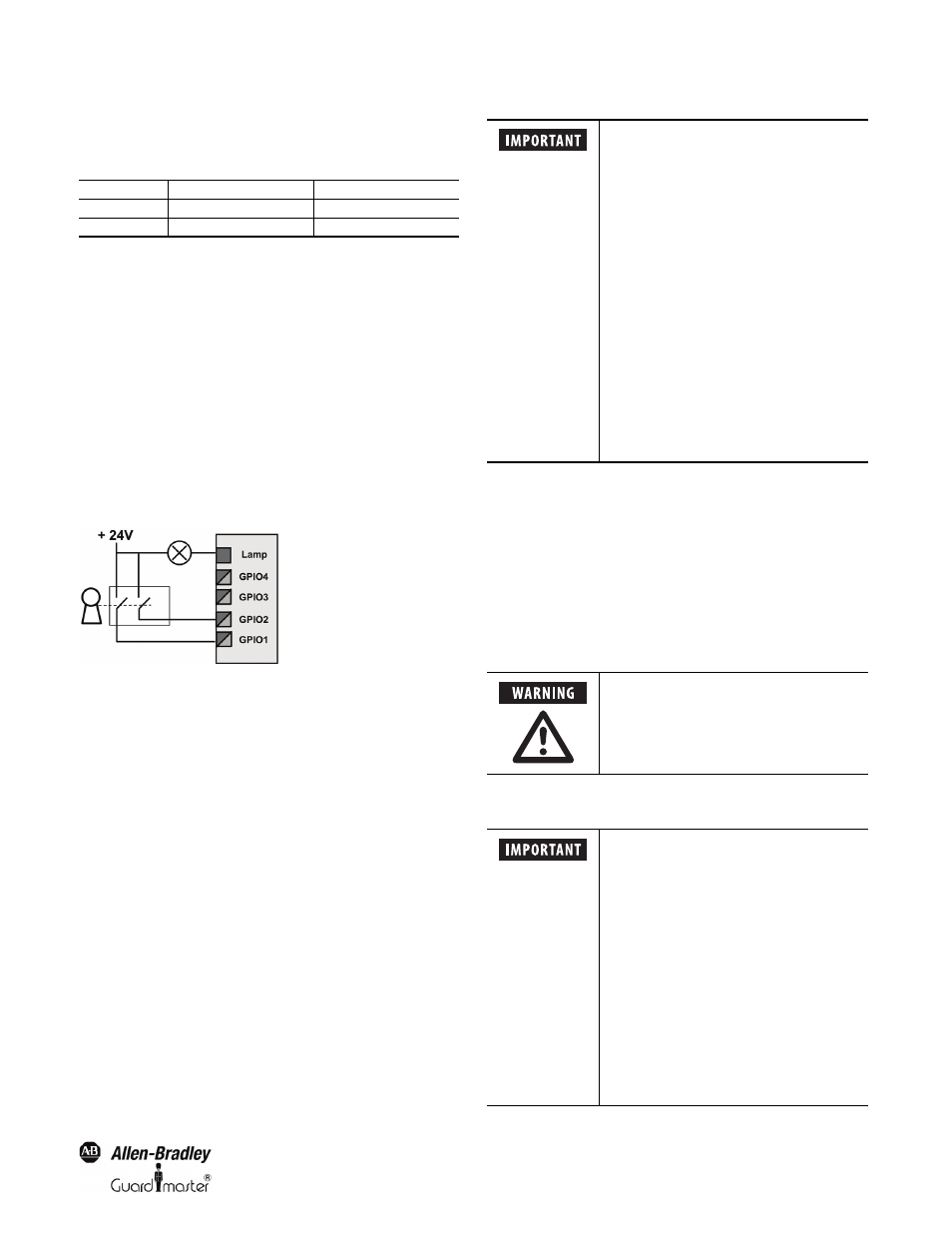
9
MSR42 Control Module User Manual
Original instructions
Adjoining of two blanking areas with fixed blanking or floating blanking
with monitoring the resolution in this area rises up for 2 beams. standard
adjoining blanking area
Table 11
Blanking can be activated with
• downloading a customer configuration or
• using the teach-in blanking function.
For configuring blanking and obtaining additional information
surrounding the subject see the description of the software
“Configuration & Diagnostic Tool”.
Blanking Teach-In
Blanking Teach-in is a function, which allows the ability to set one or two
fixed blanking area(s) without the use of the configuration tool or
configuration software. The customer has to connect a key switch to a
pair of GPIO-inputs according Figure 11. The key switch must have two
channels to select this mode.
Figure 11: Key switch with two channels for activating
When the two channels are closed, the teach-in blanking mode is active
and the lamp is blinking. The safety outputs turn off and the beams
interrupted will be stored as the fixed blanking areas. It is recommended
to teach the MSR42 blanking areas in the application to ensure the
proper beams are blanked. Up to two different fixed blanking zones can
be configured via the external “teach-in” selector switch.
Single Scan Filter
By default the MSR42 is operating in a double scan mode. This mode is
very robust against electrical or optical disturbances. The controller scans
the light curtain optical elements two times to evaluate the state of the
light curtain.
The single Scan Filter can be activated by deselecting the double scan
mode in the Micro 400 window of the MSR42 “Configuration &
Diagnostic Tool” software,
(see “Double Scan Filter” in Software Configuration Tool Manual)
Testing the MSR42
standard
Blanking area
Finger resolution
14mm
34mm
Hand resolution
30mm
80mm
•
Only an authorized person may have
the key to do a teach-in. If the
configuration allows for a teach-in of
fixed blanking the following process
takes place:
•
The blanked object(s) has to be in the
light curtain during the whole teach-
in process.
•
The authorized person has to set the
key switch.
•
After that the teach-in process starts.
The teach-in function is shown when
the connected lamp is blinking. If the
teach-in function is finished and
stored in the MSR42 the lamp will be
on, otherwise the lamp will be off and
the configuration is unchanged.
•
If the teach-in blanking function is
successfully finished the authorized
person has to reset the key switch so
the contacts are open, no longer
connected to 24VDC.
Double scan mode causes a longer
response time than single scan mode.
Consider the relevant maximum response
time when evaluating the safety distance.
The MSR42 control module complies with
safety Category 4, PLe Per EN ISO 13849-1.
The execution of the security function
must be tested at regular intervals via
higher level controllers. The frequency of
this check is based on the results of threat
and risk analysis of the machine (EN ISO
12100-1 and EN14121). Furthermore the
MSR42 control module is certified
according to SIL3 of IEC 61508. Normally
the test input at the main module is
connected to +24 V. If an external test is
desired according to the risk analysis, a
contact can be connected to IN 1. In case
of operation in a “self test mode” both
OSSD outputs have to be connected
separately to the safety circuit of the
machine.
