Frame b and c drives, Frame d drives – Rockwell Automation 20P-RES-A0 PowerFlex DC Drive Resolver Feedback Option Module User Manual
Page 4
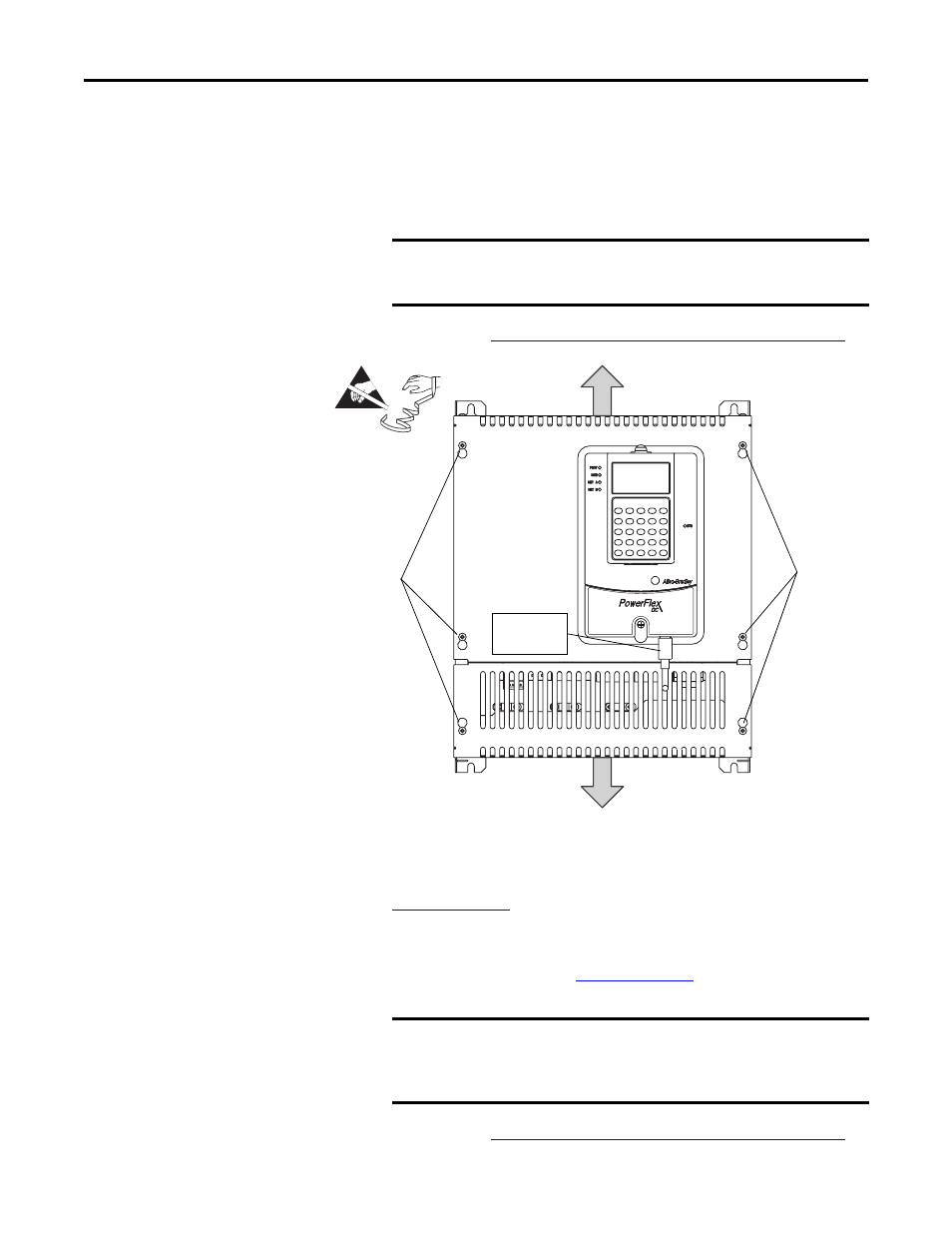
4
Rockwell Automation Publication 20P-IN071B-EN-P - June 2011
PowerFlex
®
DC Drive Resolver Feedback Option Module
Frame B and C Drives
1. Disconnect the DPI cable from the HIM (if installed).
2. Loosen, but do not remove, the screws that secure the top and bottom
front cover to the drive, then slide the covers off the drive chassis.
Continue with
Disconnect the HIM Communication Cable on page 5
.
Frame D Drives
1. Disconnect the DPI cable from the HIM assembly (if installed) (see
).
2. Loosen, but do not remove, the four hexalobular screws that secure each of
the three covers to the control pan on the drive, then slide the covers up
and off the drive chassis (see
). Tightening torque is
noted in the illustration for reassembly.
Continue with
Disconnect the HIM Communication Cable on page 5
.
IMPORTANT
The HIM assembly is connected via a cable to the control
board and therefore will not pull free from the drive until
disconnected.
=
Disconnect DPI
cable
Frame B shown
Tightening torque:
1.5 N•m (13.3 lb•in)
Loosen
screws
Loosen
screws
IMPORTANT
A communication cable connects the HIM assembly to the
control board mounted on the control pan. Therefore, the
middle control pan cover and HIM assembly cannot be fully
removed from the drive until the cable is disconnected.
