Replacing the thermal switch(es) – Rockwell Automation 1336S_E Drive Multipulse Bridge Assembly User Manual
Page 9
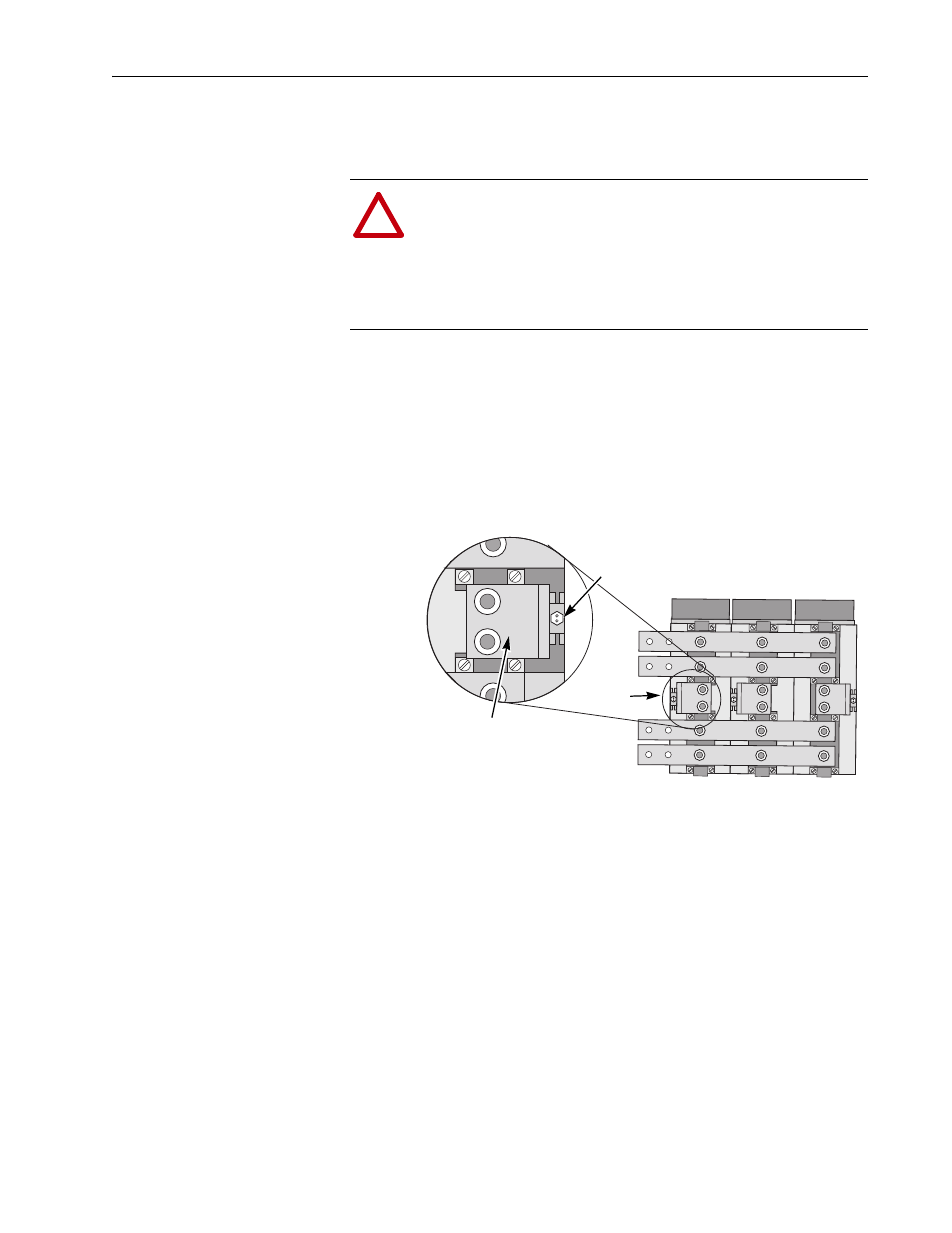
Multipulse Bridge Assembly Parts Kits
9
Replacing the Thermal Switch(es)
To replace the thermal switch(es), follow these steps:
Important: If your thermal switch is NOT located under a bus bar, it will
not be necessary to perform steps 1, 2, 7 or 9.
1. Remove the flex bus or wire connected to the “AK” input terminal bus
bar or diode that is located over the thermal switch you need to replace.
2. If your unit is equipped with a bus bar, remove it.
3. Remove the red power wires from the thermal switch.
4. Remove the thermal switch.
5. Thread in the new thermal switch by hand until it is snug.
6. Tighten the screw on the thermal switch to 1.81 N–m (16 lbs.–in.).
7. Bolt the “AK” input terminal bus bar or wire terminal to the diode and
see Table 8 for kit reference numbers.
!
ATTENTION: Disconnect and lock out power from the system
before disassembling the drive. Failure to disconnect power may
result in death or serious injury. Verify bus voltage by measuring
the voltage between +DC and –DC on terminal block TB1 which
is located at the bottom of the 1336 Drive located in the Inverter
Bay of the cabinet. Do not attempt to service the drive until the
bus voltage has discharged to zero volts.
“AK”
Bus Bar
Thermal
Switch
600 HP and higher Thermal Bridge shown
Location
Thermal
Switch
