Replacing the converter diode(s) – Rockwell Automation 1336S_E Drive Multipulse Bridge Assembly User Manual
Page 4
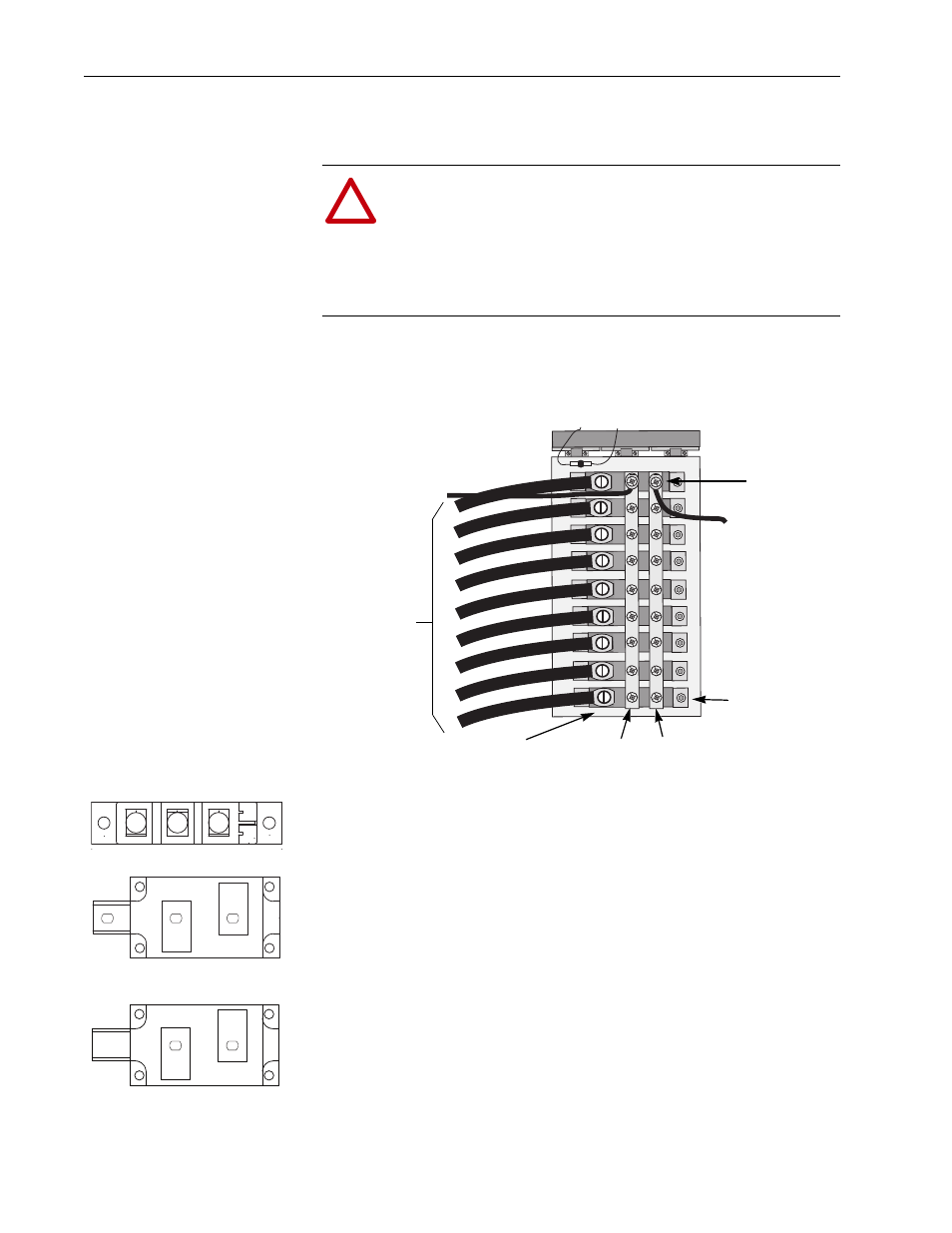
4
Multipulse Bridge Assembly Parts Kits
Replacing the Converter Diode(s)
To replace the converter diode(s), follow these steps:
1.
Remove the power leads to + and -bus bars at the connection points at
the top of the bus bars.
2.
Remove the + / - bus bars that are over the converter diode by removing
all the screws at the “A” and “K” mounting points on each diode.
3.
Remove the “AK” input terminal from the converter diode you will be
replacing. Tag leads if you are replacing more than one diode.
4.
Remove the mounting screws from the converter diode. The diode will
have two or four mounting screws depending on the model. For
example: the DD104N shown in the accompanying illustration has two
mounting screws, while the DD350N has four.
5.
Remove the converter diode.
A. Remove all old heat transfer compound from the heatsink mounting
surface using a tool such as a rubber spatula that will not mar the
heatsink surface. Remove any remaining residue with a soft cloth and
a cleaning fluid such as Essex Cleaning Fluid (Brownell OS-3) by
Dow Corning Co.
B. Use a non-marring cleaning pad such as a Scotchbrite by 3M™ to
remove any oxidation from the heatsink mounting surface and the
face of the diode. DO NOT use steel wool or sandpaper!
C. Follow oxidation removal with a final cleaning with cleaning fluid.
!
ATTENTION: Disconnect and lock out power from the system
before disassembling the bridge. Failure to disconnect power
may result in death or serious injury. Verify bus voltage by
measuring the voltage between +DC and –DC on terminal block
TB1 located at the bottom of the 1336 Drive in the Inverter Bay.
Do not attempt to service the drive until the bus voltage has
discharged to zero volts.
Fan
Converter
Diode Mounting
Screw
A
Bus Bar
K
Bus Bar
“AK” Input Terminal
+/- Power Leads
From Snubber
Board
From
Transformer
From
Snubber
Board
AK
K
A
DD350N
1
2
3
4
1
A K
2
K
A
DD104N
K
A
ND260N
1
2
3
4
