5 tools, lubricants and adhesives, 5-1 list of tools, 5-2 list of lubricants and adhesives – BIXOLON IMPACT PRINTER SRP-270 User Manual
Page 67: 6 repair, 6-1 repair levels, 6-2 repair procedures, 67 8-5-2 list of lubricants and adhesives, 67 8-6-2 repair procedures, Srp-270, Rev. 3.02
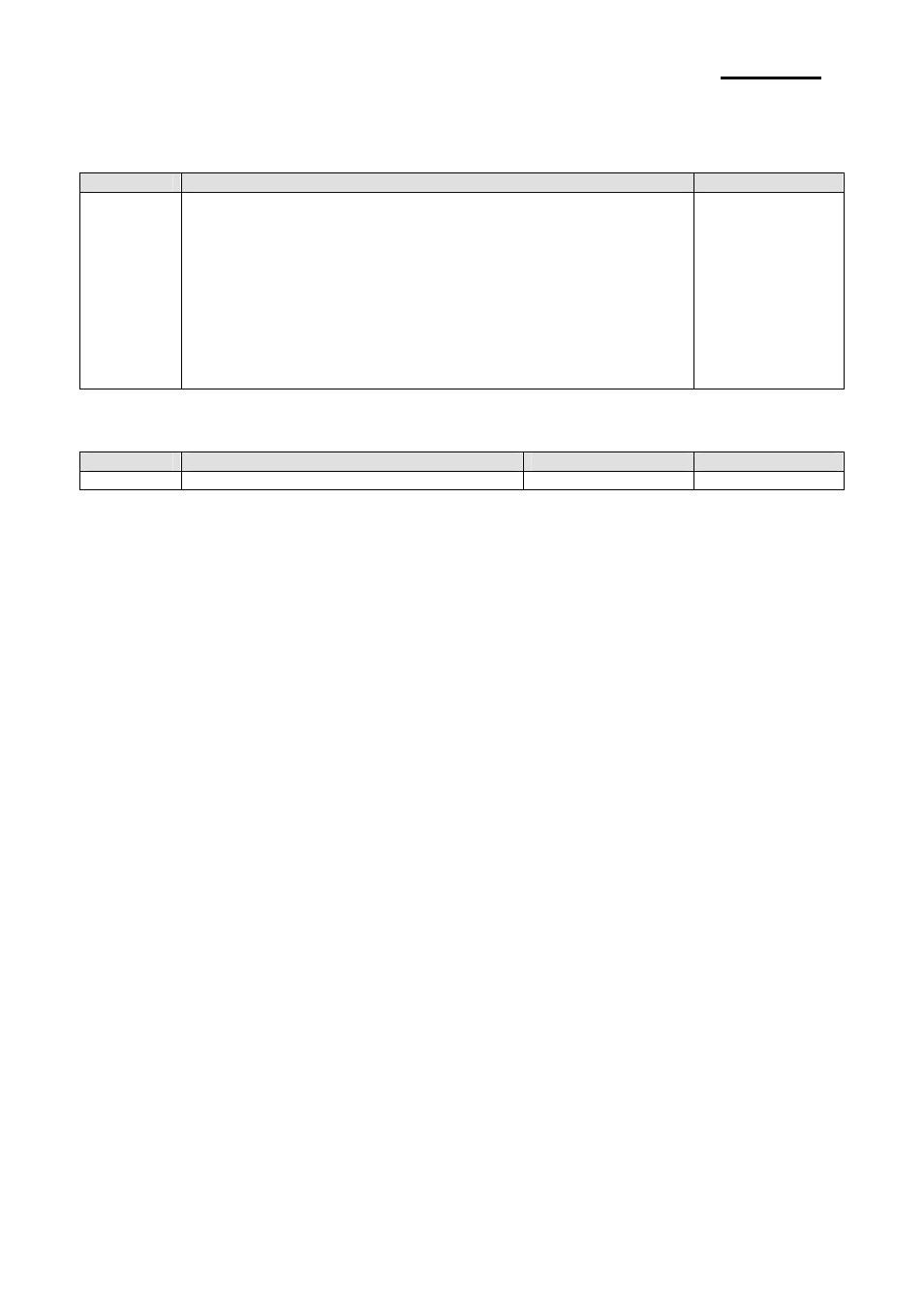
Rev. 3.02
- 67 -
SRP-270
8-5 Tools, Lubricants and Adhesives
8-5-1 List of Tools
No
Tool Designation
Availability
1
2
3
4
5
6
7
8
9
10
11
Brush #1
Brush #2
Cleaning brush
Screwdriver (+) No.2
Tweezers
Round pliers
Diagonal cutting nipper
Electric Soldering iron
Thickness gauge
ET holder #2.5
ET holder #3
O
O
O
O
O
O
O
O
O
O
O
8-5-2 List of Lubricants and Adhesives
Item
Oil
Grease
Adhesive
Description
CALTEX REGAL R/D #68, 948P
HG-31S
Screw lock
8-6 Repair
In Consideration of the level of expertise required for implementation of after-service and repair procedures
for this printer, such procedures have been grouped into two rankings: Level A and Level B.
The person in charge of repair, therefore, should perform the repair procedures appropriate to the class and
to his/her own level of expertise.
8-6-1 Repair Levels
1) Level A: Requires general knowledge and technical skills regarding the operating principles and
construction of the printer, but does not require previous repair experience.
2) Level B: Requires full knowledge and technical skills regarding the operating principles and construction of
the printer as well as previous repair experience.
8-6-2 Repair Procedures
In the case a problem occurs, check its symptoms and status .clarify the source of the problem with
reference to subsection 8-6-3 Repair guidelines, then repair the damaged area Note that the tables of
subsection 8-6-3 Repair Guidelines, consist of the 5 items listed below, enabling troubleshooting and repair
to be performed with speed and efficiency with minimum error.
1) Phenomenon: Check the symptoms of the trouble.
2) Condition: Compare the trouble status of problem with the description of this column and locate the
matching status.
3) Cause: This column lists the potential causes on the basis of the trouble status, allowing the location of
the trouble to be checked. It also lists the repair level for each cause, so be sure to refer to this column
before attempting repair.
4) Check point and Method: In correspondence to the cause, this column lists what parts to check as well as
the checking procedure to be used. Be sure to inspect the check-points according to the method described
here.
5) Repair Method: Repair the trouble area according to the description in this column. If the identical
phenomenon and condition remain unchanged after performing the repair, check another item of the
"CAUSE" column then perform the pertinent repair.
