Estore – Western Digital WD Arkeia R620 Installation and Configuration Guide User Manual
Page 25
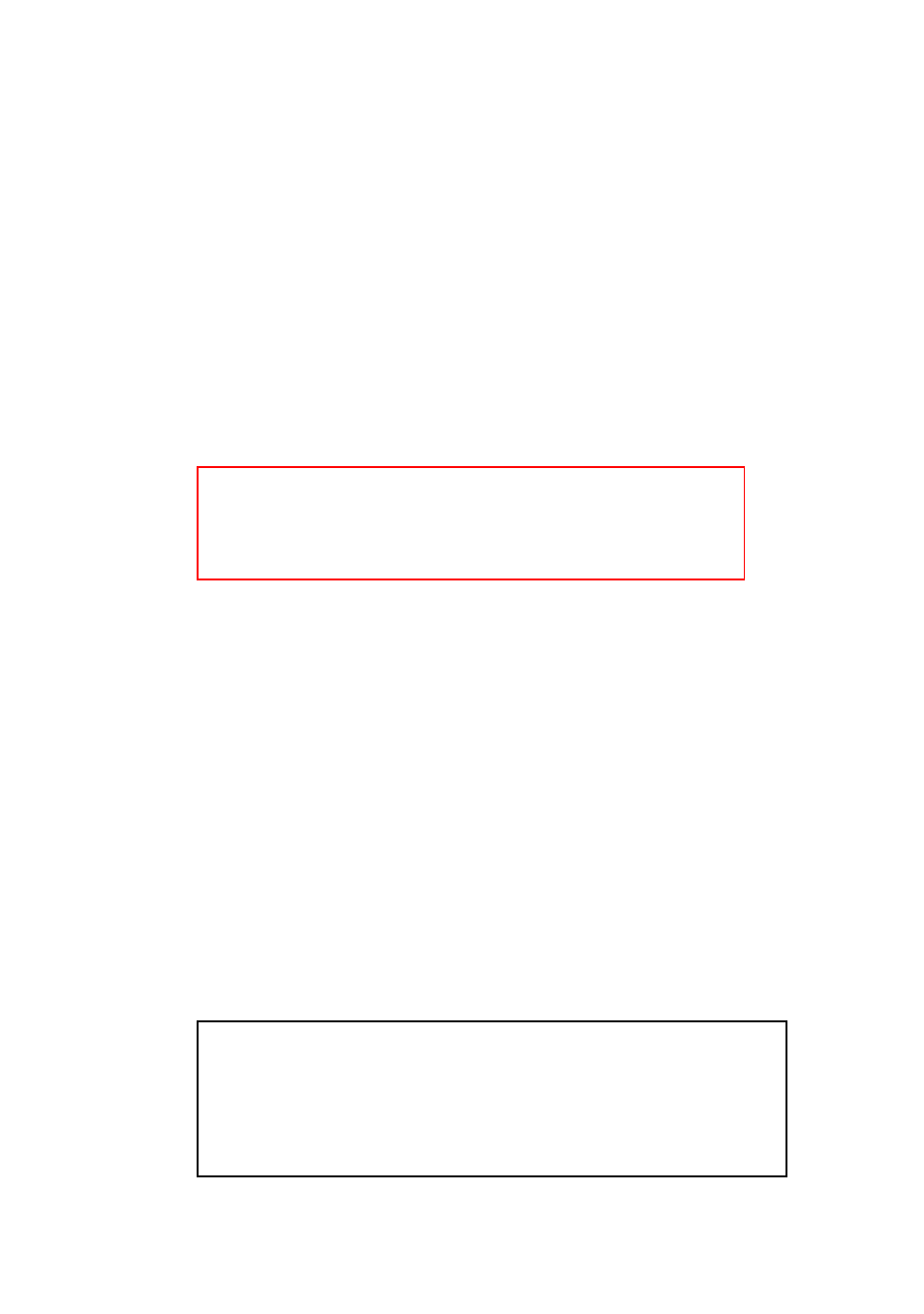
Arkeia Physical Appliance Installation and Configuration Guide
19
4. Backup Schedule Calendar.
Use the Backup Schedule Calendar to
see the results of your scheduling efforts. The calendar shows what
backups will take place in the future, based on the policies that you
have defined. Navigate to:
Backup When to Backup Scheduled Backup Calendar
4.5. Restore Data
To restore data from a backup, you will need to:
Know the file name or part of the file name
Know the version of the file
Instruct Arkeia Network Backup where to put the recovered data
CAUTION: If you are experimenting to see how restores
work, consider the consequences of restoring your (older)
backed up files over (current) working files. It may be wise
to redirect the restored files, or do your trial runs in an
isolated, non-production environment.
For this example we will restore a file “with redirection” to prevent over-writing
existing data. Navigate to Restore
1. Select the Files to Restore. Begin in the Select File tab. First,
specify the range of backup jobs from which your target files should be
restored. Choose backup job names for “From” and “To” in the drop
-
downs. Then specify the files that you want to restore by using the file
navigator to browse your Backup Sets.
2. Choose Where to Restore the Files. Select the Redirection tab.
Each of the files to be restored will appear in the “Source” dropdown.
Select one file. The same path and filename will appear in the
“Destination” dropdown.
Be sure to edit the value in the “Destination” field. You can either edit
the destination manually or you can “browse” button to the right of the
field. You can specify a different file name, a different directory path, or
a different client machine…or all three.
EXAMPLES:
Source:
marketing.us.arkeia.com!file:/etc/hosts
Destination: marketing.us.arkeia.com!file:/etc/hosts-TEST
Source:
marketing.us.arkeia.com!file:/etc/hosts
Destination: marketing.us.arkeia.com!file:/tmp/hosts-TEST
