Western Digital WD Arkeia R620 Installation and Configuration Guide User Manual
Page 2
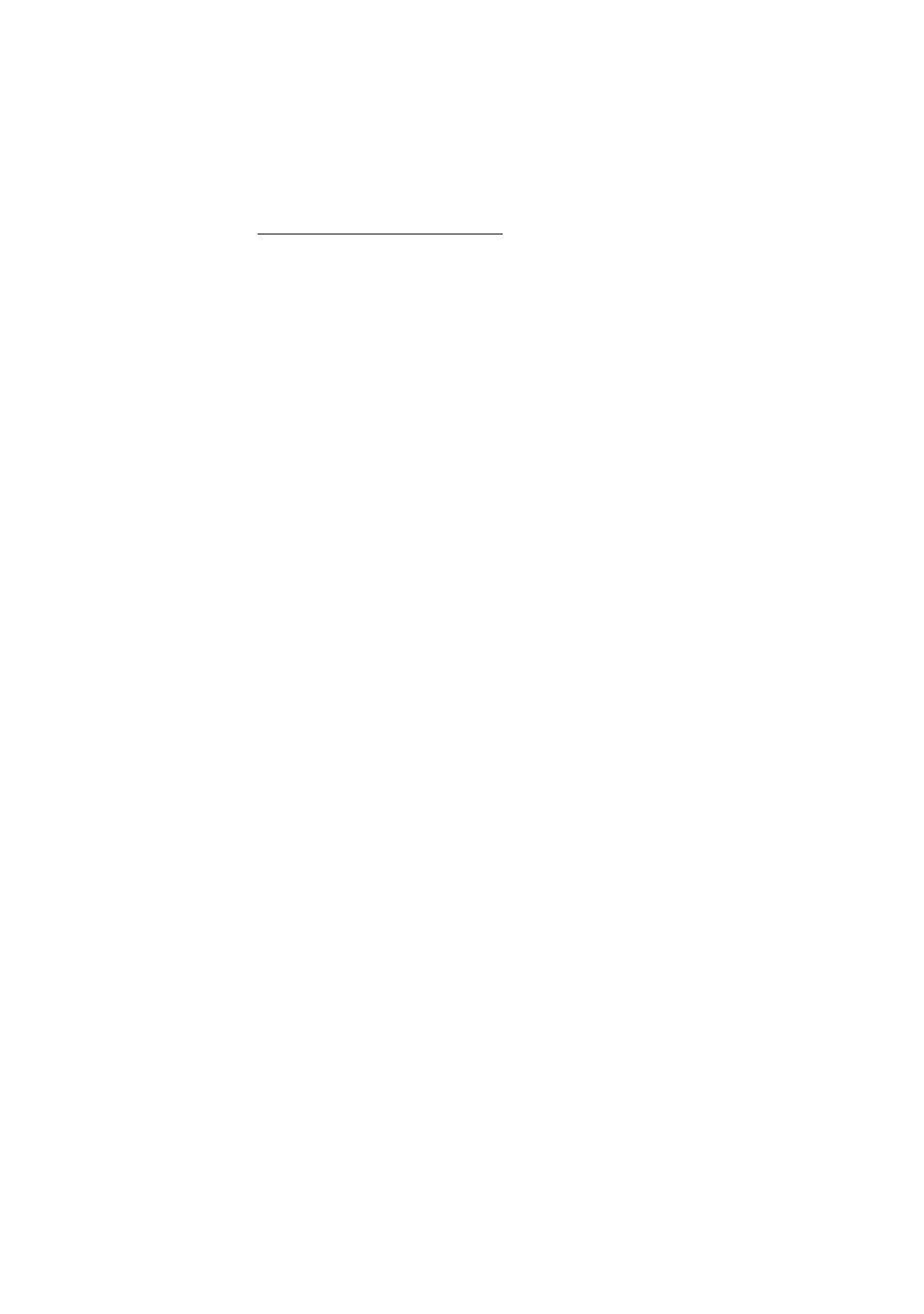
ii
Arkeia Physical Appliance Installation and Configuration Guide
Arkeia Physical Appliance: Installation & Configuration Guide
Revision: July 21, 2011
Thank you for choosing the Arkeia Physical Appliance as your data protection solution. This manual
will show you how to install and configure your Arkeia Physical Appliance. This guide is also found
on our Web site at
Before installing and configuring your
Arkeia Physical Appliance, please note the following.
Package contents include:
1. Arkeia Physical Appliance
2. Power cable
3. RJ45 crossover Ethernet cable
If there is evidence of damage to the case or components, please retain all packaging materials and
inform your supplier immediately. By opening and installing this product you agree to the Software
License Agreement and Warranty listed in this Guide.
Arkeia Software (US & APAC)
1808 Aston Avenue
Carlsbad, CA 92008
USA
Telephone: +1 (760) 431 1319
Fax : +1 (760) 602 8599
Arkeia Software (EMEA)
29-31, rue Delizy
93692 Pantin Cedex
France
Telephone: +33 (0)1 48 10 89 89
Fax : +33 (0)1 48 10 89 90
Information furnished by WD is believed to be accurate and reliable; however, no
responsibility is assumed by WD for its use nor for any infringement of patents or other
rights of third parties which may result from its use. No license is granted by implication
or otherwise under any patent or patent rights of WD. WD reserves the right to change
specifications at any time without notice.
Western Digital, WD, and the WD logo are registered trademarks of Western Digital
Technologies, Inc. in the U.S. and other countries: and Arkeia is a trademark of Western
Digital Technologies, Inc. Other marks may be mentioned herein that belong to other
companies.
© 2013 Western Digital Technologies, Inc. All rights reserved.
Western Digital
3355 Michelson Drive, Suite 100
Irvine, California 92612 U.S.A.
