Configuring and, Reconfiguring, Megapacs – Vicor PFC MegaPAC-HPEL Power Factor Corrected AC-DC Switchers User Manual
Page 5: Configuring and reconfiguring megapacs
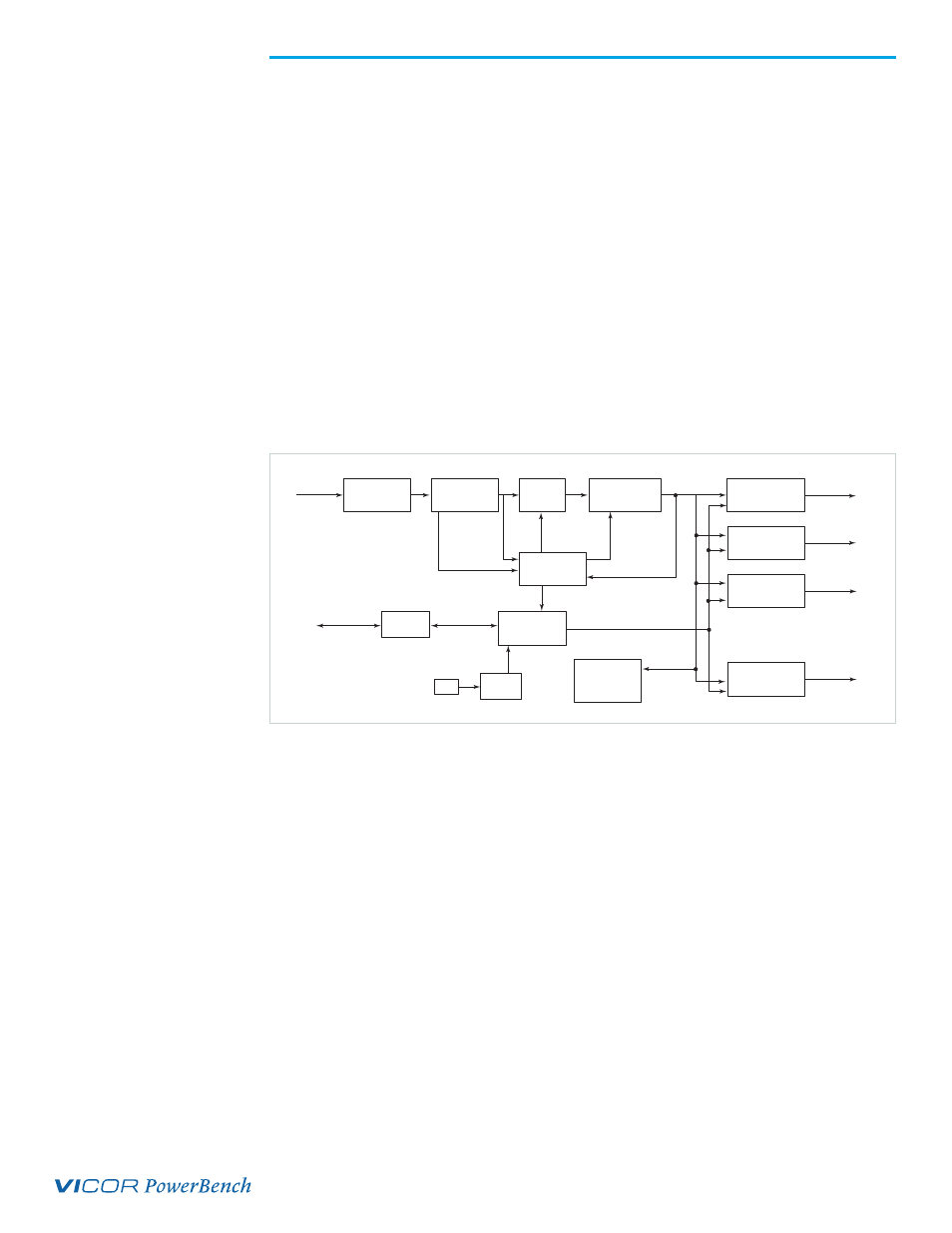
UG:119
vicorpower.com
Applications Engineering: 800 927.9474
Page 5
comes up within two seconds after the application of input power. Once the high
voltage bus is within its limits, the AC OK signal asserts to a TTL “1” indicating the input
power is OK, and enables the power outputs. An auxiliary Vcc output of 5 Vdc sourcing
up to 0.3 A is provided for peripheral use.
An output Enable/Disable function is provided by using an optocoupler to control
the Gate In pins of the ConverterPAC assemblies. If the Enable/Disable control pin is
pulled low, the optocoupler turns on, pulling the Gate In pin low and disabling the
ConverterPAC output. The nominal delay for an output to come up when measured
from release of the Enable/Disable pin is 10-15 ms. The General Shutdown function
controls all outputs simultaneously and works in a similar manner.
The ride-through (hold-up) time is the amount of time the load can be supported before
loss of output regulation after the loss of input power. Detecting the loss of input power
takes a finite time period after which the AC Power OK signal goes from a TTL “1” to “0."
This signal is available for use within 1.2 seconds after initial power up and can be used
to indicate an impending loss of power. At least 3 ms of warning time is given. Following
the loss of input power, the outputs are disabled when the bus voltage drops below its
operating threshold.
Configuring and Reconfiguring MegaPACs
Most ConverterPACs of the same length can be inserted into any available slot of a
MegaPAC chassis. They can also be easily added, replaced, or moved by sliding the
assemblies in or out of a MegaPAC chassis. For outputs greater than 200 Watts, a driver
QPAC and one or more booster ConverterPACs will be used. For outputs greater than
600 Watts, a driver FinQPAC and one or more booster ConverterPACs will be used.
Arrays of drivers and boosters should be configured so all boosters are placed in the slots
to the immediate right of the driver when looking at the output end of the MegaPAC.
Prior to removing or installing ConverterPACs, you must remove power from the
MegaPAC and wait five minutes. Failure to do so can result in personal injury or
damage to the supply.
Take standard ESD precautions when handling ConverterPACs.
Removing ConverterPACs
ConverterPACs can be removed by loosening the captive screw at the base. Once
this screw has been loosened, the ConverterPAC will slide out of the chassis. Once a
ConverterPAC has been removed, the empty slot MUST be filled with either another
ConverterPAC or an airblock. If the slot is left empty, it will provide an airflow escape
and cause failure to the power supply.
Line Filter
Rectifier
Soft Start
Circuit
Boost Converter
PFC Control
E/D Control
QPAC #1
QPAC #2
QPAC #3
QPAC #8
Fan
Housekeeping
Power
Current
Monitor
Customer
Interface
Power
Output
Power
Output
Power
Output
Power
Output
Input
High Voltage
DC Bus
Enable/Disable Control
Current
Sample
Waveform
Sample
Figure 1.
PFC MegaPAC-EL and
PFC MegaPAC-HPEL
Low Noise Architecture
