Titus Pneumatic Controls IOM User Manual
Page 3
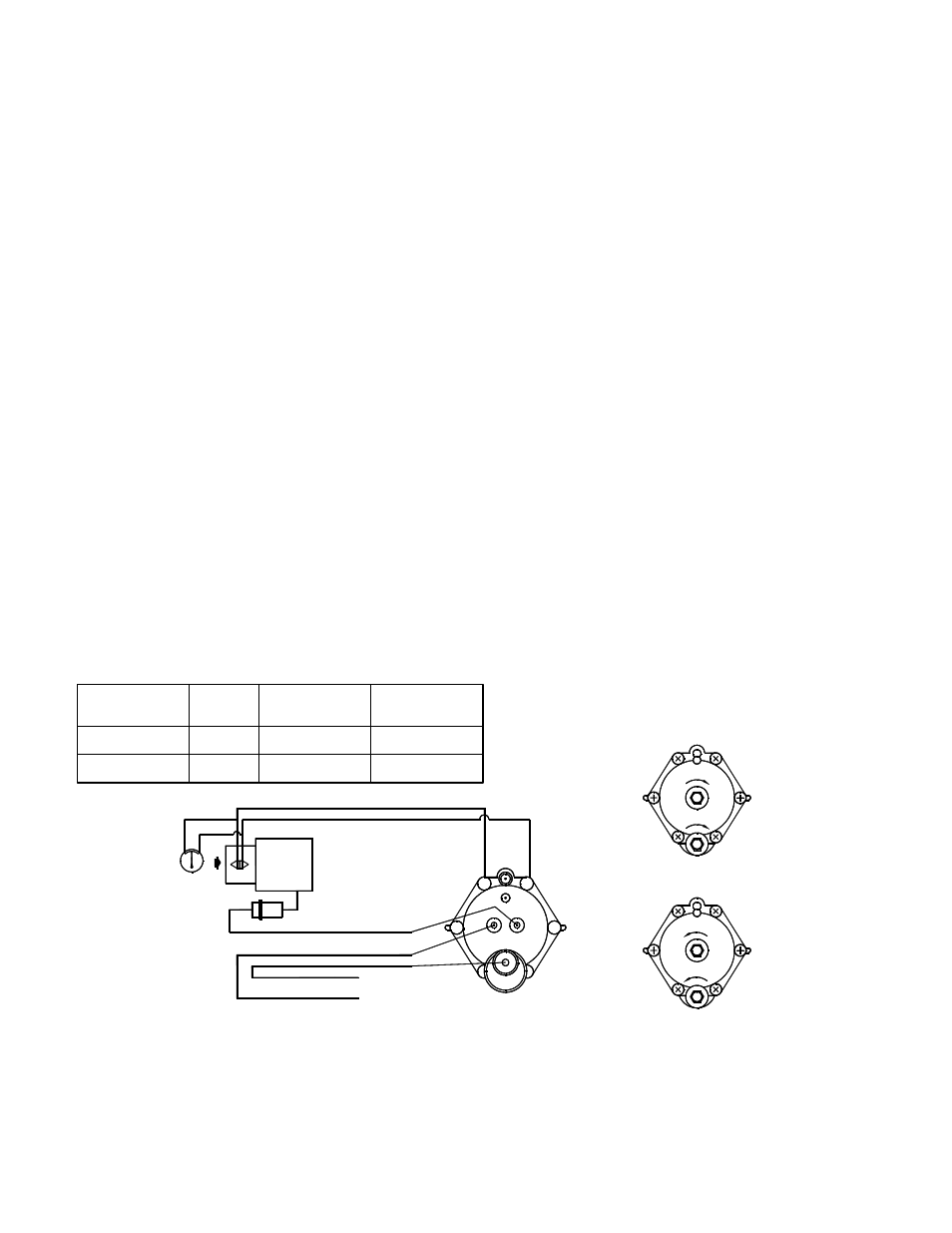
ACTUATOR
SENSOR
(0-20" WG)
GAUGE
MAGNAHELIC
H
L
HI
LO
X
(0-15 PSI)
MAIN AIR (20-25 PSI)
ROOM THERMOSTAT
WHITE
YELLOW
BLUE
T
M
Y
B
GREEN
RED
HI
LO
HI
REVERSE ACTING CONTROLLER
DIRECT ACTING CONTROLLER
INCREASE
GRAY
HI
INCREASE
LO
LO
HI
BEIGE
INCREASE
HI
LO
LO
INCREASE
LO
PNEU-IOM-3.0
5-2-05
Calibration Procedure for TITUS I Controller
A.
Direct Acting (Beige). (N.O.)
1.
Adjusting minimum air flow:
a.
Apply zero PSI signal to Port T
on the controller.
b.
If the minimum CFM equals
zero, the damper should
assume
a
closed
position (observe the indicator
on the end of the damper
shaft). If not, adjust LO knob on
the controller until the
compressed air drives the
damper closed.
c.
If a non-zero minimum CFM is
required, read the differential
pressure for the desired CFM
from the calibration curve
corresponding to the inlet size
of the terminal being calibrated
(Page 8).
d.
Adjust the LO knob until the
desired differential pressure is
read on the manometer gauge.
Allow several seconds for the
controls to react to system
pressure and stabilize.
2.
Adjusting maximum air flow:
a.
Apply 15-25 PSI signal to
Port T on the controller.
b.
Refer again to the calibration
curve (Page 8) to determine
the differential pressure
necessary for the required
maximum CFM.
c.
Adjust the HI knob on the
controller until the manometer
gauge reads the required
differential pressure from the
curve.
NOTE: If actuator fails to respond,
see Guide to Service Procedure.
B.
Reverse Acting (Gray). (N.C.)
1.
Adjusting maximum air flow:
a.
Apply zero PSI signal to Port T
on the controller.
b.
Refer to calibration chart (Page
8). Read the differential
pressure for the desired
maximum CFM from the curve
corresponding to the inlet size
of the terminal being
calibrated.
c.
Adjust the HI knob on the
controller until the desired
differential pressure is read on
the manometer gauge. Allow
several seconds for the
controls to react to the system
and stabilize.
2. Adjusting
minimum air flow:
a.
Apply 15-25 PSI signal to
Port T on the controller.
b.
If minimum CFM equals zero,
the damper should assume a
closed position (observe
indicator on the end of the
damper shaft). If not, adjust the
LO knob until the damper
closes.
c.
If a non-zero minimum CFM is
required, read the differential
pressure for the required CFM
from the curve (Page 8).
d.
Adjust the LO knob on the
controller until the manometer
gauge reads the desired
differential pressure from the
curve.
NOTE: If actuator fails to respond,
see Guide to Service Procedures.
Thermostat
Action
Color
Low Port Signal
High Port
Signal
Direct
Beige
Y
X
Reverse
Grey
X
Y
Table 1.
Figure 5. Titus I Controller
