Titus Pneumatic Controls IOM User Manual
Page 2
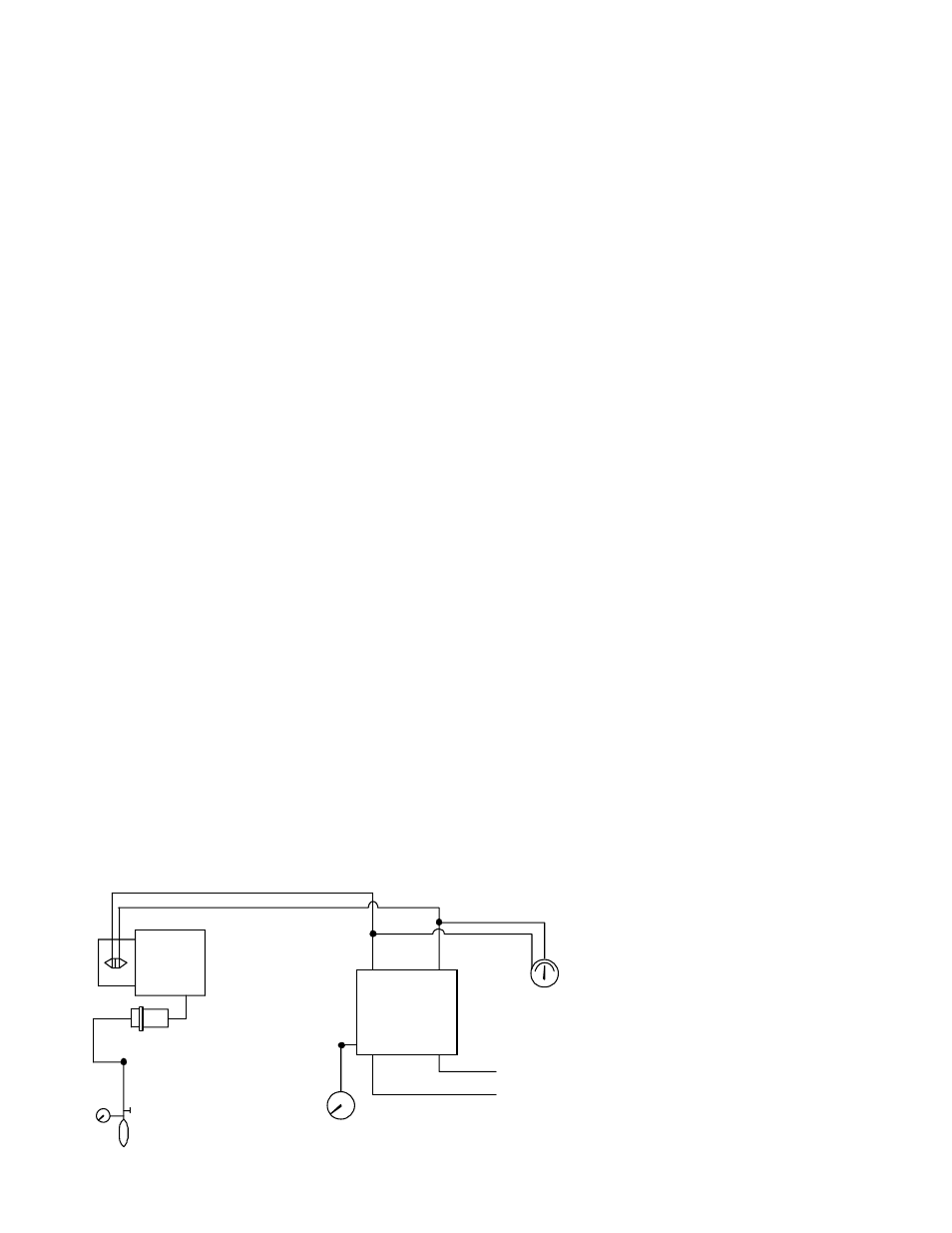
PNEU-IOM-2.0
5-2-05
Quick-Check Procedure for TITUS I, II, and IIA Controllers
Preparing for Calibration
1.
Disconnect the actuator tube
(yellow stripe) from controller
Port B.
2.
Connect squeeze bulb with 0 to 25
PSI gauge to the actuator.
3.
Connect 0 to 25 PSI gauge to
controller Port B (Figure 4).
A.
Direct Acting Cooling or Reverse
Acting Heating
1.
Apply zero PSI to thermostat
Port T.
2.
Read the differential pressure for
the desired Minimum CFM from the
calibration curve corresponding to
the inlet size of the terminal being
calibrated (Page 8).
3.
Pump the squeeze bulb until the
desired differential pressure is read
on the manometer gauge.
4.
Adjust the LO knob on the face of
the controller until the gauge on
Port B reads 7.5 PSI ± 1.0 PSI.
5.
Read the differential pressure for
the desired Maximum CFM from the
calibration curve corresponding to
the inlet size of the terminal being
calibrated (Page 8).
6.
Pump the squeeze bulb until the
desired differential pressure is read
on the manometer gauge.
7.
Adjust the HI knob on the face of
the controller until the gauge on
Port B reads 7.5 PSI ± 1.0 PSI.
8.
Remove gauges and reconnect
actuator to controller Port B.
NOTE: If the actuator fails to respond,
see Guide to Service Procedures.
B.
Reverse Acting Cooling or Direct
Acting Heating
For TITUS I Controllers
1.
Apply zero PSI to thermostat
Port T.
2.
Read the differential pressure for
the desired Maximum CFM from the
calibration curve corresponding to
the inlet size of the terminal being
calibrated (Page 8).
3.
Pump the squeeze bulb until the
desired differential pressure is read
on the manometer gauge.
4.
Adjust the HI knob on the face of
the controller until the gauge on
Port B reads 7.5 PSI ± 1.0 PSI.
5.
Read the differential pressure for
the desired Minimum CFM from the
calibration curve corresponding to
the inlet size of the terminal being
calibrated (Page 8).
6.
Pump the squeeze bulb until the
desired differential pressure is read
on the manometer gauge.
7.
Adjust the LO knob on the face of
the controller until the gauge on
Port B reads 7.5 PSI ± 1.0 PSI.
8.
Remove gauges and reconnect
actuator to controller Port B.
NOTE: If the actuator fails to respond,
see Guide to Service Procedures.
For TITUS II Controllers
1.
Apply 15 to 25 PSI to thermostat
Port T.
2.
Read the differential pressure for
the desired Minimum CFM from the
calibration curve corresponding to
the inlet size of the terminal being
calibrated (Page 8).
3.
Pump the squeeze bulb until the
desired differential pressure is read
on the manometer gauge.
4.
Adjust the LO knob on the face of
the controller until the gauge on
Port B reads 7.5 PSI ± 1.0 PSI.
5.
Read the differential pressure of the
desired Maximum CFM from the
calibration curve corresponding to
the inlet size of the terminal being
calibrated (Page 8).
6.
Pump the squeeze bulb until the
desired differential pressure is read
on the manometer gauge.
7.
Adjust the HI knob on the face of
the controller until the gauge on
Port B reads 7.5 PSI ± 1.0 PSI.
8.
Remove gauges and reconnect
actuator to controller Port B.
NOTE: If the actuator fails to respond,
see Guide to Service Procedures.
For TITUS IIA Controllers
1. Apply zero PSI to thermostat Port T.
2.
Read the differential pressure for
the desired Maximum CFM from the
calibration curve corresponding to
the inlet size of the terminal being
calibrated (Page 8).
3.
Pump the squeeze bulb until the
desired differential pressure is read
on the manometer gauge.
4.
Adjust the LO knob on the face of
the controller until the gauge on
Port B 7.5 PSI ± 1.0 PSI.
5.
Read the differential pressure for
the desired Minimum CFM from the
calibration curve corresponding to
the inlet size of the terminal being
calibrated (Page 8).
6.
Pump the squeeze bulb until the
desired differential pressure is read
on the manometer gauge.
7.
Adjust the HI knob on the face of
the controller until the gauge on
Port B reads 7.5 PSI ± 1.0 PSI.
8.
Remove gauges and reconnect
actuator to controller Port B.
NOTE: If the actuator fails to respond
see Guide to Service Procedures.
Figure 4. Controller Setup
GAUGE
0-25 PSI
GAUGE
0-25 PSI
SQUEEZE
BULB
SENSOR
ESV
0-2" W.G.
MANOMETER
5-10 PSI
ACTUATOR
YELLOW
LO
HI
GREEN
RED
HI
LO
YELLOW
B
T
M
WHITE
BLUE
MAIN AIR
(15-25 PSI)
ROOM THERMOSTAT
(0-15 PSI)
PNEUMATIC
CONTROLLER
