Schwank ThermoControl Plus Series CM-485 User Manual
Page 23
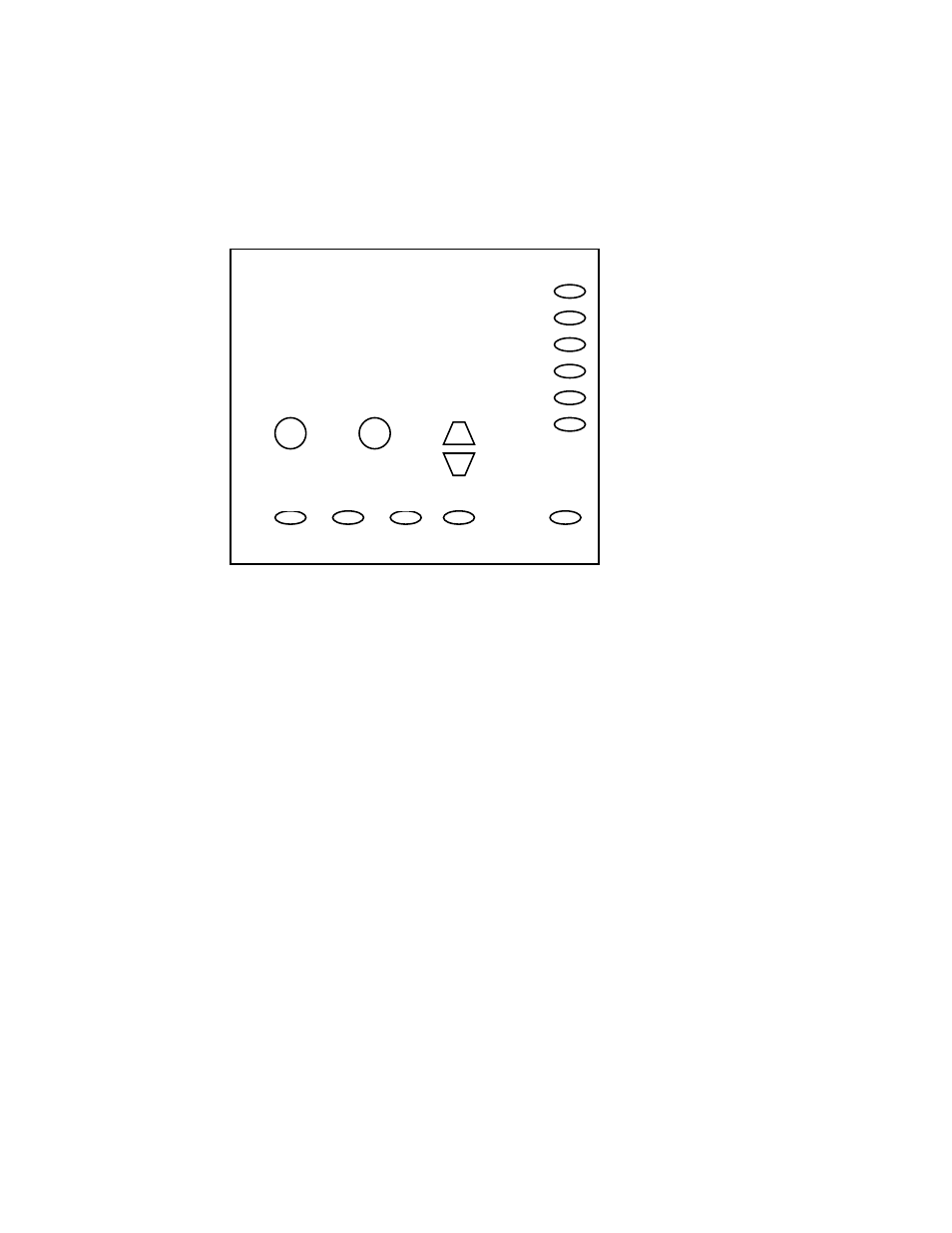
- 23 -
Appendix 1
Buttons Codes
On the schematic picture of a certain controller the buttons can be assigned by the
codes given below:
When switching on the power the register 0004h will be loaded with FFFFh. This
ensures that all the buttons on the control panel will be enabled.
If we want to disable any of the buttons, the code of that button must be subtracted from
FFFFh and the resulting value must be written back to register 0004h. After this
procedure the disabled buttons will not work. If we write 0000h into register 0004h: all of
the buttons will be disabled.
After switching the power Off/On the buttons (all of them) will be enabled again.
If we write a button code into register 0006h: this will simulate a press on that button
(even if the button is presently disabled).
Special combination of buttons:
Values can be written into 0008h register, the result:
– 0001h: Simulates that
DISP
button is kept pressed to start "Par" menu.
– 0002h: Simulates that
SEL
+
Clr
buttons are pressed to start “LOAd” menu.
– 0003h: Simulates that "+"+
Clr
buttons are pressed to start “SAVE” menu.
– 0004h: Simulates that
ZONE
button is kept pressed.
0040h
0200h
0010h
0001h
0020h
2000h
8000h
0100h
0008h
0080h
0004h
0002h
4000h
0400h
0800h
