Software – Retsch PM GrindControl User Manual
Page 22
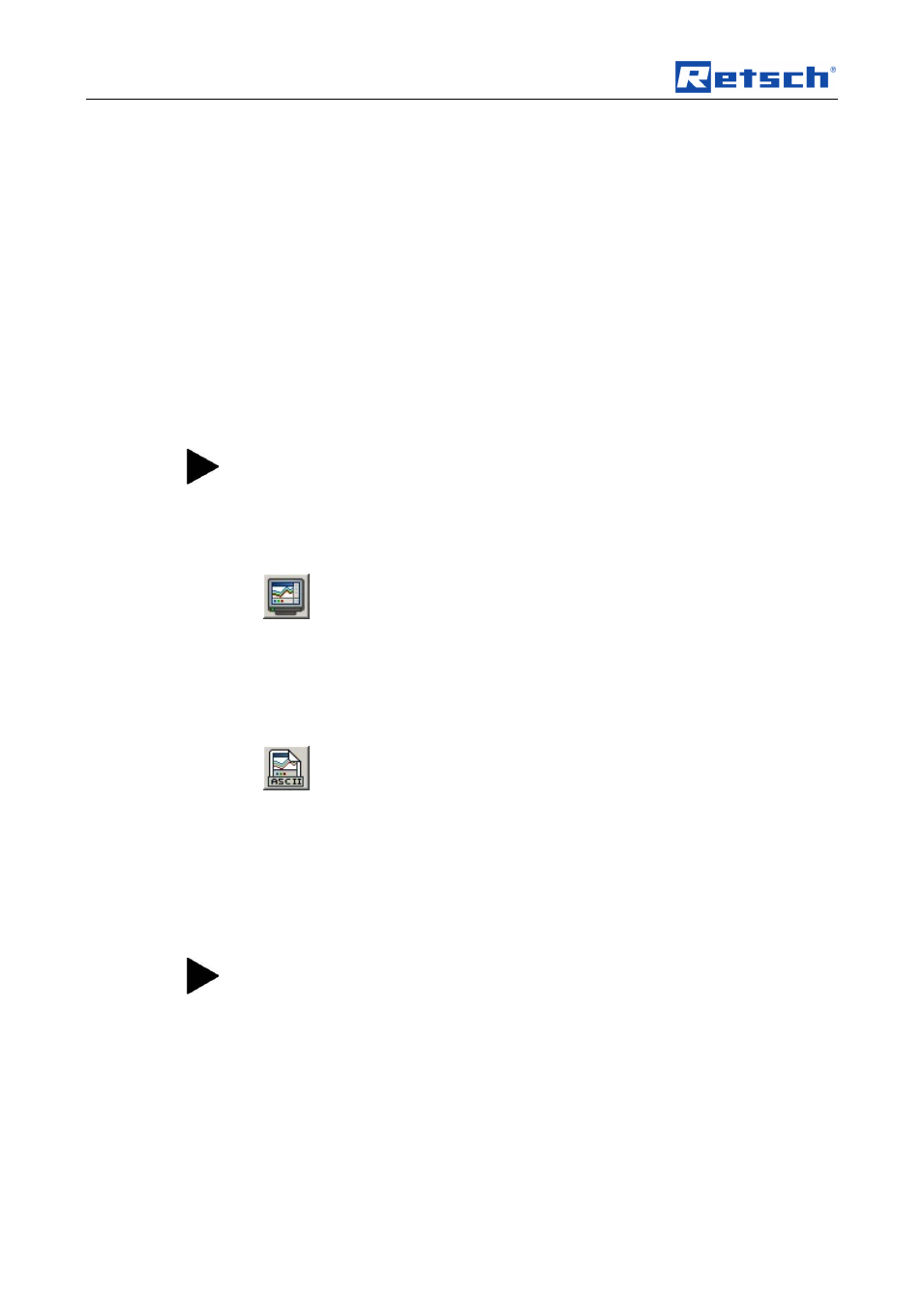
Software
22
4.
Select a file in the "Existing Measurement Files" list. This accepts the
protocol inputs from the corresponding measurement.
5.
Enter a tick into the Add Counter checkbox. This inserts a counter after
the file name or updates an existing counter.
6.
Click on the Finish button.
5.5.1.3 Menu File - Close Measurement Task
This command closes and saves an opened and an active measurement task
and the active measurement.
5.5.1.4 Menu File - Open Measurement Data
Viewing the RunFiles in a measurement task
Reading in data after a measurement
The measurement data in the PM GrindControl software can only be viewed if the
originally created data structure has not been changed.
The measurement task file (.afg) and its folder must be saved in the same folder.
Alternatively, you can also use the following button.
Fig. 20: Show Existing Measurement Data button
5.5.1.5 Menu File - Export Measurement Data
Exports the data in an opened RunFile into an ASCII file.
Alternatively, you can also use the following button.
Fig. 21: Export measuring data button
5.5.1.6 Menu File - End
Use this command to end the program.
Any information that has not been stored already is saved now and all program
processes are ended.
End Program
The program can only be closed with the Menu File End command. For that
reason the program does not have the customary window symbols used in
Windows.
5.5.2 Menu View
In the View menu item you will find the following entries:
•
diagram
•
measurement setting
•
status bar
