Software, 3 file system – Retsch PM GrindControl User Manual
Page 16
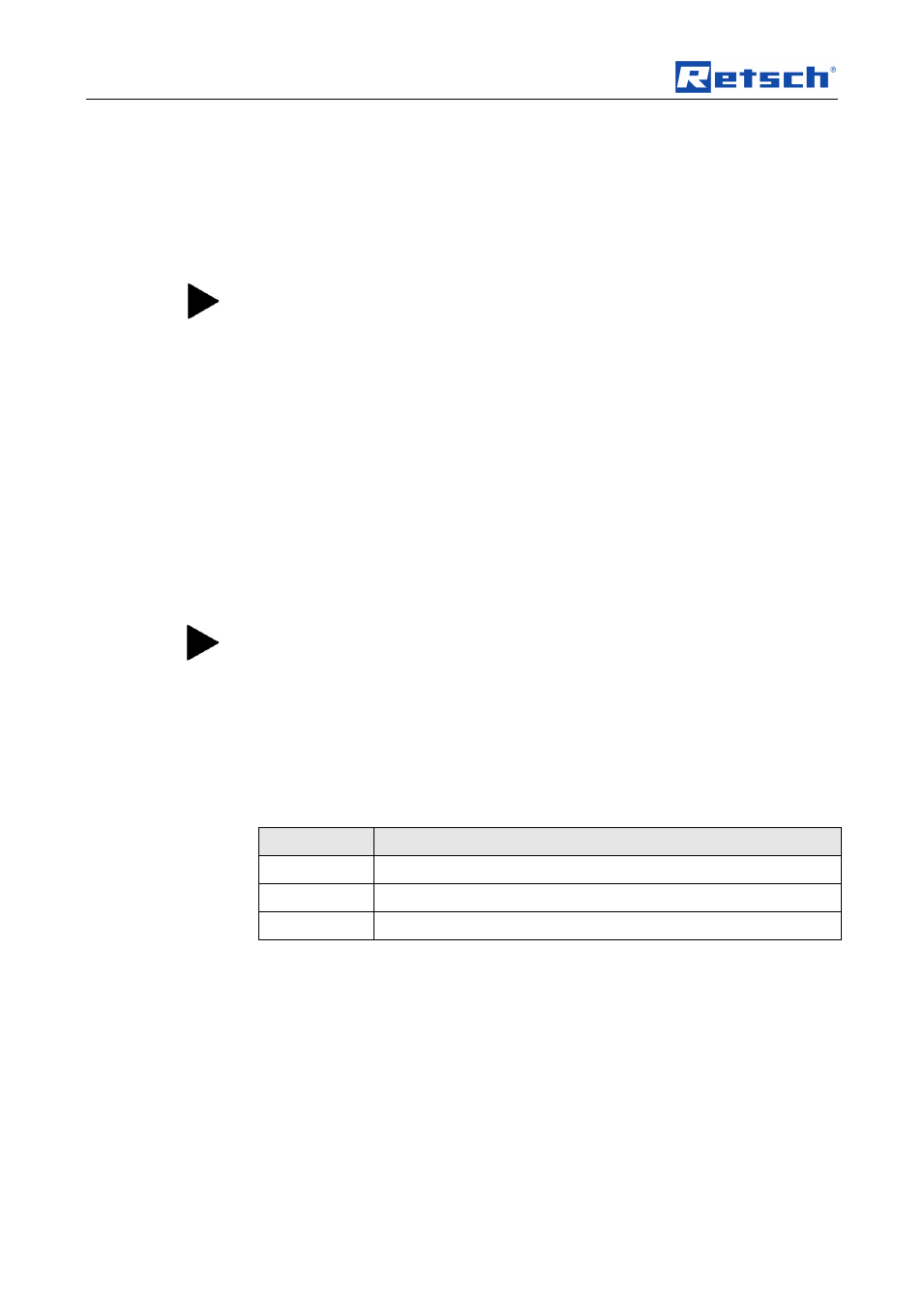
Software
16
5.2.2 Installation of the PM GrindControl Software
Pos : 7.9 /00020 BD A Software/20005 PM GC Kapitelsamml ung/0006 Software/M odul Ins tall ati on der Softwar e PM Gri ndC ontrol @ 0\mod_1214924249492_9.doc @ 1893 @ @ 1
•
Start the setup.exe from the accompanying installation-CD-ROM and follow
the instructions that appear.
•
Check with Windows Update whether important updates for .Net Framework
are available.
•
Start the PM GrindControl software.
If you followed the instructions from chapter "The first Start", you can
proceed to point 4 of the corresponding chapter.
Pos : 7.10 /00020 BDA Softwar e/20005 PMGC Kapitels ammlung/Ü bersc hriften/1.1 Übersc hriften/11 D ateis ystem @ 0\mod_1210839584446_9.doc @ 1000 @ @ 1
5.3 File System
Pos : 7.11 /00020 BDA Softwar e/20005 PMGC Kapitels ammlung/0006 Softwar e/M odul D ateis ystem @ 0\mod_1210073432117_9.doc @ 808 @ @ 1
For each new measurement task create a new folder with the standard Windows
functions. This folder may be located only on the local computer system and not in
the network.
When a new measurement task is created, a new folder will be set up
automatically for the measurement data and a measurement file (.afg) created.
This file contains information on the measurement task, the measurement systems
involved and a list of the measurements carried out.
For every new measurement, the software generates a new folder (in the
measurement task folder). This folder has the name of the current measurement
and is numbered serially by the software. It contains the data record of the
measurement systems involved. Once a file exceeds a certain size, it is divided.
Reading in data after a measurement
The measurement data in the PM GrindControl software can only be viewed if the
originally created data structure has not been changed.
The file for the measurement task (.afg) and its folder must be stored in the same
folder.
5.3.1 File Endings
The PM GrindControl software uses the following file endings:
File ending
Meaning
.mms
measurement system file
.tvl
temperature and voltage logfile
.dat
(measurement) data
These files are in the measurement task folder and may not be deleted or
processed.
