2 installation, Count!guard manual 7 – Quadrox Count-Guard User Manual User Manual
Page 7
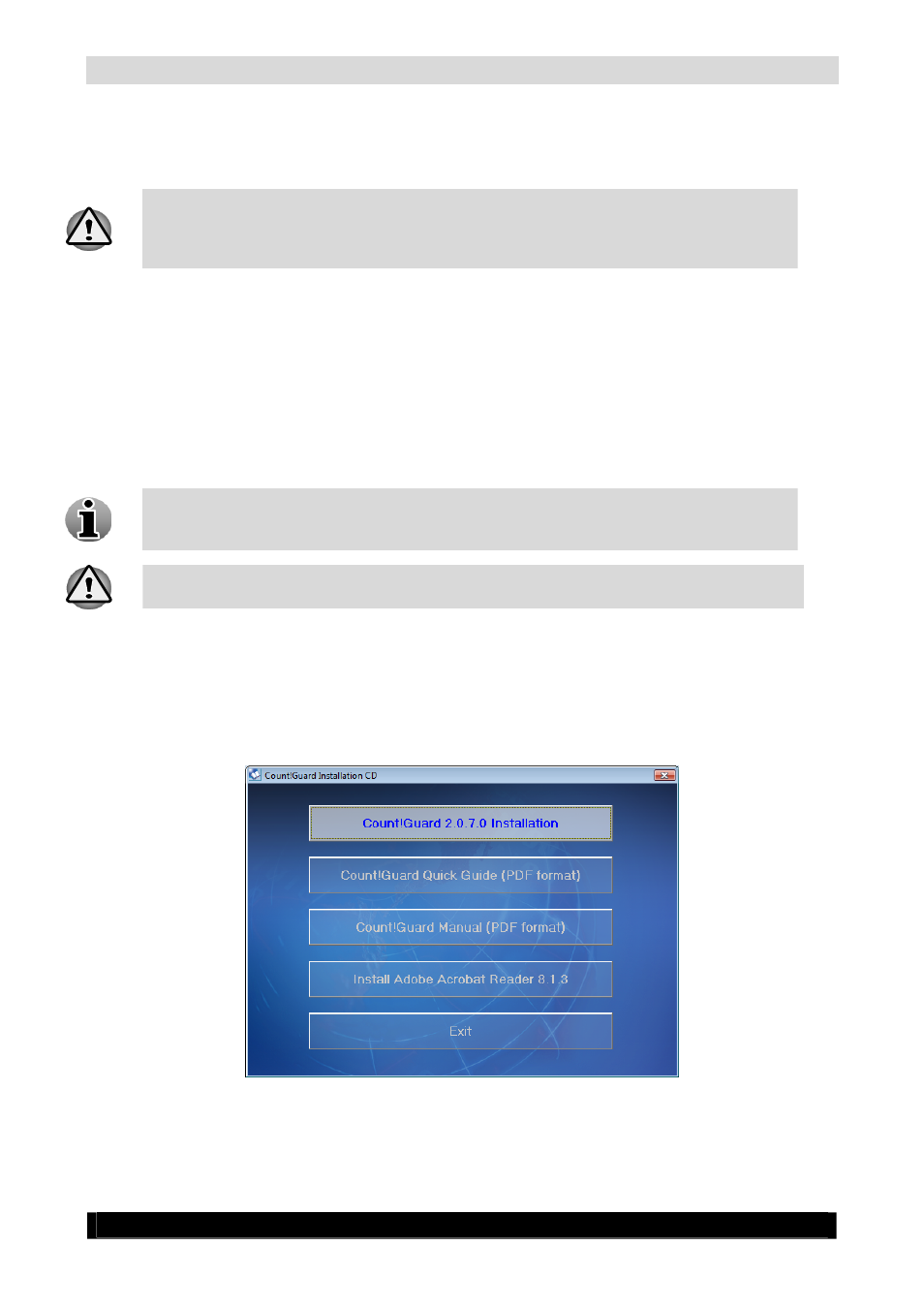
Count!Guard Manual
7
The image resolution has to be at least QVGA (320x240).
Lighting conditions: daylight or similar lighting.
The camera streams in JPEG
The working of Count!Guard cannot be supported if all conditions are not completely
fulfilled. Not meeting these requirements may lead to inaccurate counts and abnormal
behavior of the Count!Guard application.
2 Installation
This chapter provides information how to install the Count!Guard software. As previously stated,
Count!Guard is an add-on product to WebCCTV and can be used in combination with all standard
security features present in WebCCTV.
Before installing, carefully the Count!Guard requirements and make sure all the required
preinstalled software is present. If a required software or component is missing, you can
install it from the installation CD during the Count!Guard installation.
By default, some of the settings are already selected. It is advisable to keep these
default settings to ensure the best performance.
To install Count!Guard, follow the steps below:
1. Insert the Count!Guard installation CD into your CD/DVD-drive.
2. You will get the following screen. If Autorun is disabled, go to My Computer and double-
click on the drive icon that corresponds to your CD/DVD-drive. Click the Count!Guard
installation button.
Version 2.1.0.0 Series
2010 Quadrox NV
