1 configuration, 1 servers, Onfiguration – Quadrox Count-Guard User Manual User Manual
Page 32: Count!guard manual 32
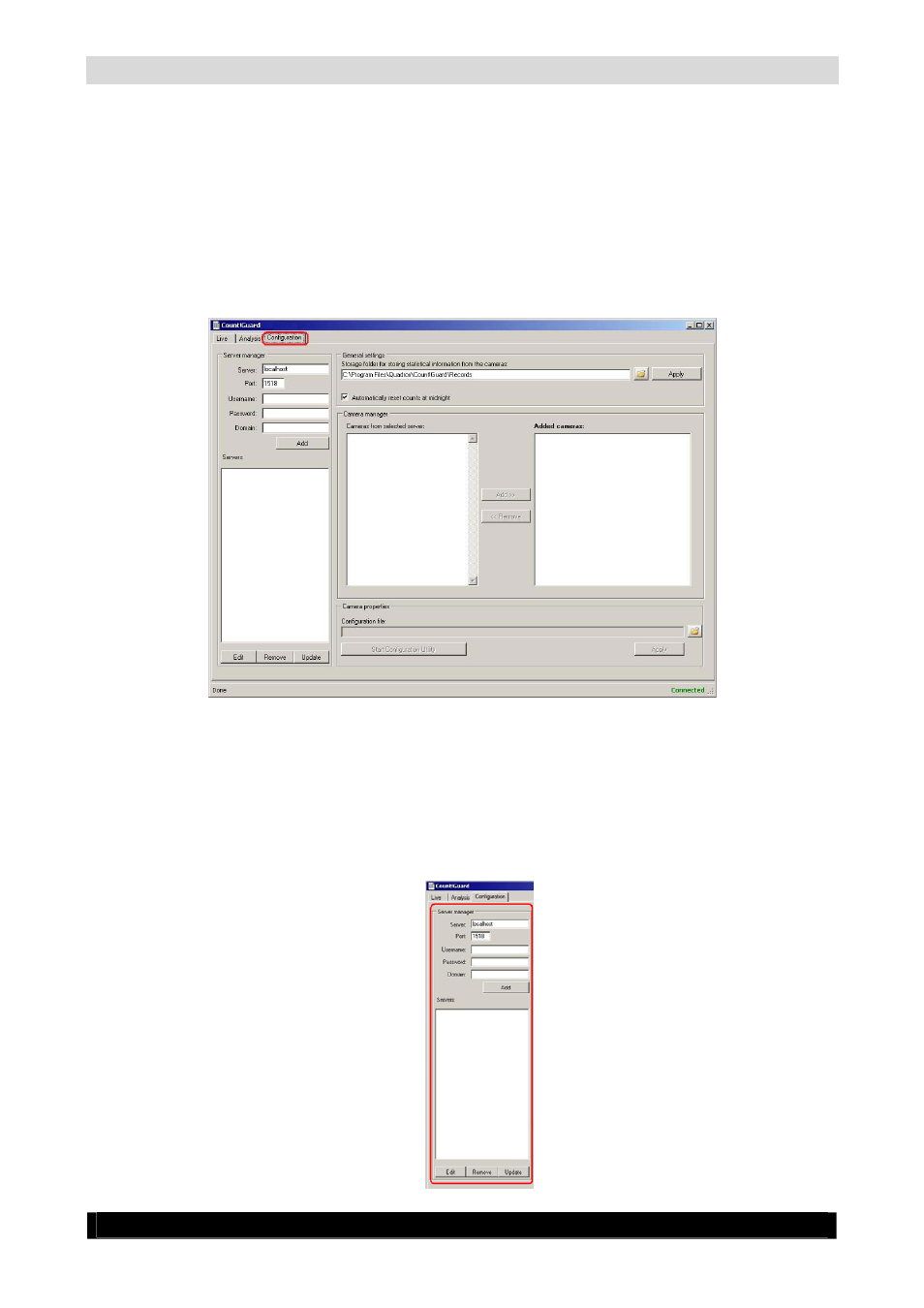
Count!Guard Manual
32
4.1 Configuration
To configure Count!Guard, click the Configuration tab of the local application. The following
topics are configured in the Configuration menu:
Servers
Cameras
Recordings (General Settings)
Configuration Screen
4.1.1 Servers
Their must be a connection to a WebCCTV server to be able to receive streaming video and be able
to get counts. Configuring a server is done in the Server manager section of the Configuration tab
and allows to:
Add server
Edit and Update server
Delete server
Version 2.1.0.0 Series
2010 Quadrox NV
