2 analysis, 1 overall information, 2 export – Quadrox Count-Guard User Manual User Manual
Page 24: Count!guard manual 24
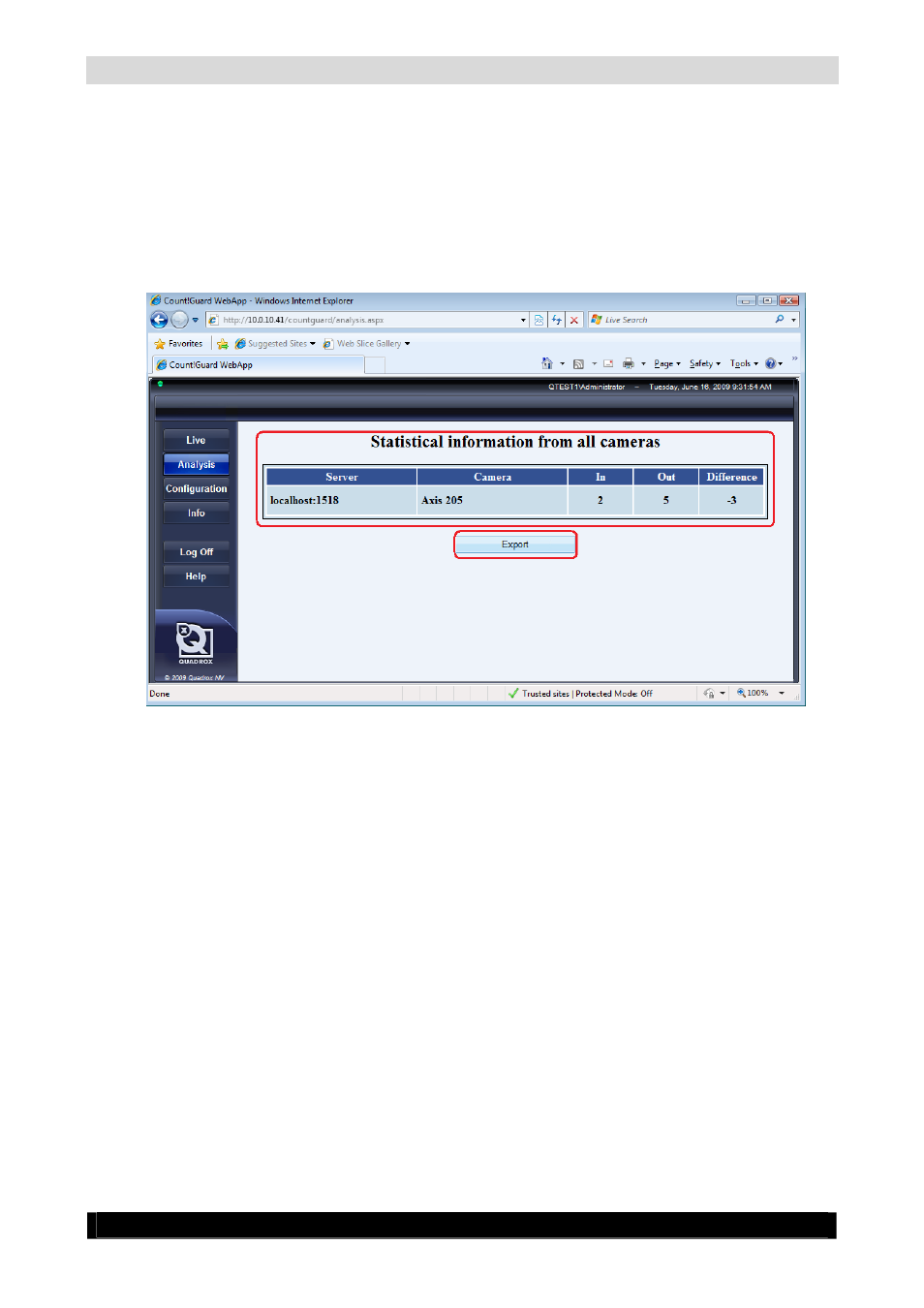
Count!Guard Manual
24
3.3.2 Analysis
The analysis menu allows the user to retrieve present or historical information about counts. There
are two sections:
Overall information from all cameras.
Export statistical data.
Analysis Screen
3.3.2.1 Overall information
This section gives an overview the cameras that are configured in the Count!Guard application and
gives the IN/OUT DIFFERENCE total for each camera for the present day.
3.3.2.2 Export
The Count!Guard application allows the user to export data to files with .xls extension. Exported
data will be saved on your computer and represented by graphs, pivot tables and raw data when
opened in Microsoft Office Excel (2003 SP3 / 2007) or another program that is able to open .xls
files (e.g Open Office).
Version 2.1.0.0 Series
2010 Quadrox NV
