Pololu 3pi Robot User Manual
Page 33
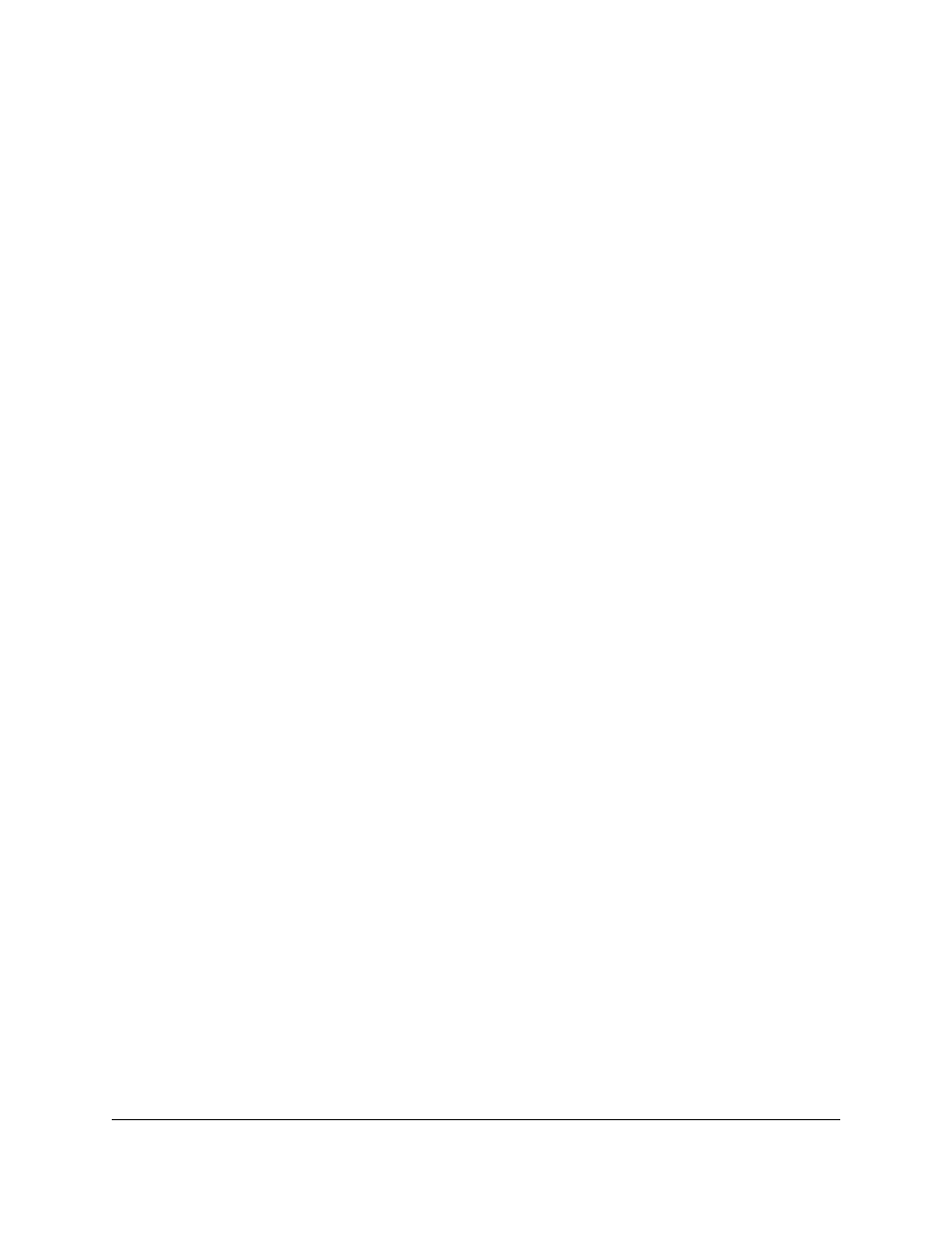
}
}
The first main loop needs to drive down a segment of the course, decide how to turn, and record the turn in the path
variable. To pass the correct arguments to select_turn(), we need to carefully examine the intersection as we cross it.
Note that there is a special exception for finding the end of the maze. The following code works pretty well, at least
at the slow speeds that we’re using:
// FIRST MAIN LOOP BODY
follow_segment();
// Drive straight a bit. This helps us in case we entered the
// intersection at an angle.
// Note that we are slowing down - this prevents the robot
// from tipping forward too much.
set_motors(50,50);
delay_ms(50);
// These variables record whether the robot has seen a line to the
// left, straight ahead, and right, whil examining the current
// intersection.
unsigned char found_left=0;
unsigned char found_straight=0;
unsigned char found_right=0;
// Now read the sensors and check the intersection type.
unsigned int sensors[5];
read_line(sensors,IR_EMITTERS_ON);
// Check for left and right exits.
if(sensors[0] > 100)
found_left = 1;
if(sensors[4] > 100)
found_right = 1;
// Drive straight a bit more - this is enough to line up our
// wheels with the intersection.
set_motors(40,40);
delay_ms(200);
// Check for a straight exit.
read_line(sensors,IR_EMITTERS_ON);
if(sensors[1] > 200 || sensors[2] > 200 || sensors[3] > 200)
found_straight = 1;
// Check for the ending spot.
// If all three middle sensors are on dark black, we have
// solved the maze.
if(sensors[1] > 600 && sensors[2] > 600 && sensors[3] > 600)
break;
// Intersection identification is complete.
// If the maze has been solved, we can follow the existing
// path. Otherwise, we need to learn the solution.
unsigned char dir = select_turn(found_left, found_straight, found_right);
// Make the turn indicated by the path.
turn(dir);
// Store the intersection in the path variable.
path[path_length] = dir;
path_length ++;
// You should check to make sure that the path_length does not
// exceed the bounds of the array. We'll ignore that in this
// example.
// Simplify the learned path.
simplify_path();
// Display the path on the LCD.
display_path();
Pololu 3pi Robot User's Guide
© 2001–2014 Pololu Corporation
8. Example Project #2: Maze Solving
Page 33 of 63
