Operation instructions, Reading codes trouble shooting, English – Opticon OPM 5145 User Manual
Page 7
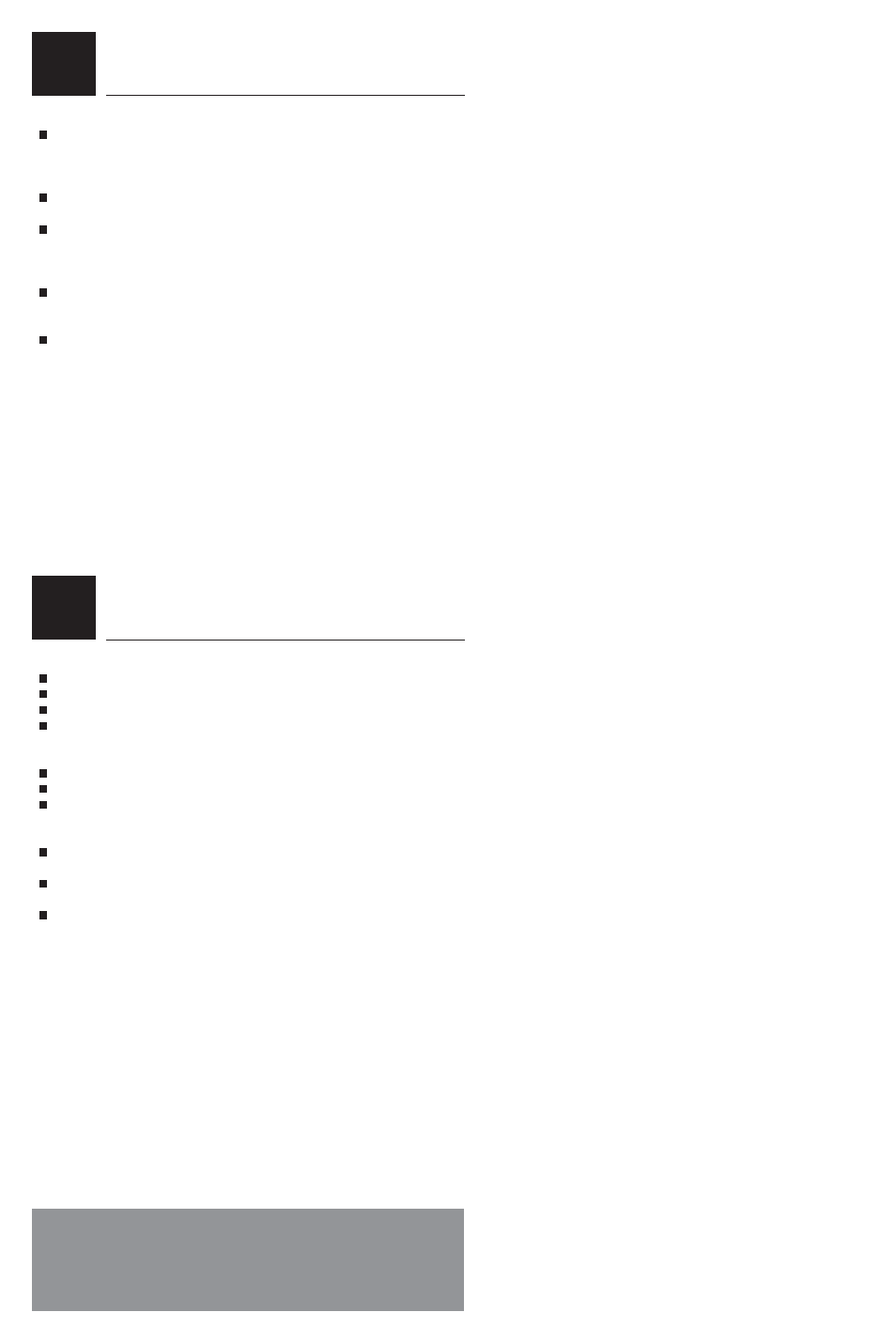
Check the scanning engine
Is the scanning engine on? Is a red light beam visible? If
not, press the triggerkey.
Approach
When holding the labeled product, point the barcode
label to the reading window of the scanner.
When holding the scanner, point the reading window of
the scanner in the direction of the bar code label.
Attention
At least one laser beam of the laser pattern should cover
the bar code label width from margin to margin. Reading
distances varies with the barcode label width.
Check the data at the connected computer device.
A “Good Read” means that the scanner has effectively
recognised and decoded the bar code. In most cases, the
application program will provide an indicator signal or a buzzer
signal to indicate a good read to the user.
When the read is incorrect you can try again, paying attention
to the instructions below.
General checks:
Make sure the scanner is installed properly.
Check the power supply of all devices.
Is the reading window of the scanner clean?
Are the bar code labels damaged?
Scanner does not operate:
Check if power supply is connected
Check the triggerswitch
Check if you connected the right interface
Bar code label could not be read:
Check that the width of the bar code label does
not exceed the width of the light beam.
Change the angle between the bar code and the
scanner.
Change the distance between the bar code and
the
scanner.
If you can not solve the problem:
Contact Opticon or your local dealer.
When the scanner needs to be repaired:
The label with serial number should be present.
If returning the scanner, please use the original
packaging to minimise the chance of damage.
More information:
The scanner is configured to default factory settings
and is supplied with information that gives you a quick
understanding of the product. More product details, additional
support, or configuration options to your own preferences (by
Opticonfigure) will be updated at www.opticon.com
3
?
OPERATION
INSTRUCTIONS
ENGLISH
READING CODES
TROUBLE SHOOTING
