Opticon OPN 2001 User Manual User Manual
Page 3
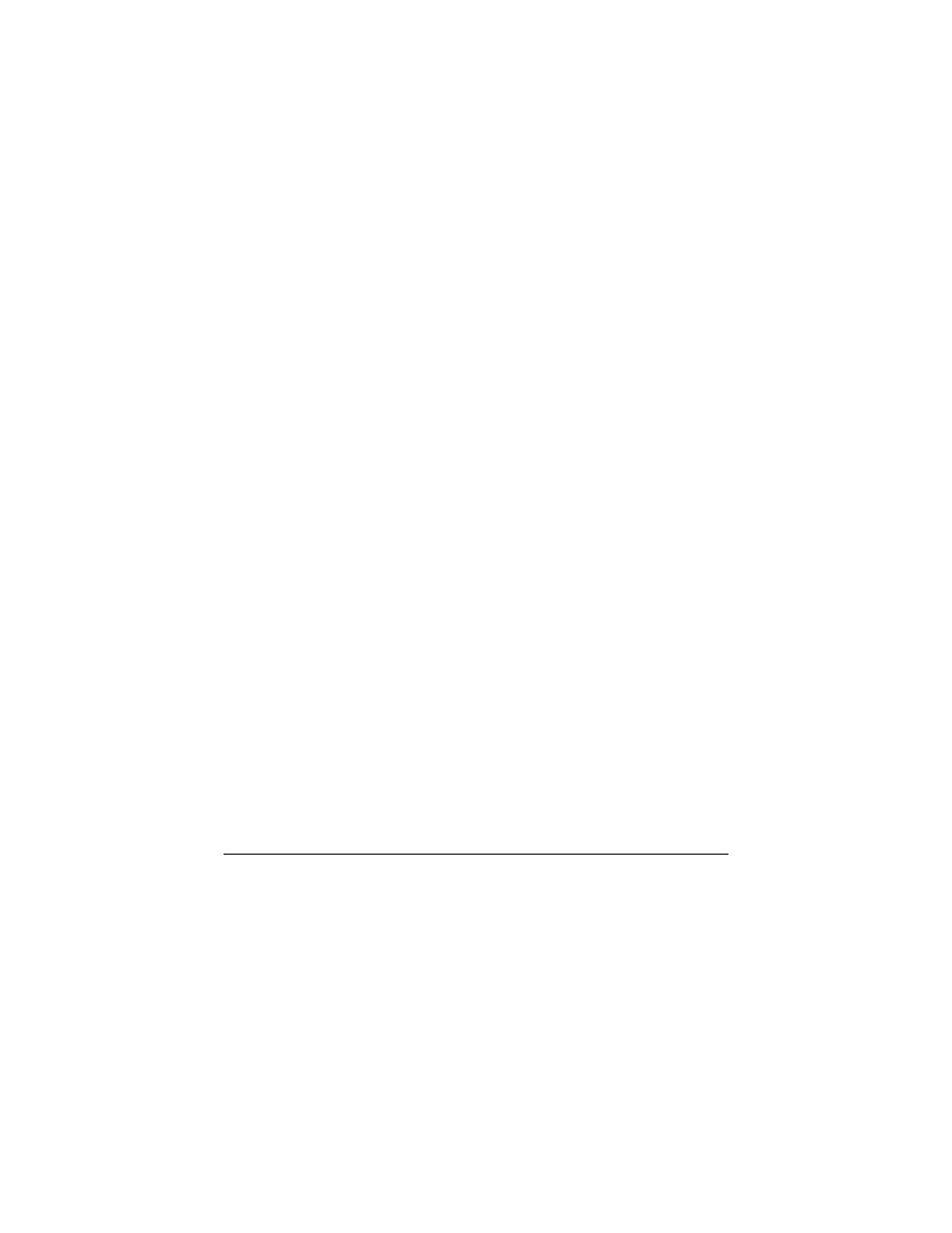
OPN 2001 OPTICON - 3
Table of contents
1
Introduction .....................................................................................4
1.1
Unpacking .......................................................................................4
1.2
Detailed view...................................................................................4
2
Handling Instructions.......................................................................5
3
Getting Started ................................................................................6
3.1
Scan barcodes (Add items to memory) ..........................................6
3.2
Clear Barcodes (Remove items from memory) ..............................6
3.3
Special functions .............................................................................7
3.3.1
Clear all data (Remove all items from memory)
7
3.3.2
Toggle buzzer ON/OFF
7
3.3.3
Reset to default
7
4
Install the USB driver for Windows XP/2000 ...................................8
5
Connect the Scanner to the PC.......................................................8
6
Charging the battery...................................................................... 10
7
Buzzer and LED indicators............................................................ 10
