Unpacking, Site requirements, Applications – Omnitron Systems Technology OmniMux 400XL User Manual
Page 6
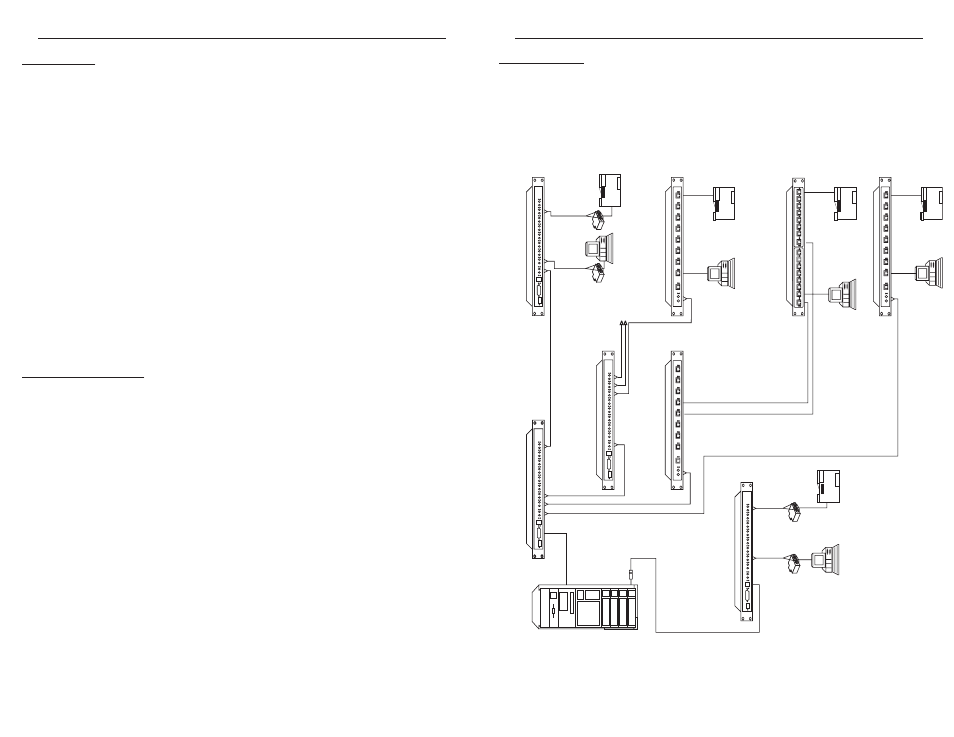
6
Omnitron Systems Technology, Inc.
Unpacking
a.
Visual Inspection - before unpacking, a visual inspection should be conducted in order
to detect any physical damage to the equipment. Any evidence of damage should be
noted and reported immediately.
b.
Unpacking - place shipping container on a flat surface, cut straps or tape, open top.
Take out each item carefully and place securely on a clean flat surface. Return all
packing material into container (foam, boxes etc.), close and store away for future re-use.
c.
Inspection - Inspect each item for any apparent damage, any evidence of damage should
be noted and reported immediately.
d.
Content - Review the content; the following items should be included:
•
OmniMux 400XL module (1)
•
Accessory bag containing: 2 Mounting ears, 6 machine screws, and 4 rubber feet
•
7½ ft. AC power cord (1)
•
User’s Manual (the document you are now reading)
Please note any missing items or discrepancies and report them immediately.
Site Requirements
A 110 Volt, 60 Hz or a 220 Volt, 50 Hz power outlet should be available within 5 ft. of
the unit. the selection of correct polarity baluns and/or setting of the polarity switch.
The data is analyzed for correct parity and the detection of parity error is indicated by a red
LED. This feature facilitates the continuous monitoring of signal and line quality.
Omnitron Systems Technology, Inc.
7
Applications
DB25
OmniMux™
400XL
OmniRepeater™
400FTD
AS/400
OmniMux™
400
OmniS
tar™
400
Balun
OmniMux™
400
OmniMux™
400XL
OmniMux™
400XL
A:Super
Multiplexer
C:Fiber
to
Fiber
Demultiplexer
E:
Fiber
to
UTP
Demultiplexer
H:
Local
Fiber
St
ar
with
Fiber
to
the
Desk
F:
Dist
ant
UTP
St
ar
with
UTP
to
the
Desk
G:
Fiber
Demultiplexer
St
ar
with
UTP
to
the
Desk
Fiber
Fiber
Fiber
Fiber
OmniMux™
400XL
B:
Fiber
Demultiplexer
St
ar
with
Fiber
to
the
Desk
Fiber
Fiber
Fiber
Fiber
Fiber
Fiber
Fiber
UTP
UTP
UTP
UTP
UTP
OmniMux™
400
D:
Dist
ant
Fiber
St
ar
with
UTP
to
the
Desk
To
more
Fiber
St
ars
UTP
UTP
