Omnitron Systems Technology iConverter 2GXT Standalone User Manual
Page 2
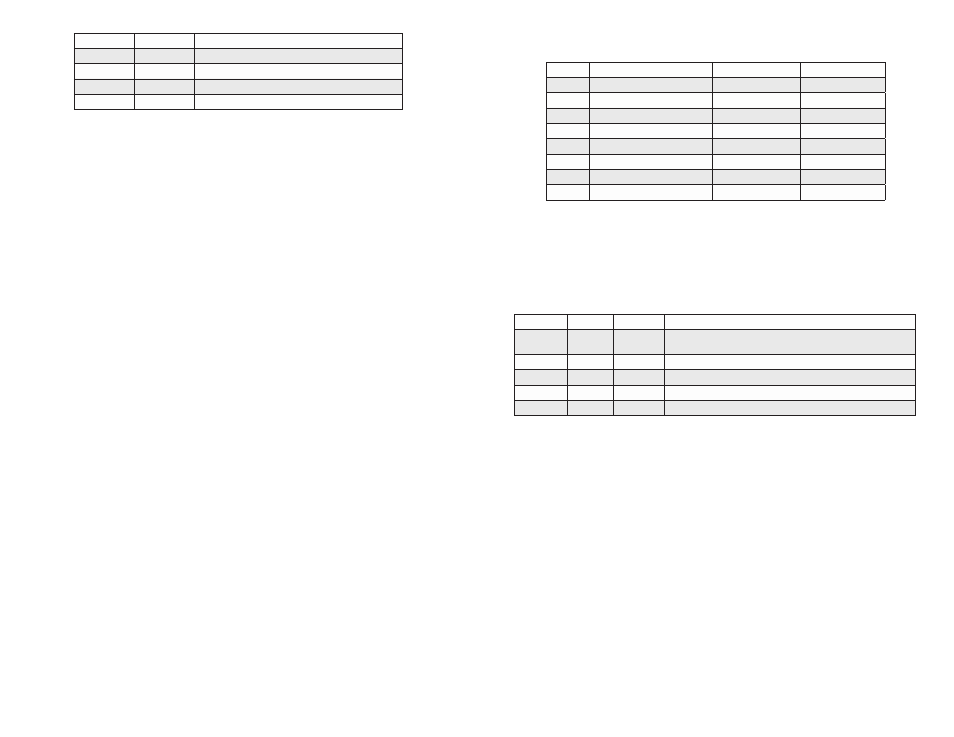
SW3
SW4
Mode
Down
Down
4-Port Switch Mode
Down
Up
Dual Media Converter Mode
Up
Down
Switch with Redundant Fiber Mode - no return to Port 1
Up
Up
Switch with Redundant Fiber Mode - return to Port 1
Figure 3: Operational Modes
SW3 and SW4: Operational Modes
4-Port Switch Mode
When SW3 and SW4 are in the default DOWN position, the module operates as a 4-Port Layer 2
Ethernet switch.
Dual Media Converter Mode
When SW3 is in the DOWN position and SW4 is in the UP position, the module operates as two
separate and independent copper-to-fiber media converters, with P1 and P3 as one media converter,
and P2 and P4 as the other media converter.
Redundant Fiber Mode
When SW3 is in the UP position, the module operates as a 4-Port Layer 2 Ethernet switch with the fiber
ports configured as redundant links. When configured for link redundancy, the module will transmit
and receive traffic on the primary port (Port 1) and no traffic on the backup port (Port 2). When a
fiber failure occurs on the primary port, the device will switch over to the backup port within 50msec.
When SW4 is in the DOWN position, the module will remain on the backup port (Port 2) even when a
stable connection has been established on Port 1. When SW4 is in the UP position, the module will
switch back to the primary port (Port 1) once a stable connection has been established.
SW5: Pause
The Pause DIP-switch sets the flow control functionality for all ports on the module, including pause
mode advertisement, pause functionality, and half duplex back pressure. When the DIP-switch is in
the Pause UP position, flow control functionality is enabled. When this DIP-switch is in the Pause
DOWN position (factory default), flow control functionality is disabled.
If Pause is enabled and the port is in half duplex, then half duplex flow control is enabled. When a port
is in half duplex flow control it generates a back pressure signal when internal buffer resources are low.
If Pause is enabled and the port is in full duplex, then full duplex flow control is enabled. When a port
is in full duplex flow control and internal buffering resources are low, a pause frame is generated to
slow down the traffic flow to the port.
SW6 and SW7: Link Modes
These DIP-switches configure the link mode settings. It is recommended to have link modes DOWN
position (default) during the initial installation. After the circuit has been tested and operational,
configure the module for the desired mode. Link Modes are only valid when the module is operating
in the Dual Media Converter mode.
Link Segment
In Link Segment mode, all ports operate independently. A loss of a receive link signal will only affect
the port detecting the loss of signal. All the other ports will continue to generate a link signal.
Link Propagate
In Link Propagate mode, faults are propagated based on the port notation. Port 1 to Port 3 notation
indicates the direction the loss of link signal will propagate. A loss of receive link on Port 1 causes
Port 3 to drop its link due to the propagated state (Port 1 to Port 3).
SW8: Reserved
This DIP-switch is reserved and must be in the DOWN (default) position.
Page 2
Page 3
DIP-SWITCH BANK 2
The functions of DIP-switch Bank 2 are outlined in Figure 4.
Switch
Function
DOWN (Default)
UP
SW1
Port 1 Speed
Auto
100
SW2
Port 2 Speed
Auto
100
SW3
Port 3 Negotiation
Auto Negotiation
Manual (Forced)
SW4
Port 3 Speed
100
10
SW5
Port 3 Duplex
Full Duplex (FDX)
Half Duplex (HDX)
SW6
Port 4 Negotiation
Auto Negotiation
Manual (Forced)
SW7
Port 4 Speed
100
10
SW8
Port 4 Duplex
Full Duplex(FDX)
Half Duplex (HDX)
Figure 4: DIP-switch Bank 2 Definitions
SW1 and SW2: SFP Port Speed
These DIP-switches configure the speed of the transceivers installed in the SFP ports. If these
DIP-switches are in the DOWN (default) position, the ports will detect the data rate of the transceivers
installed and operate at 100M or 1G accordingly. If these DIP-switches are in the UP position, the
ports are expecting a 100M capable transceivers to be installed.
SW3 - SW8: Copper Port Negotiation, Speed and Duplex
See the figure below to configure the port.
Negotiation
Speed
Duplex
RJ-45 Mode of Operation
Auto
10 or 100 FDX or HDX When set to auto-negotiation the following modes are advertised:
1000FDX, 1000HDX, 100FDX, 100HDX, 10FDX, 10HDX
Manual
100
FDX
The RJ-45 port is set to manual and is forced to 100FDX
Manual
100
HDX
The RJ-45 port is set to manual and is forced to 100HDX
Manual
10
FDX
The RJ-45 port is set to manual and is forced to 10FDX
Manual
10
HDX
The RJ-45 port is set to manual and is forced to 10HDX
Figure 5: Copper Port Negotiation, Speed and Duplex Selection
2) INSTALL STANDALONE MODULE AND CONNECT CABLES
Caution: Use proper ESD protection to reduce the risk of damage to your equipment.
a.
The 2GXT is available as a standalone module with integrated wall-mount brackets. Attach
the unit to a wall, backboard or other flat surfaces. Make sure the unit is placed in a safe, dry
and secure location.
To power the unit using the AC/DC adapter, connect the AC/DC adapter to the AC outlet. Then
connect the barrel plug at the end of the wire on the AC/DC adapter to the 2.5mm DC barrel
connector (center-positive) on the chassis. Confirm that the unit has powered up properly by
checking the power status LED located on the front of the unit.
To power the unit using a DC power source, prepare a power cable using a two conductor
insulated wire (not supplied) with a 14 AWG gauge minimum. Cut the power cable to the length
required. Strip approximately 3/8 of an inch of insulation from the power cable wires. Connect
the power cables to the unit by fastening the stripped ends to the DC power connector. Connect
the power wires to the DC power source (+7 to +60VDC). The Power LED should indicate the
presence of power.
NOTE: If mounting with a safety ground attachment, use the safety ground screw at the
rear of the unit.
b.
Insert the SFP fiber transceiver into the Port 1 SFP receptacle on the 2GXT.
NOTE: The release latch of the SFP Fiber transceiver must be in the closed position
before insertion.
