NTi Audio Acoustilyzer AL1 User Manual
Page 80
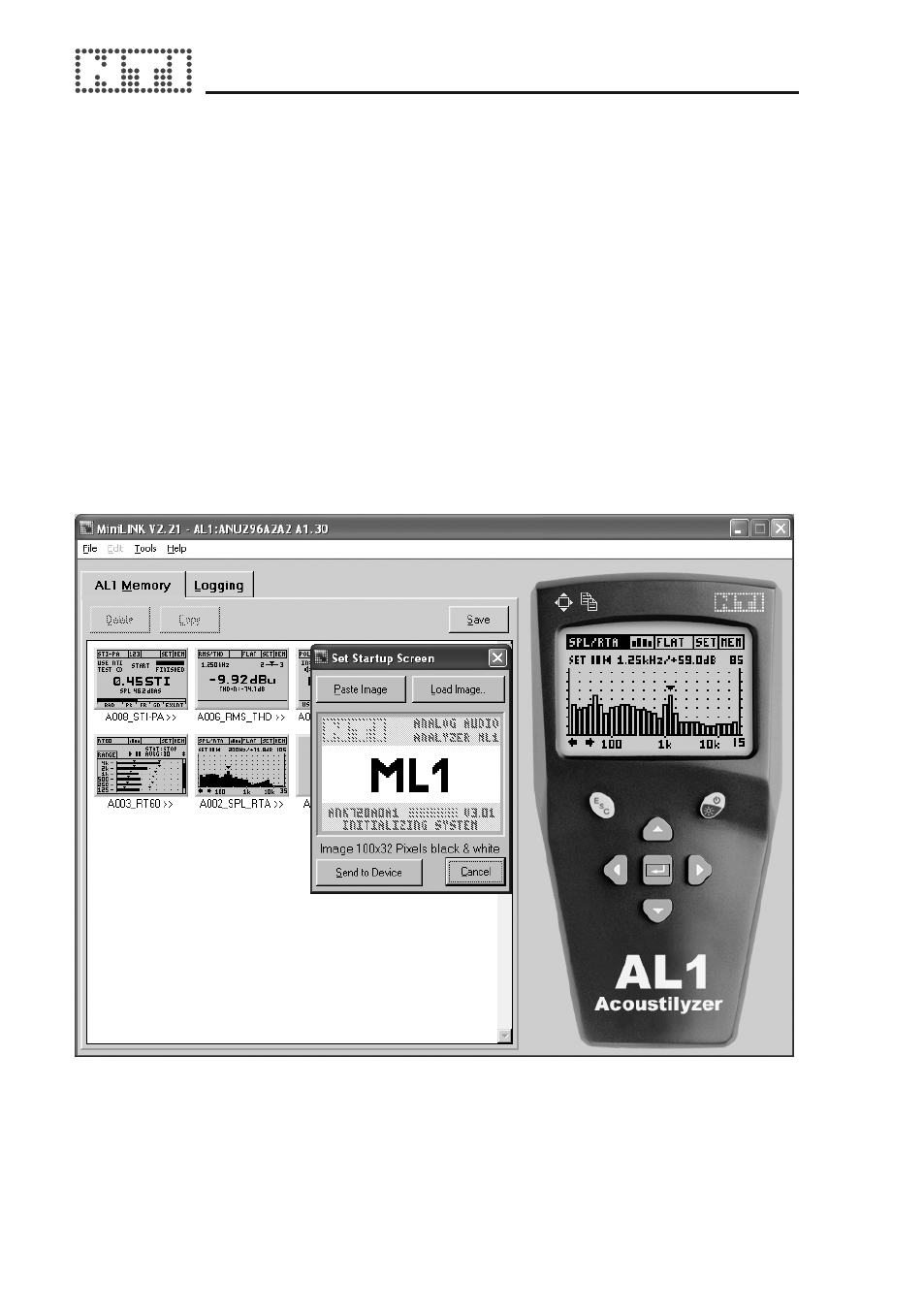
80
81
Customizing the Start-up Screen
The MiniLINK PC software supports the transfer of customized start-
up screens to the test instruments. Your personal start-up screen will be
displayed instead of the factory logo every time the test instrument is
switched on.
• Start the MiniLINK PC software
• Connect the instrument with the USB cable to the PC
• Select the MiniLINK menu “Tools → StartupScreen“
The following screen is displayed on the monitor:
The panel “Set Startup Screen” displays a sample default factory start-up
screen. The white center area (100 x 32 pixels) can be customized by the
user. The remaining top & bottom gray area is fixed and cannot be altered.
