Copying of test results and screenshots – NTi Audio Acoustilyzer AL1 User Manual
Page 70
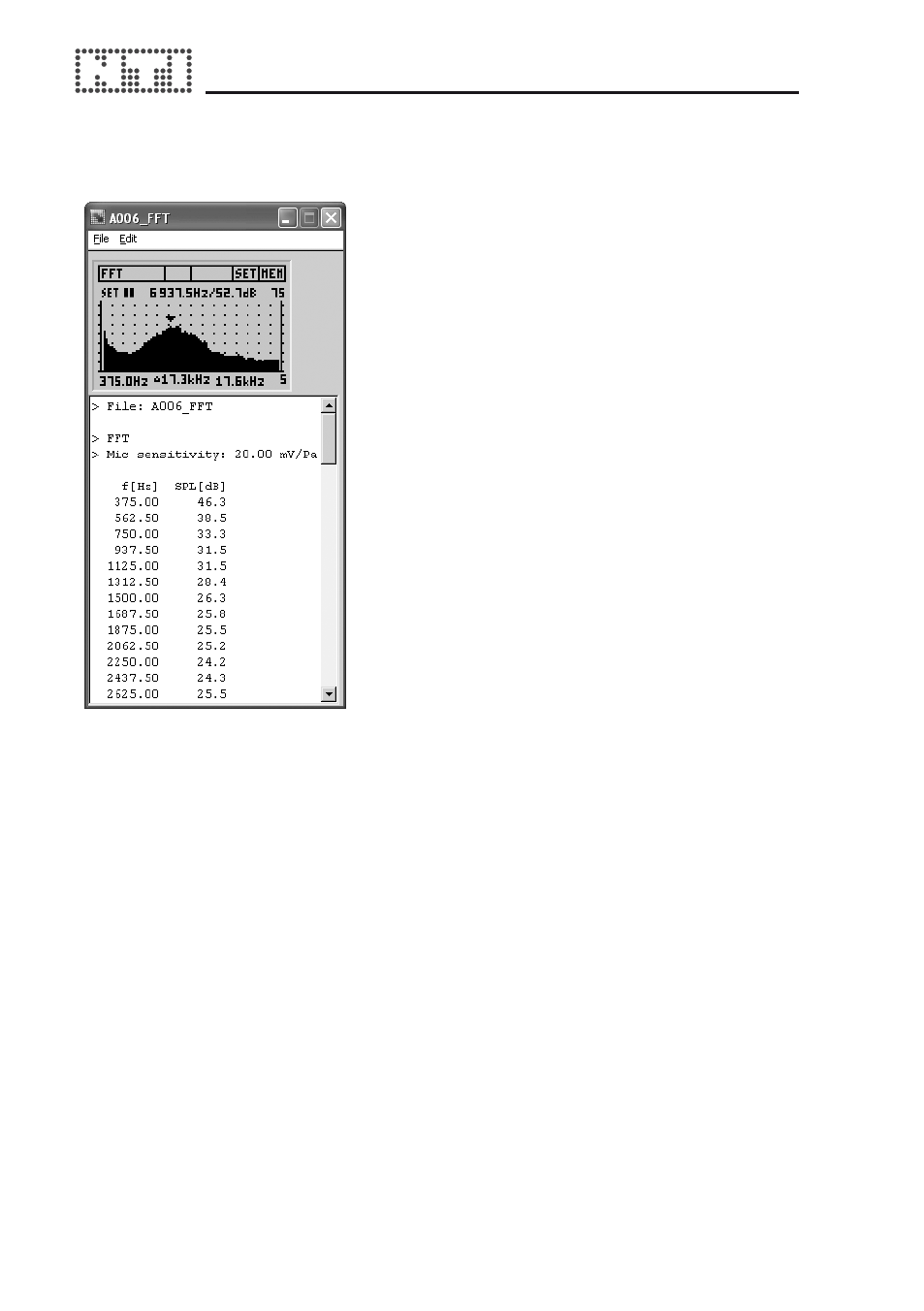
70
71
Copying of Test Results and Screenshots
The displayed screenshots can directly be
copied into reports for documentation.
• Select the menu “Edit → Copy Bitmap”
to choose the graphics or select the
menu “Edit → Copy Text” to choose the
numerical measurement data
• Insert
the
clipboard
into
the
reporting
document
(such
as
Excel) with “Ctrl + V”.
Alternatively import the stored “*.txt” file,
including the numerical measurement data,
e.g. to Microsoft Excel by using the Excel
import assistant.
