Start the minilink pc software – NTi Audio Acoustilyzer AL1 User Manual
Page 66
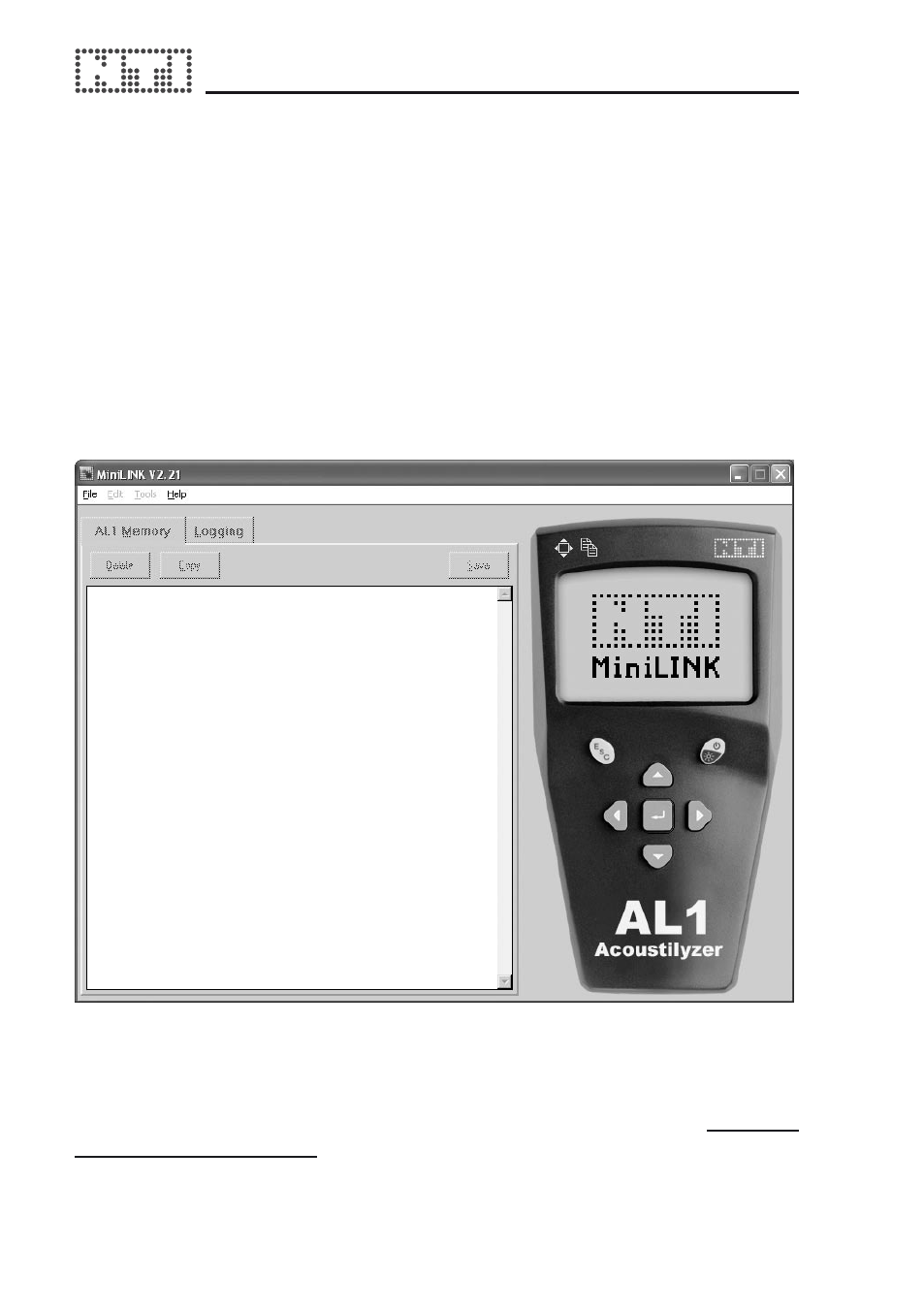
66
67
Start the MiniLINK PC Software
After the successful driver installation, the MiniLINK software can be
started.
• To start the software follow the windows path “Start → Program →
MiniLINK”.
• The analyzer switches on automatically and the following screen is
displayed on the monitor:
The AL1 is now powered by the USB interface and therefore switches on by
itself. During the operation with the connected USB interface the
batteries
should not be removed from the device.
