Spl/rta - real time analyzer rta – NTi Audio Acoustilyzer AL1 User Manual
Page 28
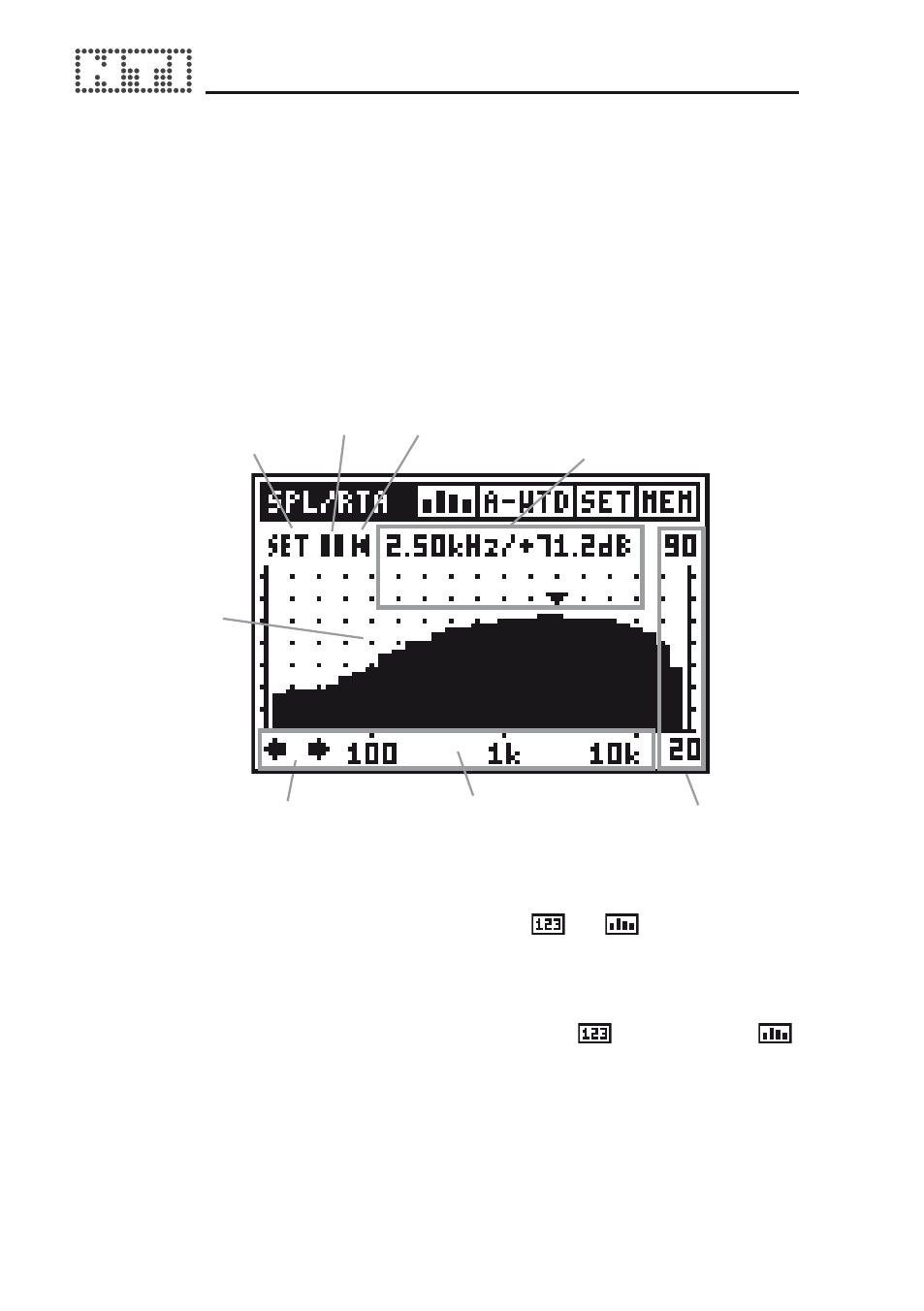
28
29
SPL/RTA - Real Time Analyzer RTA
The Acoustilyzer sound level meter features 1/3
rd
or full octave band test
results using class 0 filters. The SPL, MAX / MIN and Leq values are
displayed per band.
Stored spectra may be averaged by using the available mathematical
functions. The MAX-MIN display is particularly helpful for characterizations
of listening areas.
Input Range
indicator arrows
Audio
Spectrum
Set
Menu
Pause
Reset
Cursor
Readout
X-Axis with manual
range selection
Y-Axis
The audio spectrum is displayed without interrupting any ongoing sound
level measurements, so e.g. changing from
to
screen will not
interrupt the ongoing sound level measurements.
Input Filter
The SPL/RTA input filter for the broad band values (
) and the RTA (
)
may be selected independently - so e.g. a FLAT RTA is available while the
broad band values are acquired using an A weighted filter. Please note that
only various filter combinations are possible.
Note: Changing filter settings re-starts the ongoing measurement.
