C. rt60 test result readout – NTi Audio Acoustilyzer AL1 User Manual
Page 40
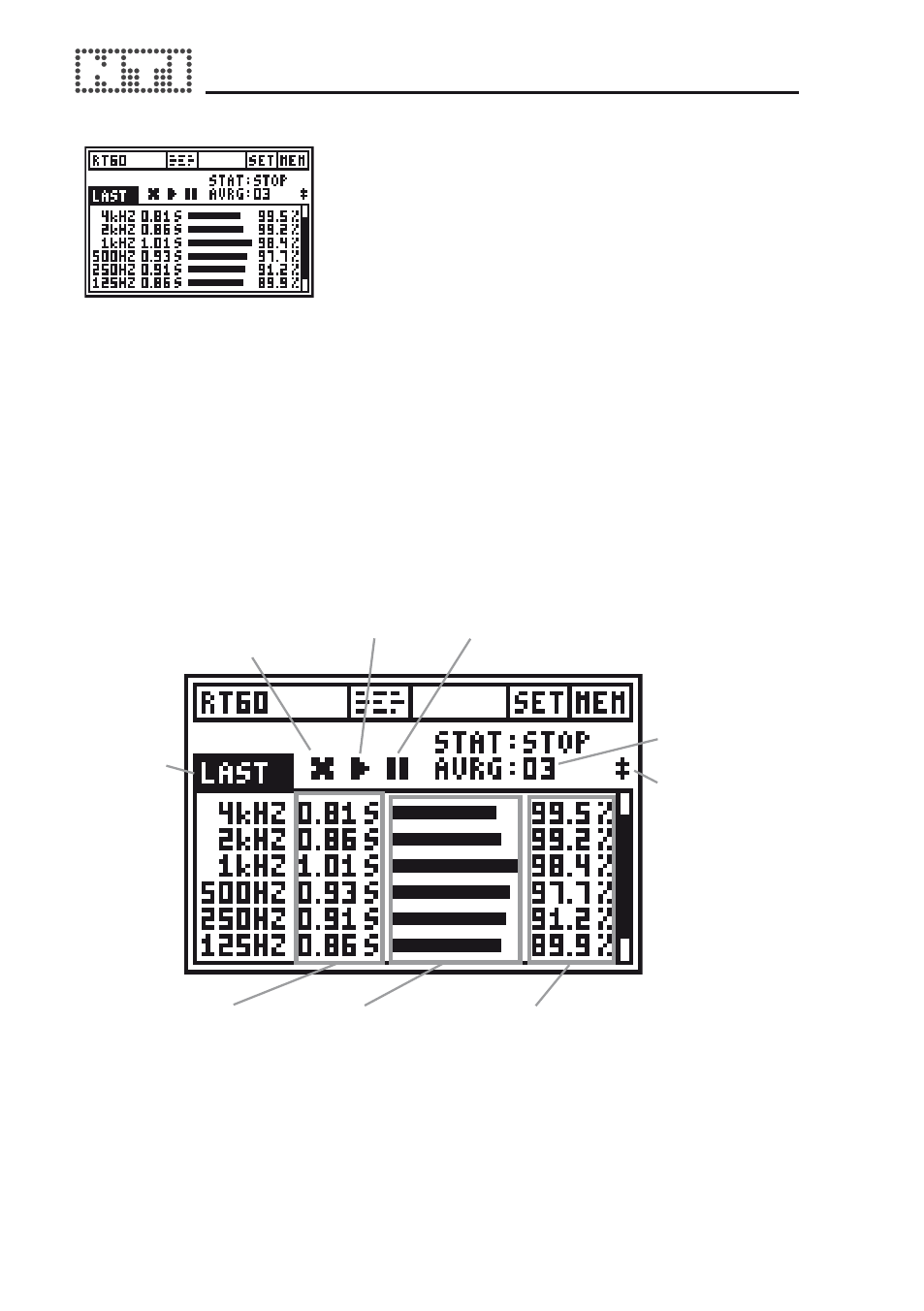
40
41
Test result readout
The detailed RT60 test results in
x.xx seconds are listed in the RT60 test
result screen. Select the detailed test result
readout screen by
• Using the screen menu
• Alternatively press the ESC and the left
or right arrow key simultaneously.
Note: During the ongoing RT60
measurement the memory menu
is not available.
c. RT60 Test Result Readout
Test Result
in seconds
Correlation Factor in %
or Measurement Uncertainty
Relative Test
Result, displayed as
bargraph
Test Result
Selection
Number of
continuously
taken test
results
Delete selected
Test Result
Start
Pause
Octave
bands scroll
63Hz - 8kHz
Test Result Selection: The RT60 measurement function enables
consecutive reverberation time measurements within one test
sequence. Automatically an averaged test result of all measurements
is calculated.
