2 rs-232 pump network connector wiring – New Era NE-1600 Multi-Phaser Programmable Syringe User Manual
Page 51
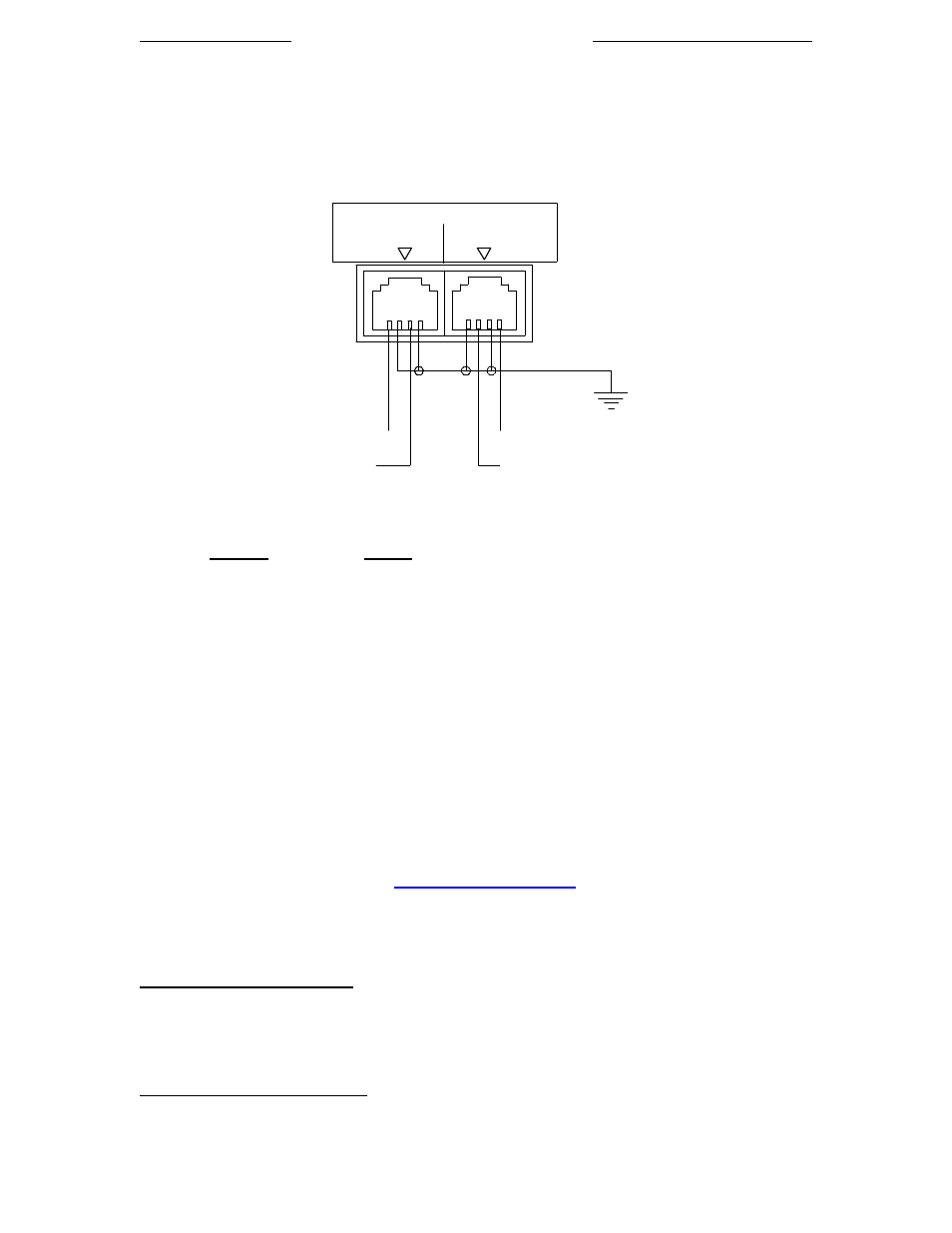
New Era Pump Systems Inc.
WWW.SYRINGEPUMP.COM
Model NE-1600/NE-1800 Multi-Phaser™
Publication #1200-02
46
8/1/14
*RESET
Resets pump. Clears program memory and resets setup.
------------------------------------------------------------------------------------------------------------------------------
Network Command Burst =>
- Communicate simultaneously with multiple pumps on a pump network.
Any command preceded by the asterisk symbol ‘*’ bypasses the pump network address and Safe mode.
11.2 RS-232 Pump Network Connector Wiring
RS-232
To Network To Computer
RCV from network
TXD to network
TXD to computer
RCV from computer
PC Com Port Connectors
25 Pin
9 Pin
3 - Receive
2 - Receive
Connect to pump TXD
2 - Transmit
3 - Transmit
Connect to pump RCV
9 - Ground
5 - Ground
Connect to pump GND
11.3 Accessories
11.3.1
ANA-BOX™
Part #: ADPT-ANABOX, Analog voltage control interface.
Allows the pump to be controlled by a variable voltage source. Creates a closed loop system allowing the
pump to be controlled by an external sensor, such as a pressure sensor, or other variable voltage source. Start
or stop the pump at a specific voltage level. Set the pumping rate to be proportional to the voltage input.
11.3.2
Syringe Heater
Part#: SYRINGE-HEATER, Visit
www.SyringeHeater.com
for details.
Flexible heating pad that wraps around the syringe. Thermo-Kinetic Heat Clamping digital controller will heat
a syringe to a set temperature up to 100 C.
11.3.3
RS-232 Network Cables
RS-232 Network Primary Cable
7 foot cable
Part #: CBL-PC-PUMP-7
25 foot cable
Part #: CBL-PC-PUMP-25
Cable to connect a pump, or the first pump in a pump network, to a standard personal computer’s serial port
with a DB-9 or DB-25 connector. A 9 pin to 25 pin converter is available.
RS-232 Network Secondary Cable
7 foot cable
Part #: CBL-NET-7
25 foot cable
Part #: CBL-NET-25
Cable to connect additional pumps, after the first pump, to the pump network.
