8 pumping direction key, 9 ‘start’/’stop’ key, 10 ‘program phase #’ (number) key – New Era NE-1600 Multi-Phaser Programmable Syringe User Manual
Page 14
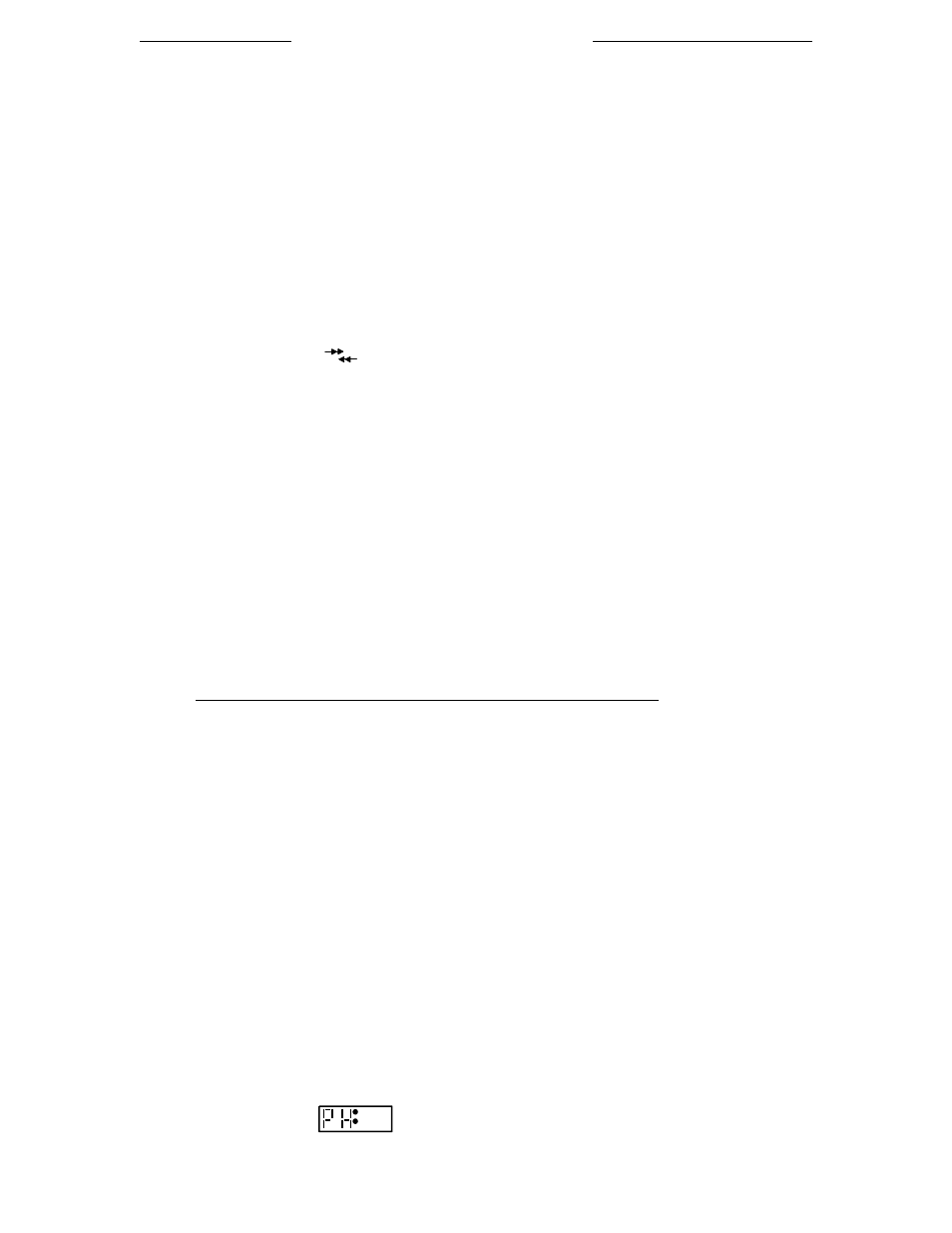
New Era Pump Systems Inc.
WWW.SYRINGEPUMP.COM
Model NE-1600/NE-1800 Multi-Phaser™
Publication #1200-02
9
8/1/14
for one second will reset the infusion and withdrawal dispensed volumes to 0.
5.7.3
Program Entry Mode
“Program Entry Mode” is entered by pressing and holding the ‘Volume’ key. Release the key when the
display shows the currently selected Program Phase’s function.
In “Program Entry Mode”, when the Program Function is not displayed, momentarily pressing this key will
display the current Program Function.
When the Program Function is displayed, if the function is a pumping rate function, “Program Entry Mode”
can be exited by momentarily pressing the ‘Volume’ key. The display will show the “Volume to be
Dispensed”.
Otherwise, pressing the ‘Volume’ key will display the “Volume Dispensed”. Pressing the ‘Volume’ key again
will return to displaying the Program Function.
5.8 Pumping Direction Key
The pumping direction key, ‘
’, changes the direction of pumping. Pressing this key switches the
pumping direction between ‘infuse’ and ‘withdraw’, as indicated by the ‘Withdraw’ LED. When the LED is
lit, the pumping direction is ‘withdraw’, not-lit, pumping direction is ‘infuse’, blinking indicates “Sticky
Direction” is set. The new pumping direction is stored in the current Program Phase.
The “Volume Dispensed” is accumulated separately for infusion and withdrawal. When the pumping direction
is changed, the current “Volume Dispensed” is also changed accordingly between the infusion and withdrawal
“Volume Dispensed” accumulations.
When the Pumping Program is operating and the “Volume to be Dispensed” is non-zero, the pumping
direction cannot be changed. Otherwise, when pumping continuously (“Volume to be Dispensed” disabled),
the pumping direction can be changed.
5.8.1
Sticky Direction
With the pump stopped, press and hold the direction key to set “Sticky Direction”. The LED will blink when
set.
“Sticky Direction” will continue the pumping direction of the previous Pumping Phase or, if the first Phase, set
the pumping direction according to the logic level of the “Pumping Direction” TTL input pin (pin 3):
Direction Control: Reciprocating Pumps (dr:rE)
Dual Pumps (dr:dU)
Low Level:
Infuse
Withdraw
High Level:
Withdraw
Infuse
5.9 ‘Start’/’Stop’ Key
The ‘Start/Stop’ key starts or stops the Pumping Program’s operation. Pressing this key switches between the
Pumping Program operating and the Pumping Program paused. When the ‘Start/Stop’ key is pressed before
the completion of a Program, the motor is stopped and the Pumping Program will be paused. The ‘Pumping’
LED will then blink, indicating that the Pumping Program is paused.
Pressing this key again will resume the Program at the point it was paused. If any other key is pressed while
the Pumping Program is paused, the Pumping Program will be stopped and reset. Pressing the ‘Start/Stop’ key
will then start the Pumping Program from the beginning (Phase 1).
Pressing and holding this key while starting the Pumping Program will start the purge mode. Purge will begin
after the key is held for one second, and continue until the key is released. The pump will stop after the key is
released.
“Button Trigger Event Trap” Program Function redirects ‘Stop’ key to a Program Event.
5.10 ‘Program Phase #’ (Number) Key
When in the “Program Entry Mode”, momentary presses of the ’Program Phase #’ and the ‘Program Function’
keys switch between the Program Phase number and the Program Function displays. The Program Phase
number will be displayed as
nn
, where ‘nn’ is the current Program Phase number.
