Pump reset, Quick start instructions, Operating the pump – New Era NE-500 Multi-Phaser Programmable OEM Syringe User Manual
Page 2
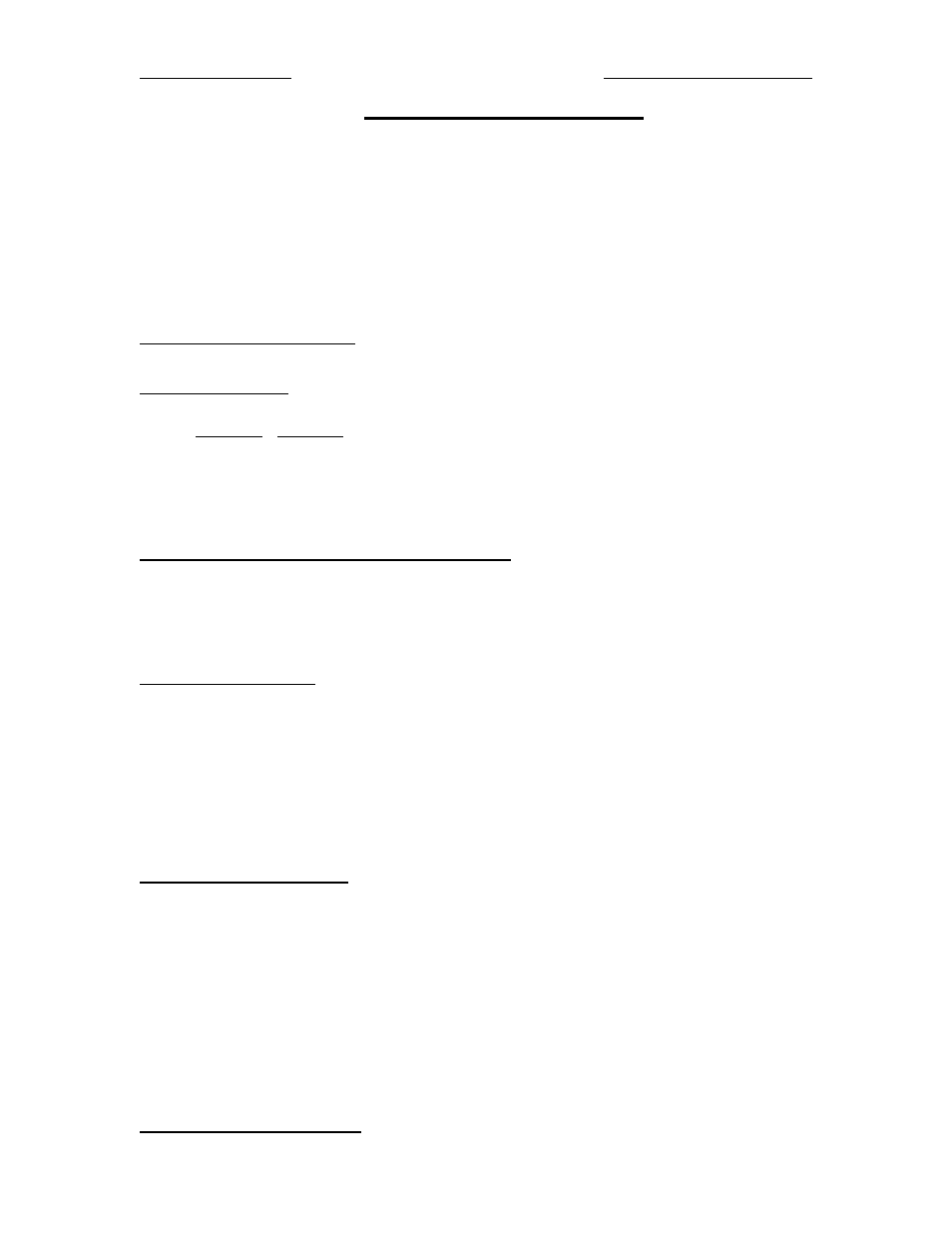
New Era Pump Systems Inc.
www.SyringePump.com
Model NE-500/NE-501 Multi-Phaser™
Publication #1200-02
i
09/18/14
Quick Start Instructions
Assumes that the pump was not previous programmed with a multiple Phase Pumping Program.
•
Plug in the pump.
•
Attach the computer cable to the "Computer" connection on the RJ-11 connector.
•
Start the terminal emulator program on the computer (downloadable from the web site).
Baud Rate: 19,200
Data frame: 8N1
(Default settings for the downloadable terminal emulators)
•
Note: Each command sent to the pump must be terminated by a carriage return (0x0D) (Sent automatically by
terminal emulator). Space characters are ignored. Characters can be upper or /lower case.
•
Note: Wait for the response from each command before sending the next command.
Setup Pumping Parameters
Set the Syringe Inside Diameter:
•
Where "nn.nn" is the syringe inside diameter in mm: Send the command: DIA nn.nn
Set the Pumping Rate.
•
Where "nn.nn" is the pumping rate and "xx" is the rate's units: Send the command: RAT nn.nn xx
Rate units "xx" value
mL/hr
MH
µL/hr
UH
mL/min
MM
µL/min
UM
•
If the pumping rate is out of range the response message to the computer will include "?OOR"
Set the Volume to be Dispensed or Continuous Pumping
•
Where "nn.nn" is the volume to be dispensed, send the command: VOL nn.nn
If the volume to be dispensed is 0, then the pump will pump continuously.
•
Note: The default units for the volume to be dispensed will be mL or µL, depending on the syringe size.
At or below 14.00 mm syringe diameter, volume units are µL.
Above 14.00 mm syringe diameter, volume units are mL. The default volume units can be overridden.
Set the Pumping Direction
•
For infusion, send the command:
DIR INF
For Withdrawal, send the command:
DIR WDR
Load the Syringe
•
Press in the white drive-nut button to move the pusher block.
•
Insert the syringe plunger in the pusher block slot.
•
Insert the syringe barrel flange in the flange brackets with the syringe barrel holder on the syringe. Tighten the
flange brackets onto the syringe flange. Tighten the pusher block screw.
Operating the Pump
Start the Pump:
Send the command: RUN
Stop the Pump:
Send the command: STP
Query the Pump Status
•
Send just a carriage return to the pump. The pump will respond with a status prompt
When Pumping
•
The pumping rate can be changed.
•
With continuous pumping, the pumping direction can be changed.
PUMP RESET:
PUMP RESET:
PUMP RESET:
PUMP RESET:
Send the command: *RESET
