Insert variable tables, Insert a variable table – MTS Reporter Add-In User Manual
Page 22
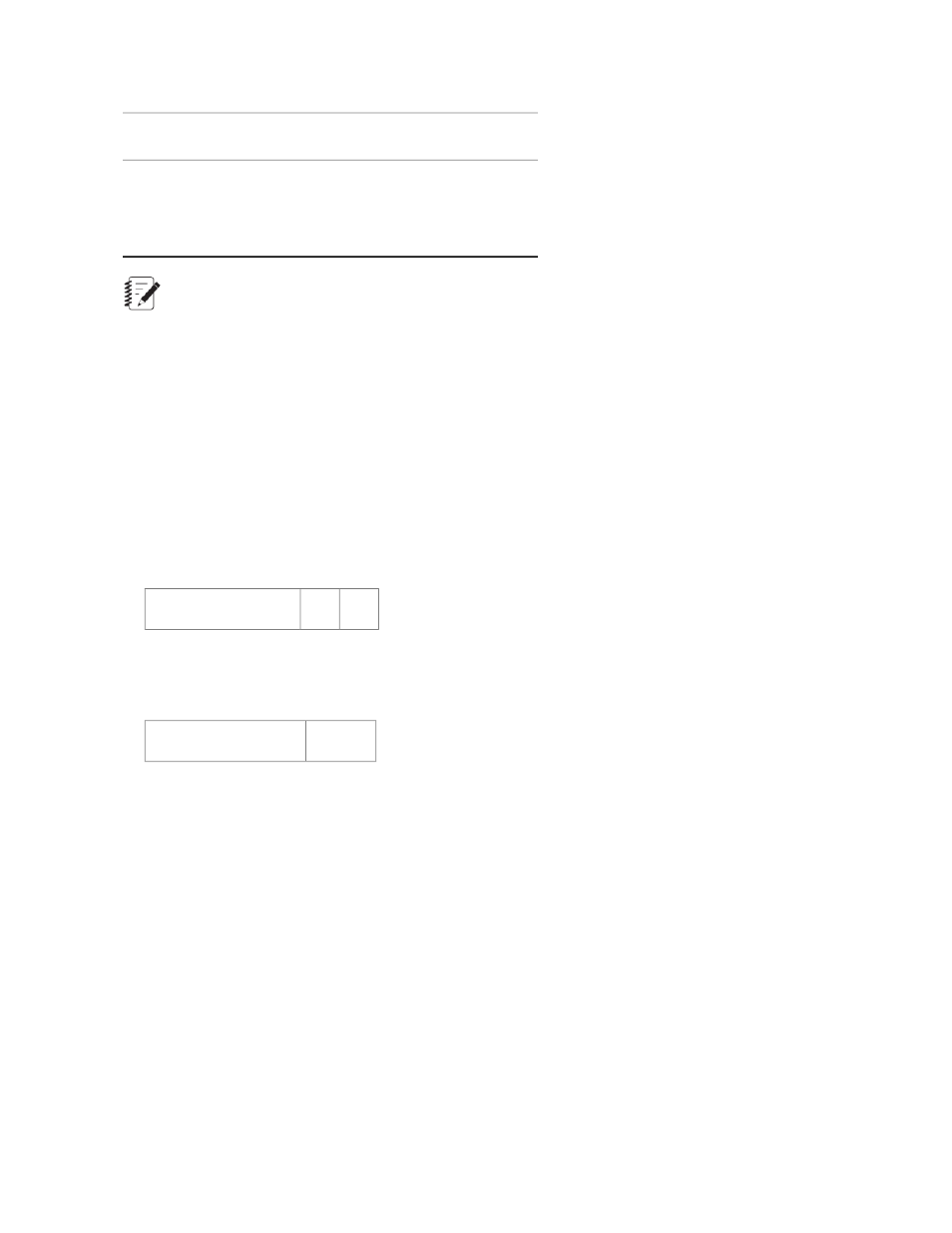
Value
Property
Places the variable value from the
test run into the selected cell(s)
Value with unit in
adjacent cells
and places the unit into an
adjacent cell(s).
Note:
Only variable values that appear in a separate cell can be used in Excel calculations.
Examples
To create three separate cells that show the Specimen Thickness variable’s display name, value, and
units:
1. Drag Specimen Thickness from the Reports Variables window to a cell. On the Properties tab, select
Display Name from the Display list.
2. Drag the same variable (Specimen Thickness) to a second adjacent cell. On the Properties tab, use
the default Value with unit in adjacent cells display setting. This places the variable value in the
second cell and automatically places the variable unit in the adjacent cell.
If the specimen had a thickness of 44 mm in the test run data, the report that is generated will have
specimen thickness shown in the first cell, 44 shown in the second cell, and mm shown in the third cell.
mm
44
Specimen Thickness
To show the same information using two cells:
Set the second cell’s Display property to Value with unit in a single cell. This combines the value
with the unit in a single cell. The same information is shown using two cells.
44 mm
Specimen Thickness
Insert Variable Tables
The Variable Tables control allows you to insert the following types of variable tables into the report
template:
Variable Table—includes single-value variables and variable groups in a table format.
Block Table—includes user-selected single-value variables with the ability to use the data acquisition
blocking defined in the test and a block decimation filter to further refine the data that appears in the table.
Array Table—includes user-selected array variables. A blocking option allows you to show array value
for a single block of data.
Insert a Variable Table
To insert a variable table:
1. Select the cell where you want the table to appear in the generated report.
22 | MTS TestSuite
Working With Test Reports
