7 deleting a drive set, 8 loading a drive set from another archive, Loading a drive set from another archive – Lenze Card File Handler User Manual
Page 30: Loading a drive set from another archive (e 30), Deleting a drive set (e 30), Deleting a drive set, E 30), Card file handler
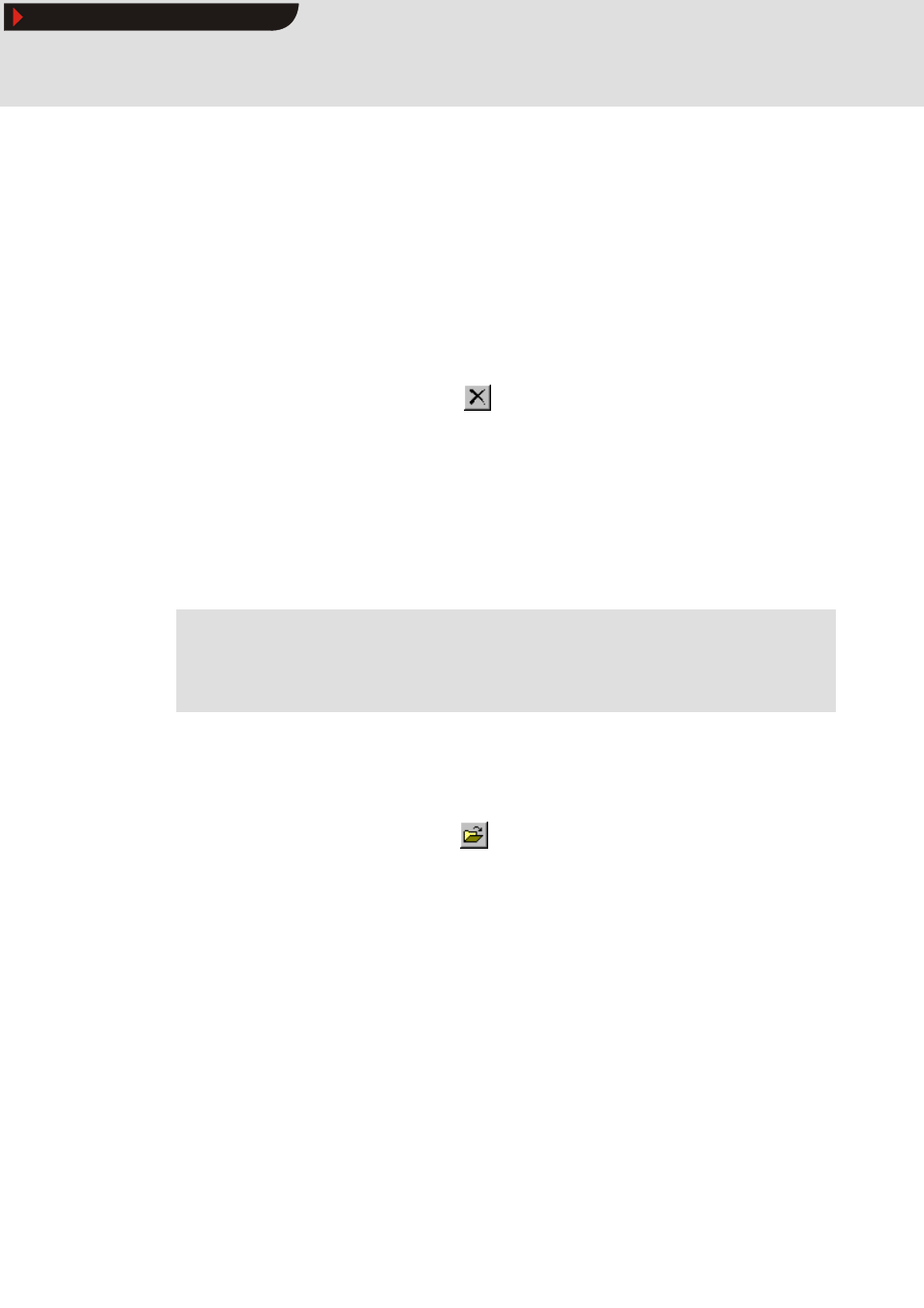
Card File Handler
Operation
Editing drive sets
30
1.1 EN
L
3.3.7
Deleting a drive set
If a drive set is deleted only the data contained in the drive set will be deleted. The drive set
folder will not be deleted.
C
If the drive set has been renamed the name of the drive set will be reset to the standard
designation "0" ... "F".
C
The function "Delete drive set" corresponds to the function "Remove DDS binary file".
S
How to delete a drive set:
1. Select the corresponding drive set from the archive tree.
2. Go to the toolbar and click the
icon.
3. You will be asked if you really want to delete the drive set. Confirm this question
with OK.
3.3.8
Loading a drive set from another archive
This function is used to copy a drive set from a freely selectable archive within your
computer environment to an archive card of the current archive.
S
How to load a drive set into an archive:
1. Select the drive set to be overwritten with the data of the drive set to be loaded
from the archive tree.
2. Go to the toolbar and click the
icon or select the command FileDrive
setLoad drive set.
3. Go to the Search folder dialog box, select the drive set to be loaded from your
computer environment and confirm your selection with OK.
• Only valid drive sets can be loaded.
4. You will be asked if you really want to overwrite the drive set selected from the
archive tree with the data of the drive set selected in the Search folder dialog box.
Confirm this question with OK.
Note!
The drive set selected from the archive tree will be completely overwritten with
the data of the drive set to be loaded!
Show/Hide Bookmarks
