Control technology | profibus communication manual – Lenze PROFIBU PC-based Automation User Manual
Page 28
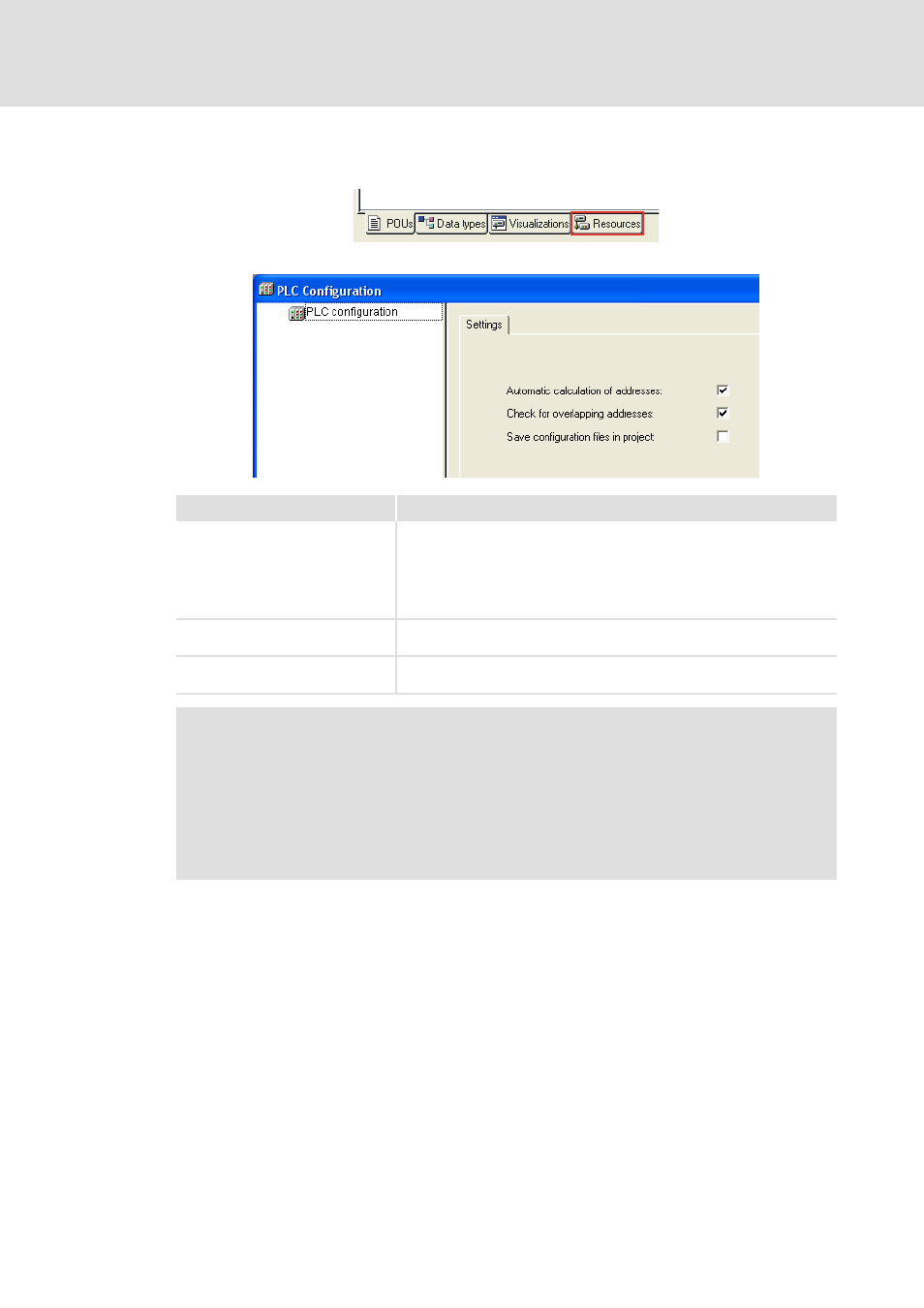
Control technology | PROFIBUS communication manual
Commissioning of PROFIBUS
Detailed commissioning steps
28
L
DMS 2.2 EN 07/2011 TD17
5. Create the control configuration:
• Open the Resources dialog box:
• Open the PLC Configuration dialog box:
Setting
Description
Automatic calculation of addresses
Every newly added module automatically gets an address which results from
the address of the module integrated before and the size of this module. If a
module is removed from the configuration, the addresses of the subsequent
modules are adapted automatically.
The ExtrasCalculate addresses menu command serves to recalculate the
addresses starting with the currently selected node (module).
Check for overlapping addresses
During the compilation of the project, a check for address overlapping is
carried out and overlapping addresses are indicated.
Save configuration files in project
The data of the configuration file(s) *.cfg and device files on which the
current control configuration is based are stored in the project.
Note!
We recommend to keep the standard setting. In the case of a manual address
allocation, you must ensure that each object address is non-ambiguous in the
entire control configuration.
Detailed information on this can be found in the documentation/online help of
the »PLC Designer«.
