6 commissioning of profibus, 1 overview of the commissioning steps, Commissioning of profibus – Lenze PROFIBU PC-based Automation User Manual
Page 22: Overview of the commissioning steps, Control technology | profibus communication manual, 6commissioning of profibus
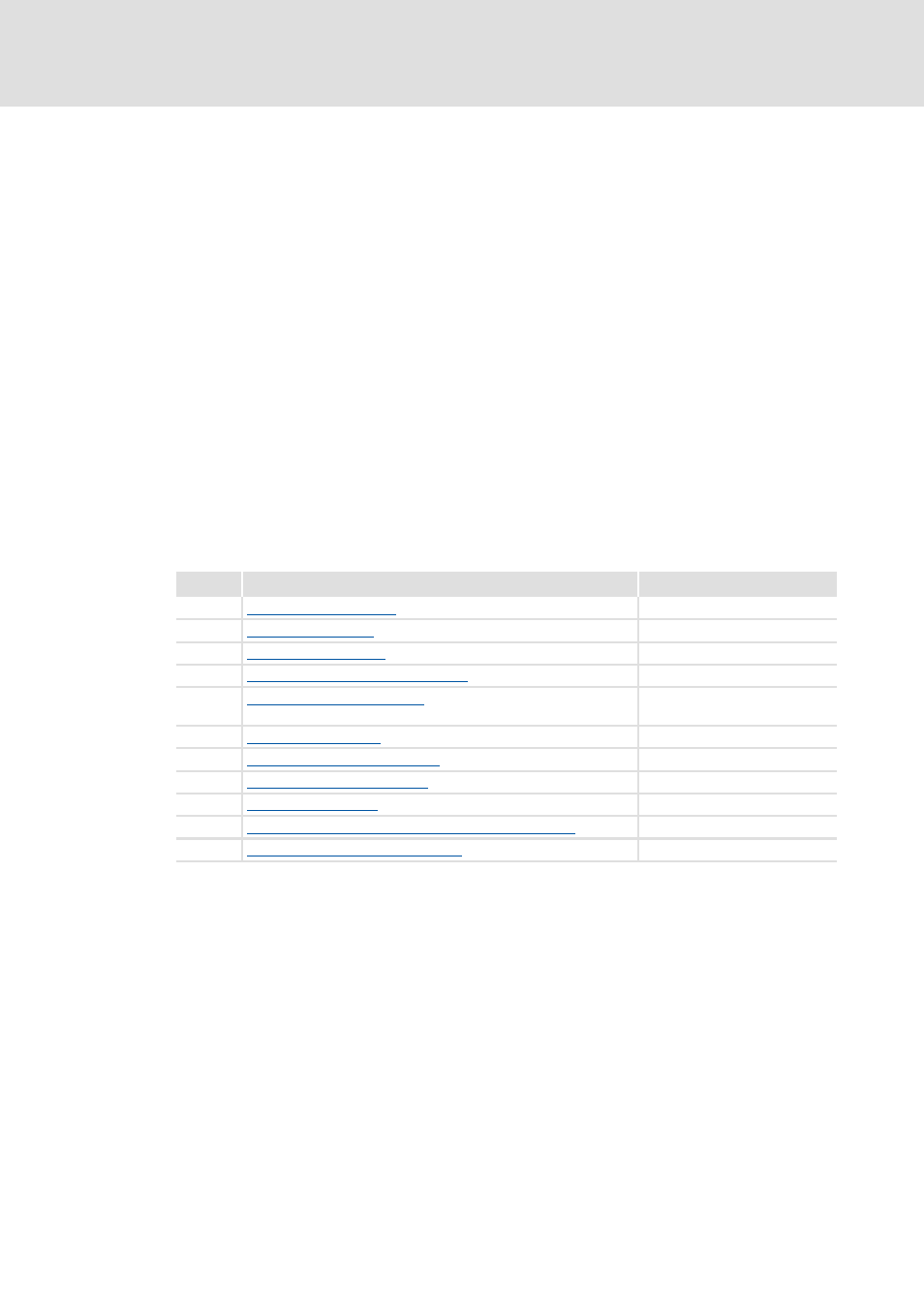
Control technology | PROFIBUS communication manual
Commissioning of PROFIBUS
Overview of the commissioning steps
22
L
DMS 2.2 EN 07/2011 TD17
6
Commissioning of PROFIBUS
This chapter provides information about how to commission the Lenze control system
with PROFIBUS.
Depending on the field devices used, the following Lenze engineering tools are required:
»PLC Designer«
»Engineer«
»Global Drive Control« (GDC)
Tip!
For using other fieldbus systems, you may require further engineering software.
More information can be found in the corresponding communication manuals.
6.1
Overview of the commissioning steps
The main commissioning steps are listed in the following table:
Step
Action
Software to be used
1.
Planning the bus topology ( 23)
2.
3.
4.
Storing the device data base files (GSE) ( 24)
5.
Commissioning of field devices ( 25)
»Engineer«
»GDC«
6.
»PLC Designer«
7.
Configuring the PROFIBUS master ( 29)
»PLC Designer«
8.
Configuring the PROFIBUS slave ( 33)
»PLC Designer«
9.
»PLC Designer«
10.
Logging on to the control system with the »PLC Designer« ( 36)
»PLC Designer«
11.
Loading and starting the PLC program ( 36)
»PLC Designer«
