Operation – Leica Biosystems VT1000 S User Manual
Page 23
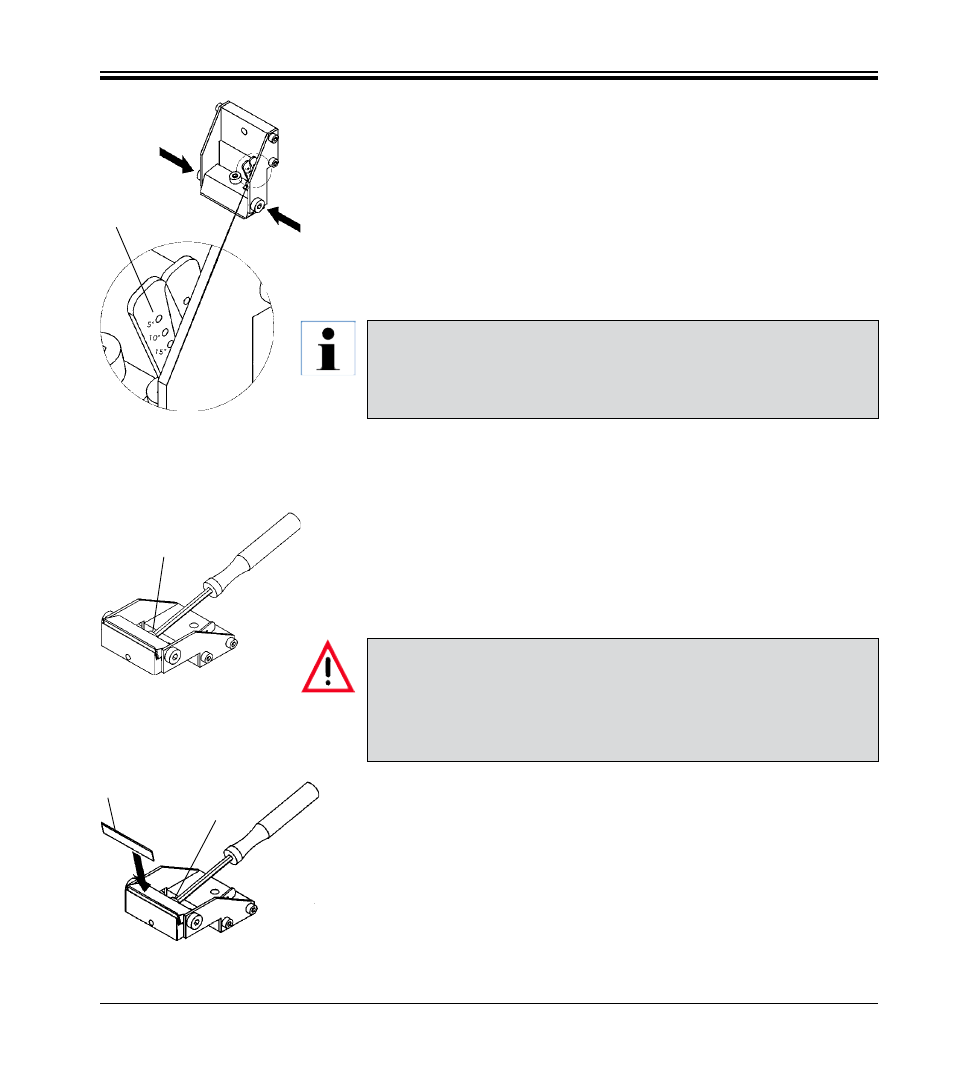
21
Leica VT1000 S - Vibrating-blade microtome
Adjusting the clearance angle
• Adjust the clearance angle (2) of the knife holder.
To this end:
• Loosen the two lateral screws (1) (Allen key, No. 3).
• Use the adjusting lever (2) to select the desired clearance angle.
• Secure the selected clearance angle by tightening the two screws (1).
5. Operation
1
1
2
3
5
4
The blade must fit tightly against the entire length of the inner limit
stop of the knife holder.
The blade must be clamped parallel to the front edge of both knife
holder clamping jaws.
The Leica VT1000 S does not require the readjustment of the clear-
ance angle every time you change the blade. Make an adjustment
only if required by an application for technical reasons (e.g. differ-
ent type of tissue).
• To insert the blade, loosen the clamping screw (3) located on the knife
holder.
• Clean the blade.
• Insert the blade into the knife holder (4).
• Secure the blade with clamping screw (5).
Fig. 27
Fig. 28
Fig. 29
