2 setting up the instrument, Setting up the instrument, Operation – Leica Biosystems VT1000 S User Manual
Page 16
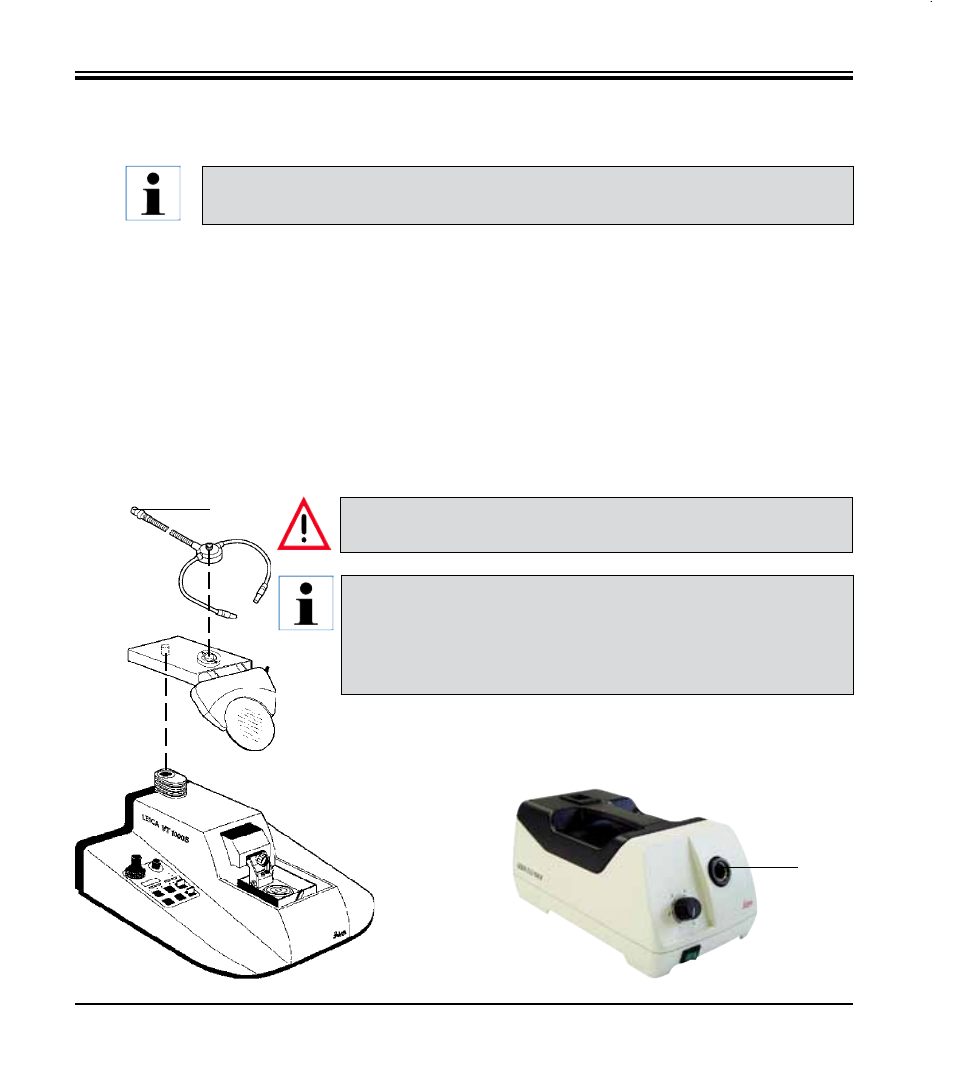
14
Instructions for Use, V 2.0 RevD – 09/2013
2. Make sure the power cable is connected correctly to the instrument.
3. Attach the magnifier support.
4. Insert the buffer tray.
5. Insert the knife holder.
6. Insert a blade into the knife holder.
7. Connect the magnifier support with optional fiber-optic illumination as shown in Fig. 12.
Insert plug (1) of the fiber-optic illumination into socket (2) at the cold light source.
8. Connect the optional foot switch at the rear of the instrument.
9. Plug the power cable into the wall socket.
10. Switch the instrument on (main switch).
5.
Operation
1
2
Fig. 12
Fig. 13
5.2 Setting up the instrument
1. Put the main switch at the back of the instrument to the OFF position.
The instrument MUST be connected to a grounded power socket. Use only a provided
power cable that is intended for the local power supply.
The instrument MUST be set up so that the power plug and switch
are free and easily accessible at all times!
The Leica VT1000 S is equipped with a autoranging power supply to
cover voltages from 100 V to 240 V.
After switching on the main switch, the instrument carries out an
initial startup run: The blade returns to the rear starting position
after a short forward movement.
