Leica Biosystems LPC Software installation User Manual
Page 34
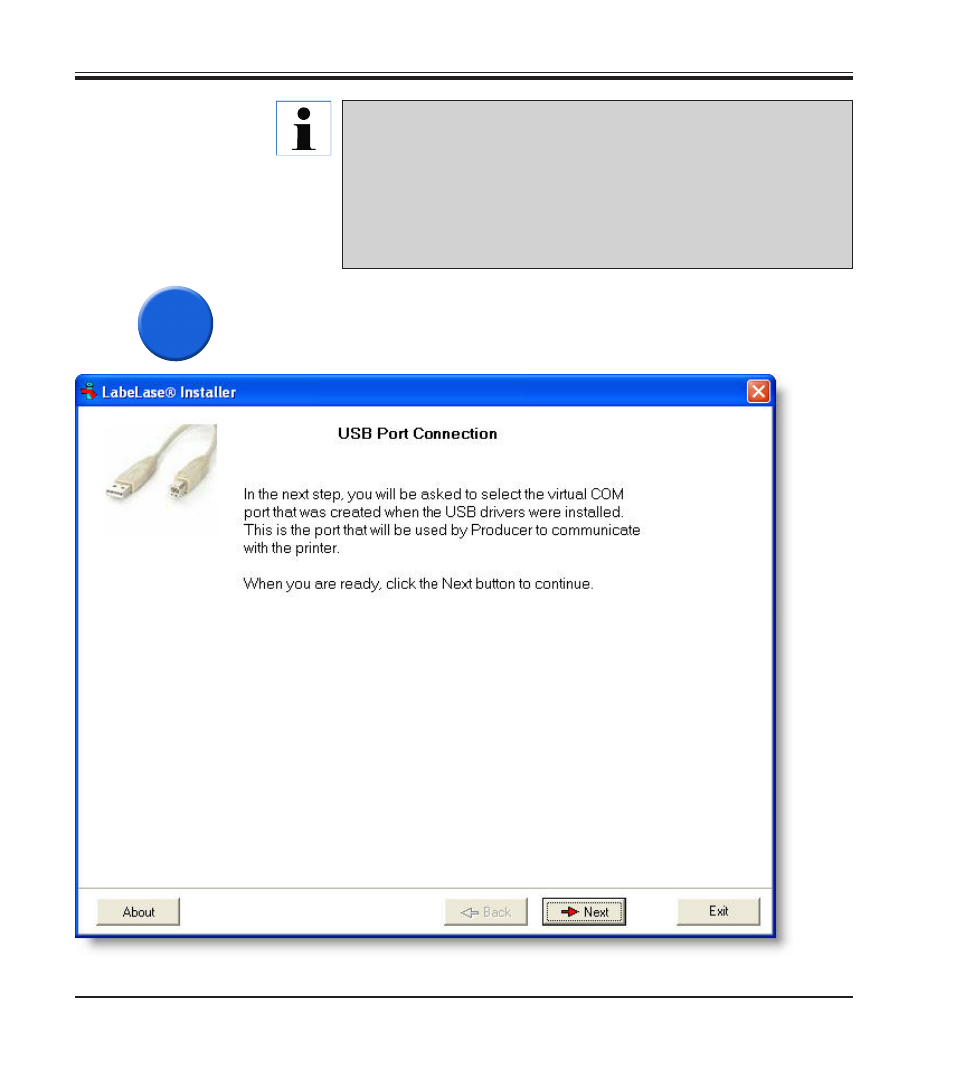
34
Software Installation Manual, Revision 2 - 03/2010
SPECIAL NOTE:
SPECIAL NOTE:
SPECIAL NOTE:
SPECIAL NOTE:
SPECIAL NOTE: Once the first printer has been installed, the
"New hardware found wizard" will be launched for both the se-
rial device and the serial port every time a new printer is con-
nected to your PC. Follow the instructions for installing the
software automatically as indicated above, and then select the
newly installed communication port in the LabeLase Pro-
ducer™ menu.
6l
Once Windows tells you that the new hardware is installed and ready to
use, you can continue with the LabeLase Installer below.
Fig. 32
3.
Installation
