User interface – Leica Biosystems LPC Software installation User Manual
Page 139
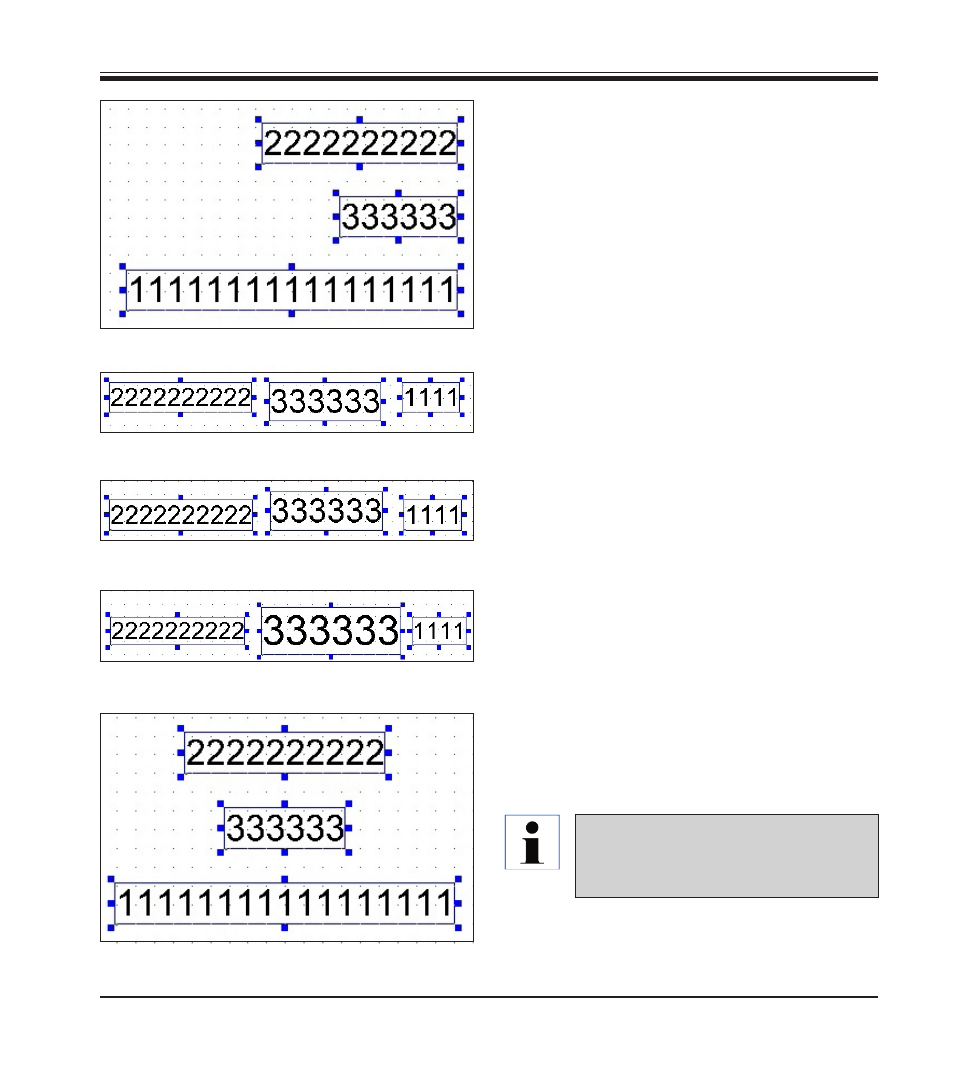
139
Leica LP C
Right - Align all fields to the rightmost edge.
Fig. 70
Fig. 71
Top - Align all fields to the topmost edge.
Bottom - Align all fields to the bottommost edge.
Middle - Align all fields to the vertical middle of
the fields. Fields will be centered along an imag-
inary horizontal line.
Fig. 72
Fig. 73
Center - Align all fields to the horizontal middle of
the fields. Fields will be centered along an imag-
inary vertical line.
Fig. 74
Note that all of the selected fields
should have the same rotation angle to
avoid unexpected results.
3.
User Interface
