Host communication – Leica Biosystems LPC Software installation User Manual
Page 180
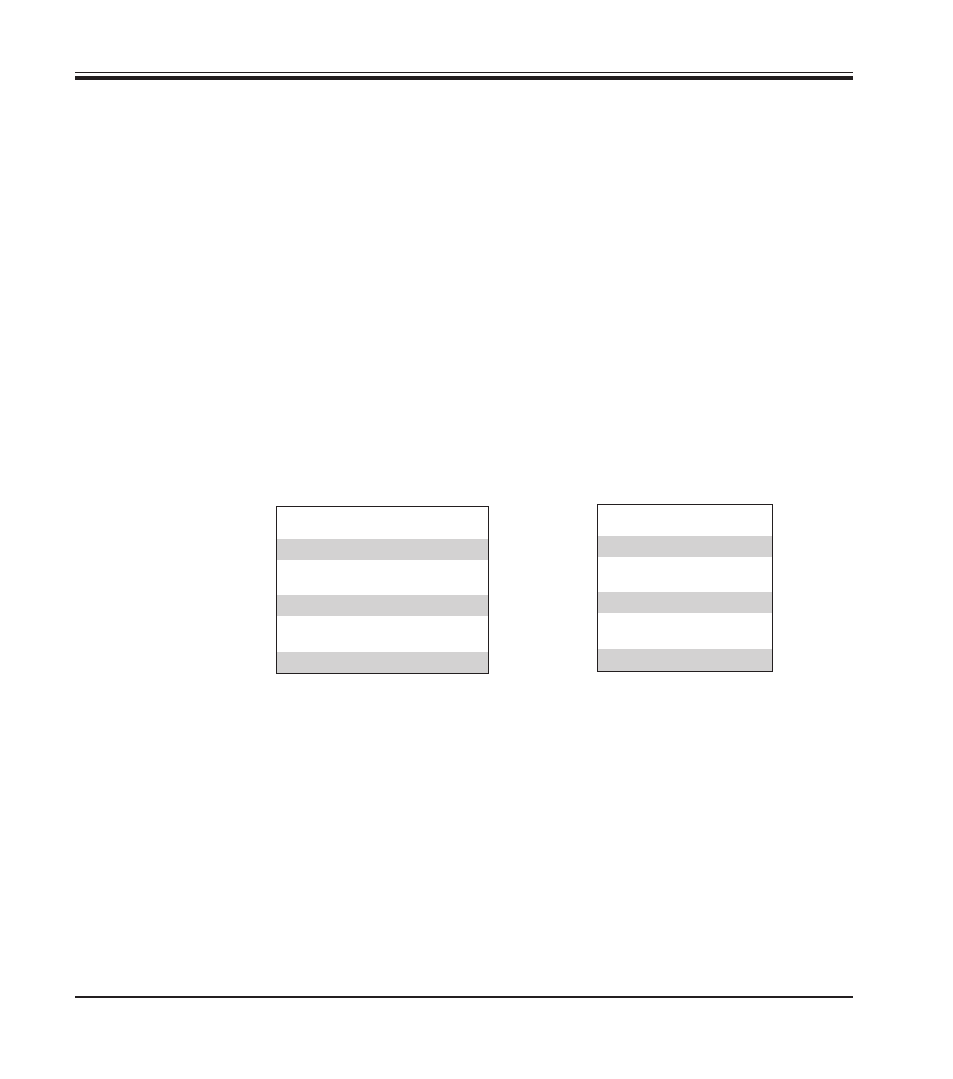
180
Software Installation Manual, Revision 2 - 03/2010
STATE
Value
Idle
0
Picking
1
Printing
2
Scanning 3
Ejecting
4
4.
Host Communication
Each time you send a message of this type, the data will be added to the
data queue (see "Data buffering" below.)
Other message types are also available:
Type "C" - Communications check. The reply message contains no data.
Type "G" - Begin printing. Use this type when the software is not configured
to begin printing upon receipt of message text.
Type "S" - Allows the host to query the printer for its status. Producer CL will
reply to this message with the status codes in the data text field.
The format of the reply message is:
New in V2.10
#,#,#,#,#,#
where each number represents a printer status field.
The fields are defined as:
MODE, STATE, FAULT, PRINTER COM, PICK RESULT, PRINT RESULT
MODE
Value
Unknown
0
Estop
1
Offline
2
Online
3
Offline Pending
4
