User interface – Leica Biosystems LPC Software installation User Manual
Page 141
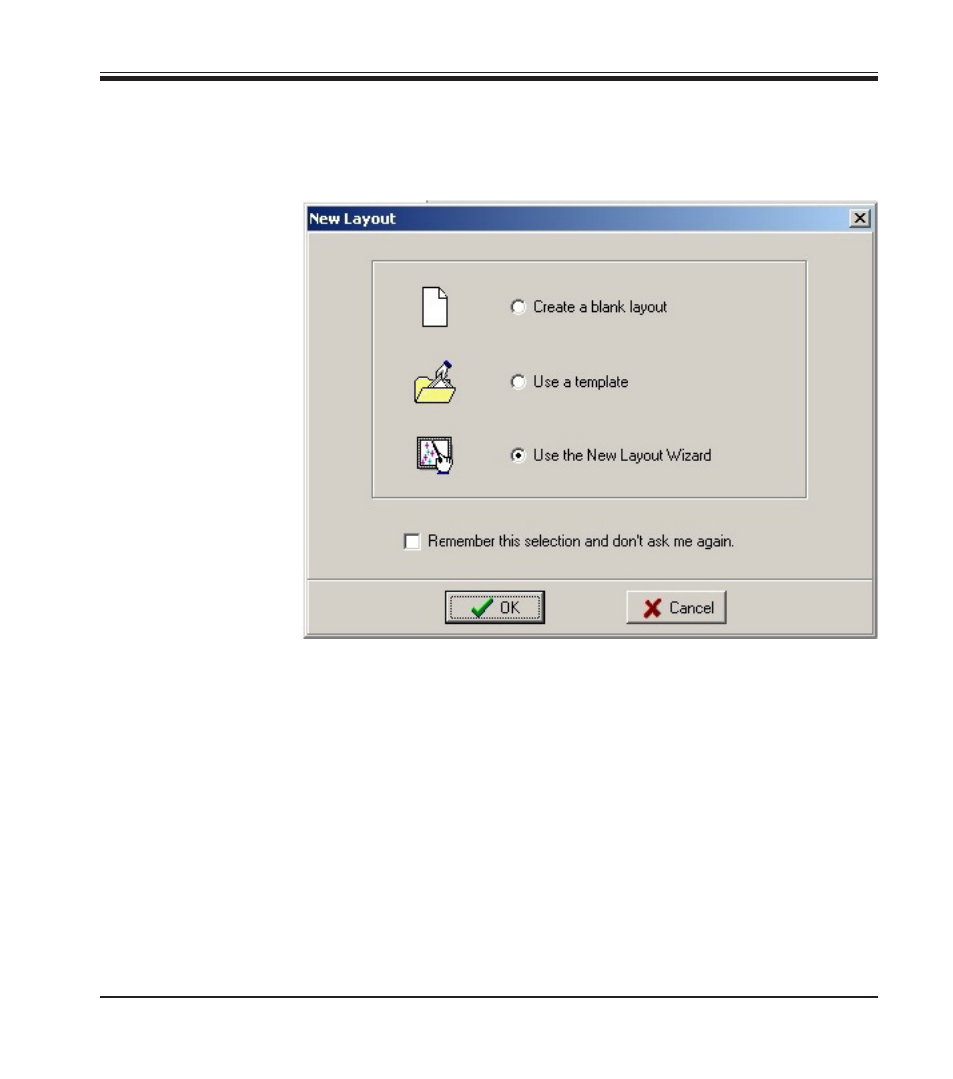
141
LabeLase
®
Producer - Installation
New Layout
Producer CL has three choices for creating new layout files. The New Lay-
out dialog shown below presents these choices to you.
This dialog presents three choices for creating a new layout.
Create a blank layout - This choice simply creates a new, blank, layout us-
ing the default dimensions. You may then manually add fields as needed
using the various tools.
Use a template - This choice will ask whether you want to open a layout file
that has been provided as a template. Once you select a template, you may
modify it as needed for your application and save it with any filename you
choose.
Use the New Layout Wizard - This choice "opens the wizard" which will
guide you through the process of creating the cassette layout.
Fig. 75
3.
User Interface
