User interface – Leica Biosystems LPC Software installation User Manual
Page 127
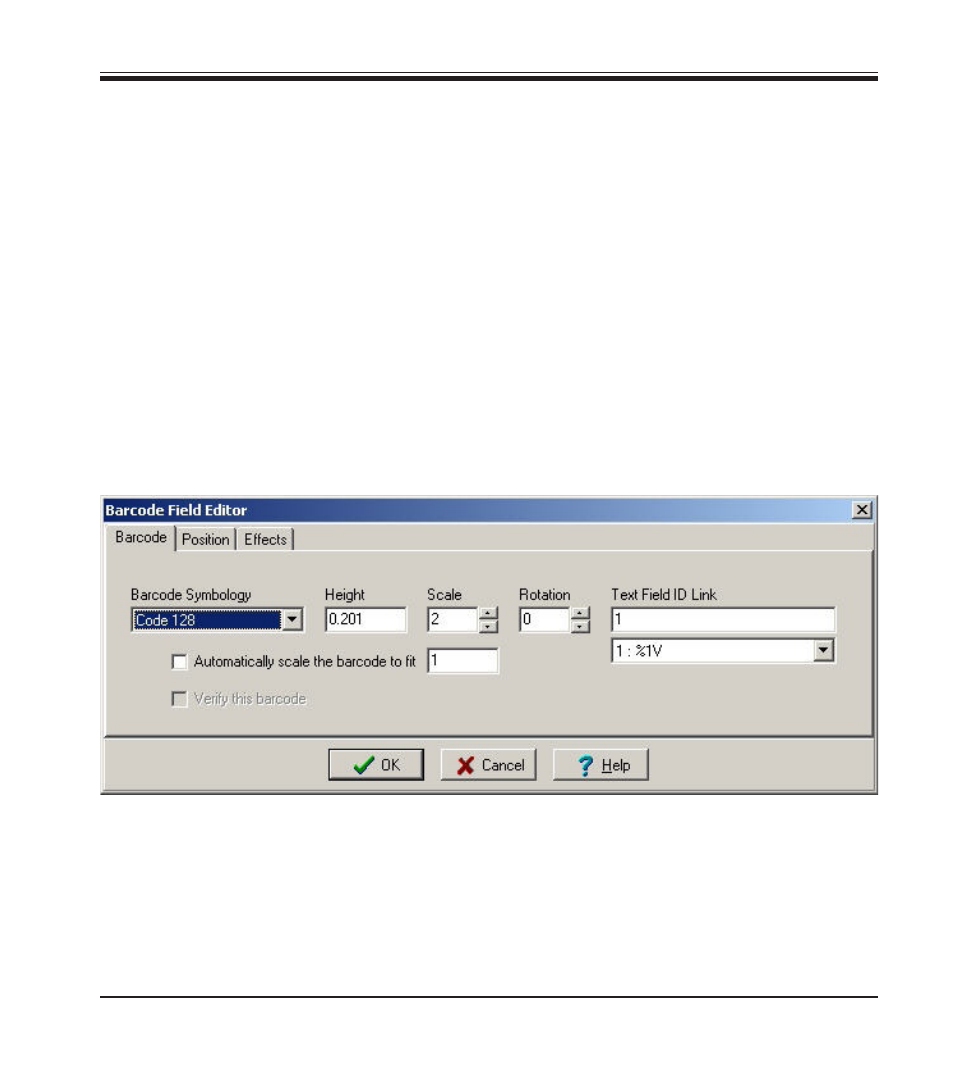
127
LabeLase
®
Producer - Installation
When
•
"Each Cassette" - The text is sequenced on each cassette.
•
"Batch Completion" - The text is sequenced after each batch of cas-
settes.
Type
•
"Fixed Format" - The sequence is fixed: numeric characters sequence
0-9 while alphas sequence A-Z.
•
"Programmable" - The sequence is configurable. Click the edit button to
change the sequence as needed.
Barcode Field Editor
Each barcode field is defined by several pieces of information that you must
supply. The entries are made using several tabs:
Barcode Tab
Fig. 58
Barcode Symbology - Several barcode types are available from which to
chose, including Code128, Code39, Interleaved 2of5, DataMatrix, UPC-A, etc.
Height - The Height of the barcode in inches or millimeters.
Scale - The X-dimension scaling factor. This is the width, in pixels, of the
narrow bars of the barcode.
3.
User Interface
