Cleaning and maintenance – Leica Biosystems IPS User Manual
Page 54
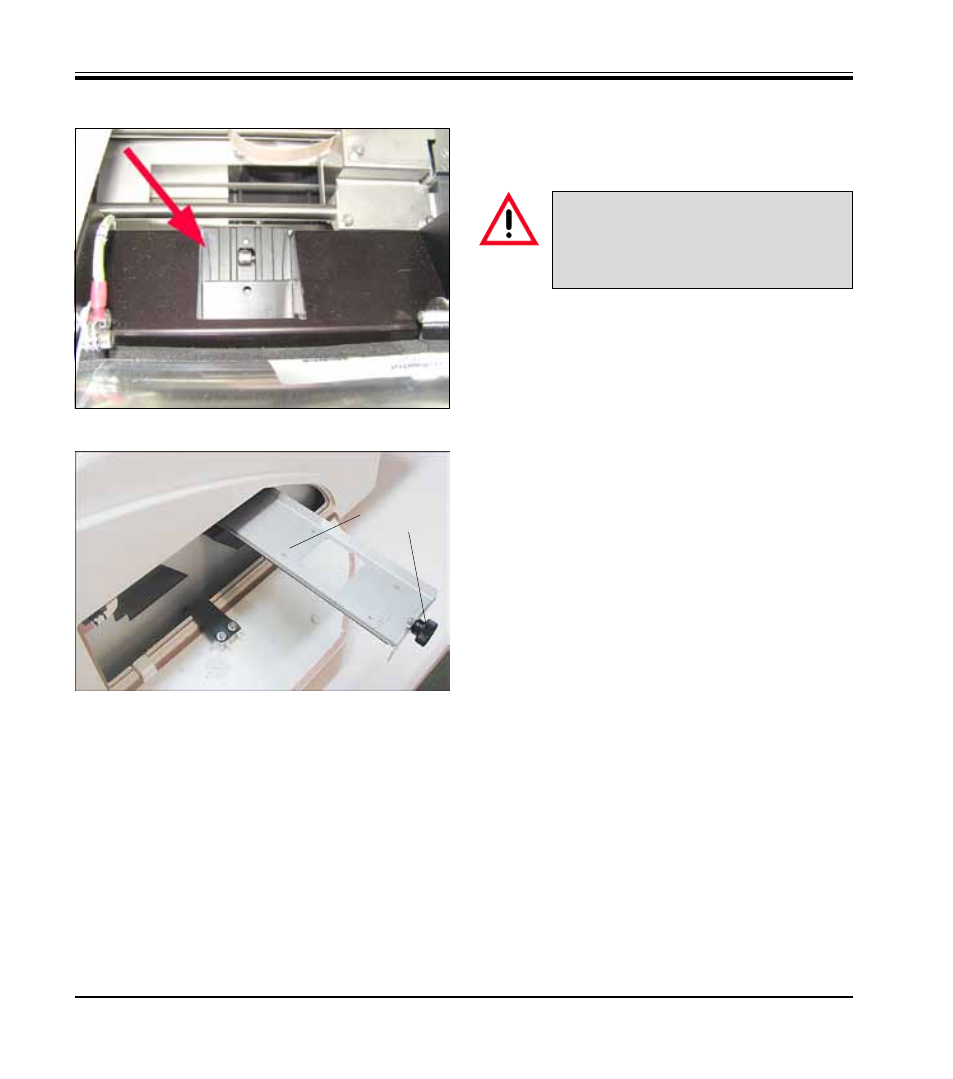
52
Instructions for Use V 1.9 RevD - 05/2013
6. Cleaning and Maintenance
Outer surfaces
• Clean the outer surfaces (including those of
the automated cassette unload station) with
a mild detergent and subsequently dry with a
slightly moistened cloth.
• Do not use any solvents for cleaning the outer
surfaces and the lid!
Automated unload station
• Remove the unload trays; with a brush, remove
dust and debris from guides and ejector.
• The trays themselves can be cleaned with a
household cleaner.
• Do not use any solvents to clean the trays!
• Prior to reinserting them into the instrument,
the trays must be completely dry.
• Drying station (
Fig. 51
)
The chute must be clean.
Fig. 51
Slide guiding mechanisms
• The drawer for broken glass (77) is located
above the slot for the ink cartridge, behind
the left cover (5). It prevents glass dust and
broken glass from falling into the interior of
the instrument. The drawer can be pulled out
sideways by grasping the black handle (78)
and must be cleaned regularly (
Fig. 52
).
• Broken glass can easily be removed - use a
brush and remove any glass through the open-
ing in the center of the drawer.
Fig. 52
77 78
5
Drawer for broken glass
Caution!
Sensitive electronics components are
located in this area.
Use no liquid in this area!
