Operation – Leica Biosystems IPS User Manual
Page 45
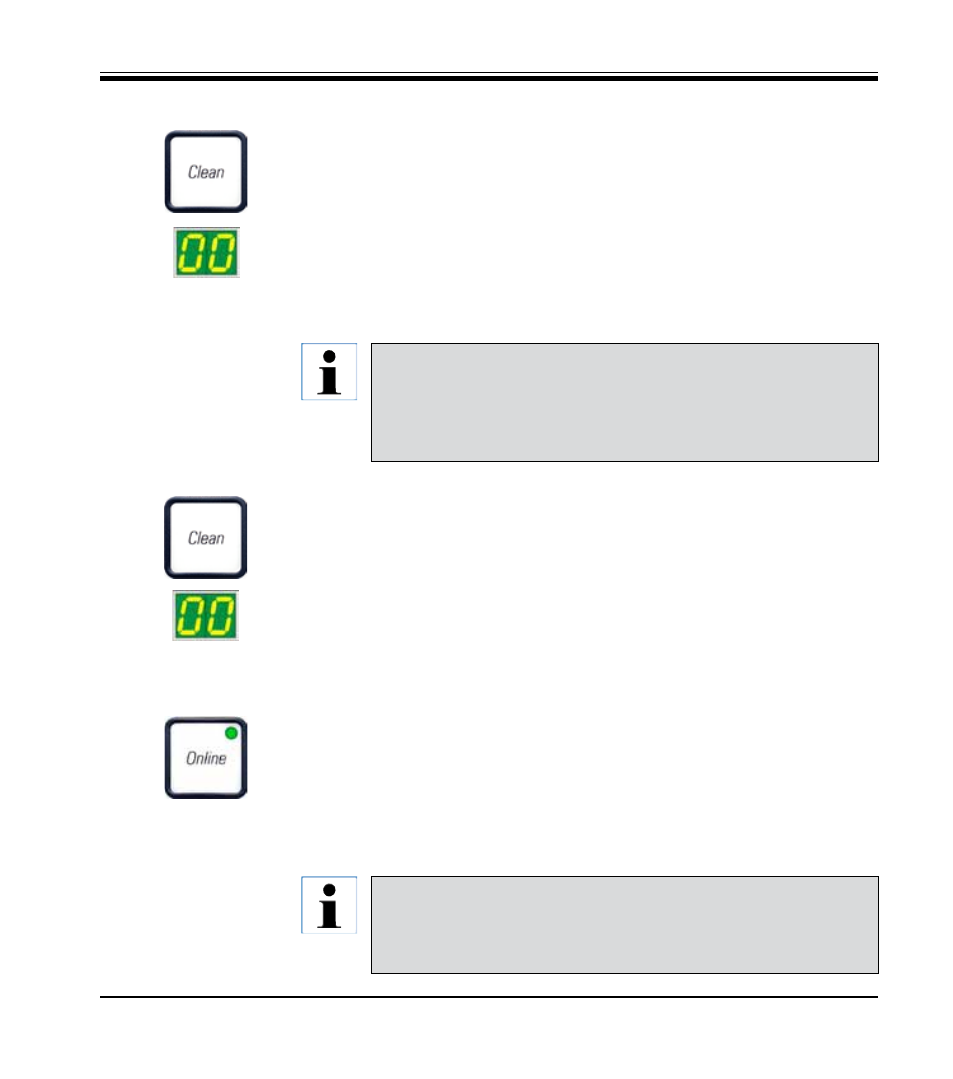
43
Leica IP S
5. Operation
CLEAN Cleaning the print head and carrying out a print test
Pressing CLEAN briefly
While a print job is in progress:
• The print job is interrupted. "00" will appear in the display for about 2 s.
• A print head clean is carried out and subsequently the print job is
resumed.
If no print job is in progress:
• A print head clean is performed immediately after "00" has been
displayed.
Pressing CLEAN for a longer period of time (minimum 3 seconds)
While a print job is in progress:
• The print job is interrupted. Printer switches to offline mode. "00" will
appear in the display for about 2 s.
• A print head clean is performed and subsequently a test print is carried
out on the cassette currently being processed. The printer then remains
in offline mode to enable the user to verify the print quality before resum-
ing the current print job.
If necessary, an additional clean can be performed.
• To resume printing, press ONLINE to return to online mode.
• The print job is resumed where previously left off.
If no print job is in progress:
• The printer switches to offline mode.
• All steps are performed as described above.
Pressing the CLEAN button briefly and then releasing it starts a print
head clean (indicated by "00" being displayed). The total duration of
the cleaning procedure can be extended to 10 seconds, if CLEAN is
pressed once more as soon as "00" is displayed. Hold CLEAN for as
long you wish to continue cleaning (max. duration = 10 sec).
When operating continuously, the printer pauses regularly for inter-
mediate print head cleans. Printing is interrupted for approximately
10 seconds, after which time the instrument automatically resumes
operation.
