Kds ezflow 2040, Bolus function – KD Scientific EZFLOW 2040 User Manual
Page 27
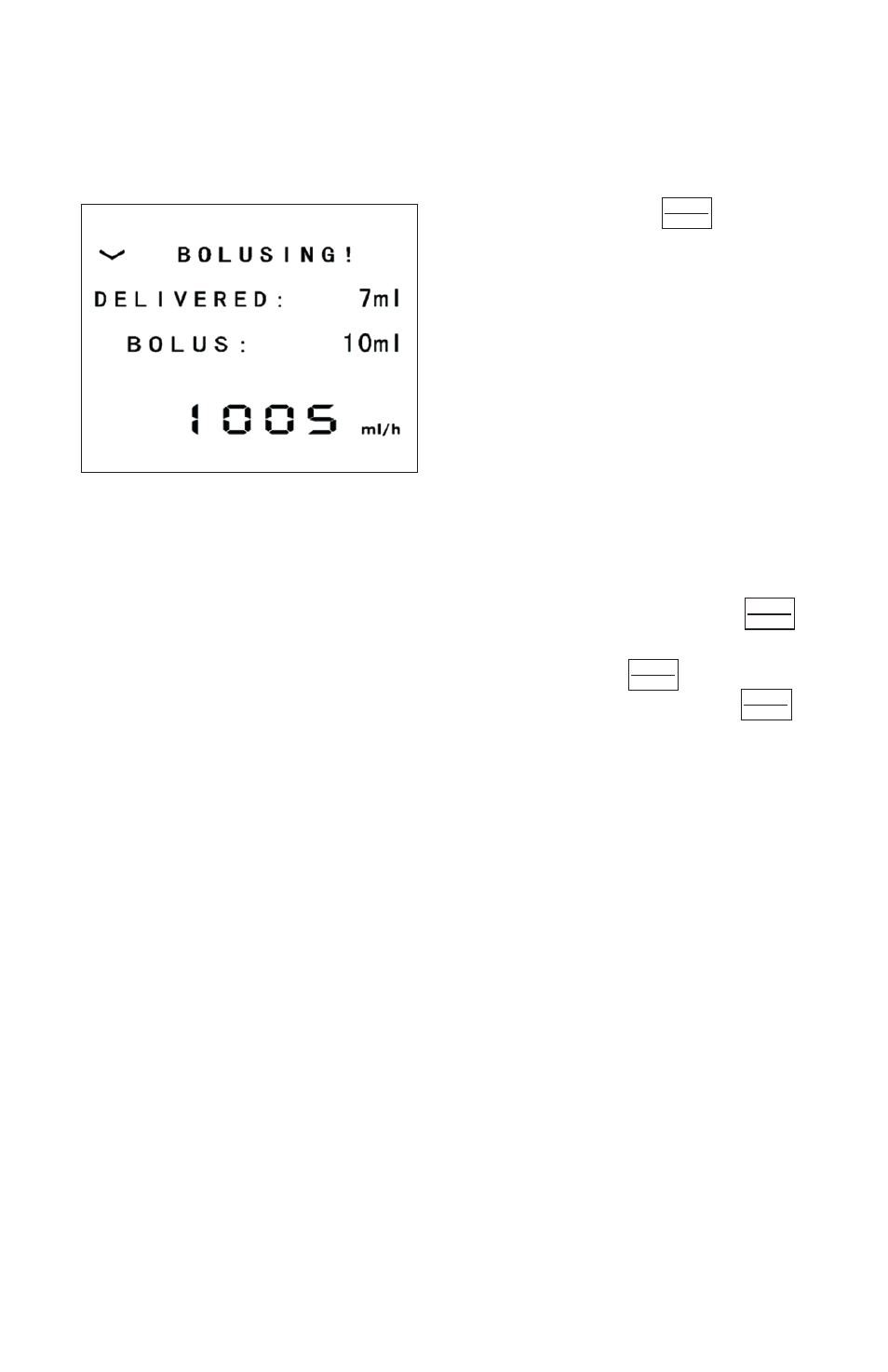
25
KDS EZFlow 2040
Bolus Function
(Continued)
PURGE
BOLUS
Screen 26
PURGE
BOLUS
ENTER
SET
PURGE
BOLUS
5)
To start a bolus, press
Bolus
infusion will start at the preset rate and
vol-ume. Bolus screen will appear
(screen 26) to remind user of the deliv-
ered bolus volume. Once the delivered
bolus volume reaches the preset bolus
volume, the pump will automatically
switch back to the current infusion rate;
normal infusion will continue.
WARNING: BOLUS volume will be
added into TOTAL VOLUME DELIVERED.
The preset bolus infusion rate and vol-
ume will be kept in the memory of the
pump. If the user wants to restart the
same bolus infusion, please hold
for 2 sec-onds to enter SETUP BOLUS
screen, then press
twice, and
start the same bolus by pressing
once.
