Kds ezflow 2040, Operation settings and procedures – KD Scientific EZFLOW 2040 User Manual
Page 20
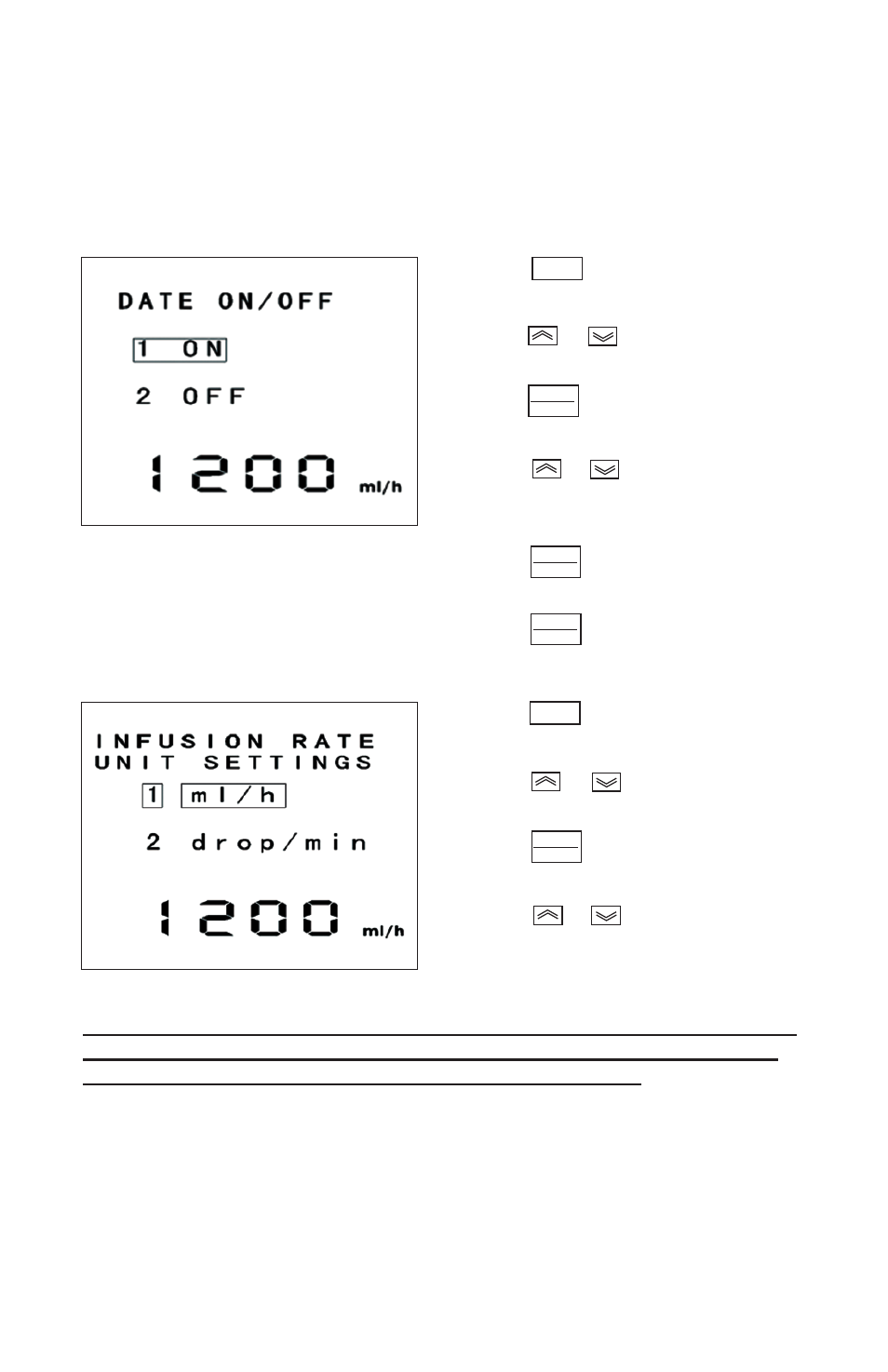
18
KDS EZFlow 2040
Operation Settings and Procedures
(Continued)
6. DATE ON/OFF
1)
Press
to enter MODE SETTING
status.
2)
Press
or
to item No.5 DATE
ON/OFF.
3)
Press
into DATE ON/OFF menu.
(screen 14).
4)
Press
or
to turn the date
display which is on the main screen ON
or OFF.
5)
Press
to confirm selection and
return to MODE SETTING screen.
6)
Press
to return to main screen.
MENU
ENTER
SET
ENTER
SET
EXIT
CLEAR
Screen 14
Screen 15
7. ML OR DROP SETTING
1)
Press
to enter MODE SETTING
status.
2)
Press
or
to item No.6 ML OR
DROPS.
3)
Press
to enter INFUSION RATE
UNIT SETTINGS menu (screen 15).
4)
Press
or
to choose infusion rate
in ml/h or drop/min.
MENU
ENTER
SET
WARNING: Because the drop size of different fluid may vary, the infusion accuracy
under drop/min mode is not as accurate as ml/h mode. It is recommended to use
ml/h mode for most infusion applications to ensure the accuracy.
WARNING: Do NOT use the pump under drop/min mode in a mobile environment; the
drip-chamber sensor can’t count the drops properly in shaking or vibration status.
IMPORTANT: If drop/min is chosen for the infusion rate, the drip-chamber sensor MUST be
connected to the pump and clamped on the drip chamber. Note: the sensor MUST be
clamped above the liquid surface.
IMPORTANT: If drip-chamber sensor is not installed properly, infusion CANNOT start in
drop/min mode, DROP SENSOR NOT IN POSITION (screen 16) message will be dis-
played.
