Kds ezflow 2040, Bolus function – KD Scientific EZFLOW 2040 User Manual
Page 26
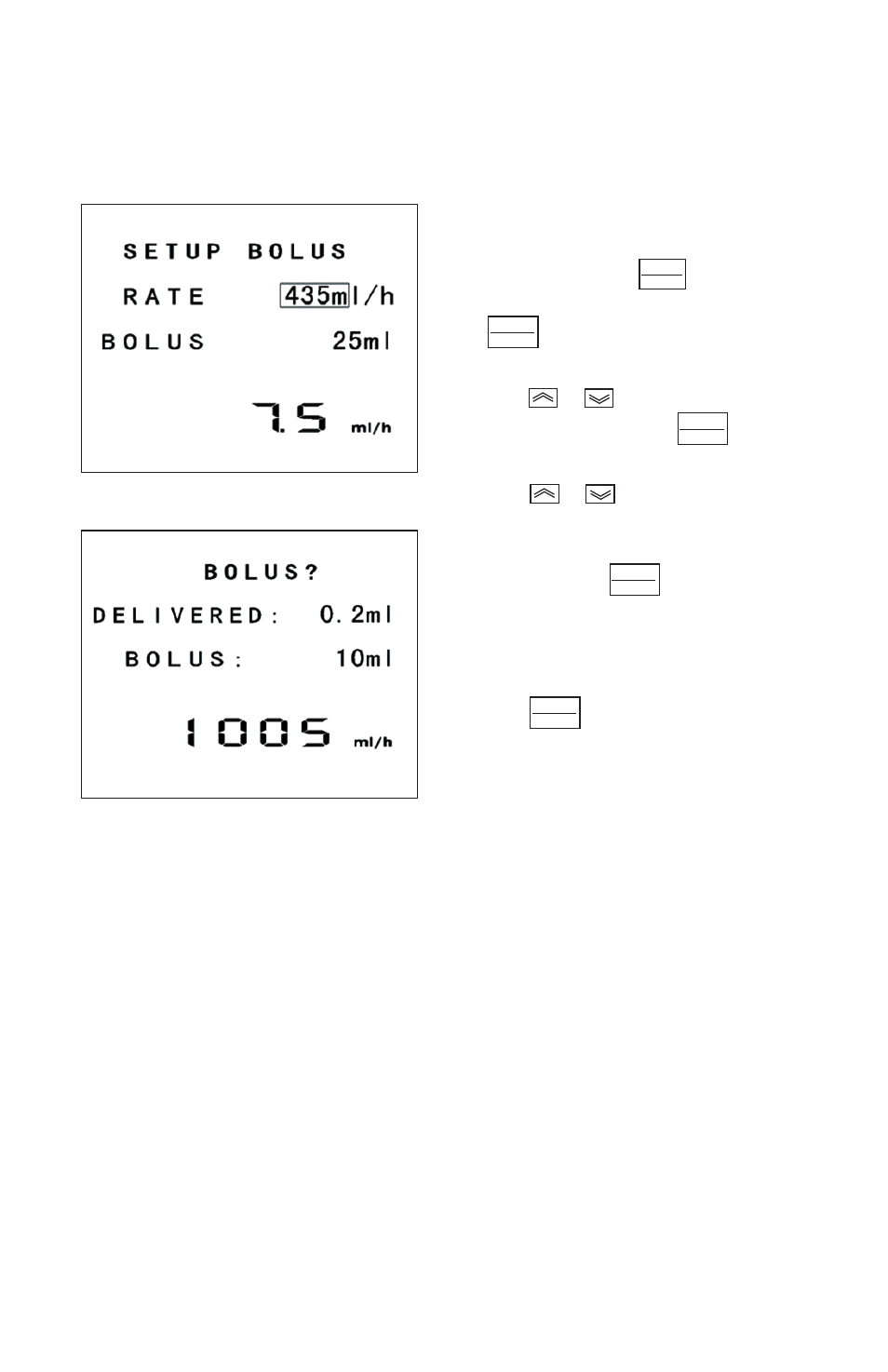
24
KDS EZFlow 2040
Bolus Function
PURGE
BOLUS
PURGE
BOLUS
Screen 24
IMPORTANT: There will be no interruption for current infusion during the BOLUS setup.
WARNING: If the Bolus volume exceeds the remaining volume to be infused on main setup
screen, the pump will display ‘BOLUS TOO MUCH!’ and return to the main screen. The cur-
rent bolus setup will be cancelled!
ENTER
SET
ENTER
SET
ENTER
SET
Screen 25
1)
During normal infusion, an additional
dose of medication can be infused into
patient by holding
button.
BOLUS dosage can be preset by holding
for 2 seconds to enter SETUP
BOLUS (screen 24) menu.
2)
Press
or
to set preferred BOLUS
RATE in ml/h then press
to
confirm the rate setting.
3)
Press
or
to set preferred BOLUS
VOLUME in ml. Minimum bolus volume
is1 ml; maximum bolus volume is
9999 ml. Press
to confirm the
volume setting.
4)
Pump will remind the user by asking
“BOLUS?”, (Screen 25).
5)
Press
to confirm bolus setting.
